Notice ZYXEL GS2210-48
Liens commerciaux

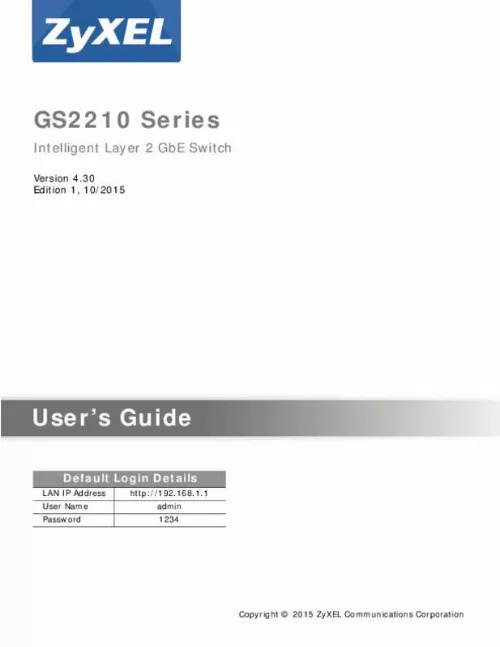
Le mode d'emploi ZYXEL GS2210-48 vous rend service
Vous aimeriez savoir où se branche l'arrivée du câble ADSL avec le commutateur ZYXEL GS2210-48. Toutes les LED du commutateur ZYXEL GS2210-48 clignotent en vert et malgré plusieurs tentatives pour l'éteindre et l'ouvrir, rien ne change. La notice vous indiquera comment résoudre ce problème. Vous ignorez si vous pouvez raccorder votre commutateur depuis votre box pour ensuite brancher votre décodeur et une ZYXEL box Android TV 4, et si c'est compatible. Vous vous demandez si la notice se rapporte au modèle et non au DGS. Depuis que vous avez vidéotron, le routeur ne fonctionne plus correctement et n'est pas reconnu comme source pour les autres ordinateurs. Consultez la notice pour trouver la marche à suivre afin de configurer correctement votre réseau et résoudre ce problème.
Extrait du mode d'emploi ZYXEL GS2210-48
Les instructions détaillées pour l'utilisation figurent dans le Guide de l'utilisateur.
work example 188 MVR (Multicast VLAN Registration) 188 discovery 318 discovery state 322 packets statistics 322 PDU size 321 port configuration 318 port operational state 319 remote loopback 318 remote-loopback 324 one-time schedule 168 Operations, Administration and Maintenance 318 Option 82 339 P PAGP 264 password 39 administrator 368 Path MTU 403 Path MTU Discovery 403 Per-Hop Behavior 334 PHB 334 ping, test connection 386 PoE PD priority 79 power management mode 78 power-up mode 77 schedule 76 PoE Plus 74 policy 179 and classifier 179 and DiffServ 179 configuration 179 example 182 overview 179 rules 179 Port Aggregation Protocol, see PAgP port authentication 157 guest VLAN 160 IEEE802. [...] re 228 IP Application > Static Routing To enable IPv4 static route, configure the static route settings in the IP Application > Static Routing > IPv4 Static Route screen. DiffServ is a class of service (CoS) model that marks packets so that they receive specific per-hop treatment at DiffServ-compliant network devices along the route based on the application types and traffic flow. The screen you should use for configuration depends on the DHCP services you want to offer the DHCP clients on your network. There is only one DHCP server that services the DHCP clients in both domains. Use this screen to specify which image is updated GS2210 Series User’s Guide 355 Chapter 42 Maintenance when firmware is uploaded using the web configurator and to specify which image is loaded when the Switch starts up. IPv6 Cache An IPv6 host is required to have a neighbor cache, destination cache, prefix list and default router list. Le symbole ci-dessous signifie que selon les réglementations locales votre produit et/ou sa batterie doivent être éliminés séparément des ordures ménagères. Lorsque ce produit atteint sa fin de vie, amenez-le à un centre de recyclage. Au moment de la mise au rebut, la collecte séparée de votre produit et/ou de sa batterie aidera à économiser les ressources naturelles et protéger l'environnement et la santé humaine. 23 man-in-the-middle attacks 255 maximum transmission unit 403 Mbuf 359 Mbuf (Memory Buffer) 359 MDIX (Media Dependent Interface Crossover) 28 Media Access Control 65 Memory Buffer 359 MIB and SNMP 372 supported MIBs 373 MIB (Management Information Base) 372 mirroring ports 146 MLD filtering profile 203 MLD snooping-proxy 197 filtering 201 filtering profile 203 port role 199 VLAN ID 198 monitor port 146 mounting brackets 25 GS2210 Series User’s Guide M MAC 65 MAC (Media Access Control) 65 MAC address 65, 401 maximum number per port 167 439 Index MRSTP configuration 129 status 131 MST Instance, See MSTI 141 MST region 140 MSTI 134, 141 MSTI (Multiple Spanning Tree Instance) 134 MSTP 121, 123 bridge ID 138 configuration digest 138 forwarding delay 134 Hello Time 138 hello time 134 Max Age 134, 138 maximum hops 134 revision level 134 status 137 MTU 403 MTU (Multi-Tenant Unit) 68 multicast IGMP throttling 193 IP addresses 186 setup 190 multicast group 195 multicast MAC address 116 Multiple Spanning Tree Protocol, See MSTP 121, 123 Multiple STP 123 Multi-Tenant Unit 68 MVR 188 configuration 204 net [...]..
Téléchargez votre notice ! Téléchargement gratuit et sans inscription de tous types de documents pour mieux utiliser votre commutateur, switch ZYXEL GS2210-48 : mode d'emploi, notice d'utilisation, manuel d'instruction. Cette notice a été ajoutée le Samedi 5 Mai 2017.

