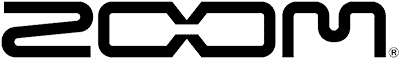Notice ZOOM ZOOMSTUDIO 1202
Liens commerciaux

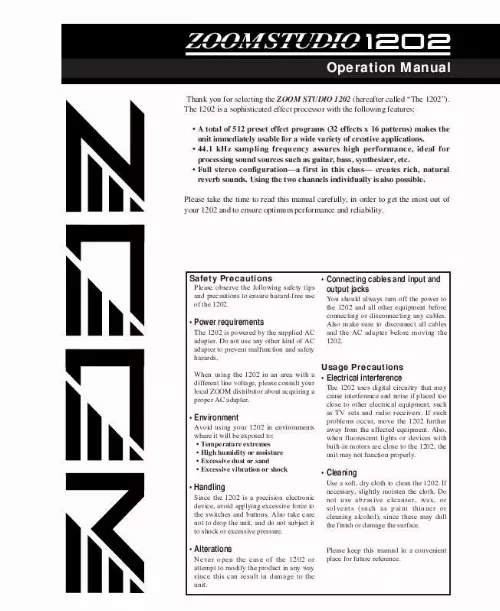
Extrait du mode d'emploi ZOOM ZOOMSTUDIO 1202
Les instructions détaillées pour l'utilisation figurent dans le Guide de l'utilisateur.
2Sec/216: 1. 8Sec Pattern 216: Variations with different reverb time 1: 0. 7Sec/216: 0. 3Sec Pattern 216: Variations with different reverb time 1: 4. 2Sec/216: 3. 0Sec Pattern 216: Variations with different reverb time 1: 4. 5Sec/216: 1. 5Sec Pattern 216: Variations with different reverb time 1: 1. 2Sec/216: 0. 4Sec Pattern 216: Variations with different reverb time 1: 1. 5Sec/216: 0. 3Sec Pattern 216: Variations with different reverb time 1: 1. 0Sec/216: 0. 4Sec Pattern 216: Variations with different reverb time 1: 0. 9Sec/216: 0. 3Sec EDIT 1 EDIT 2 1. Hall Diffusion Attack 2. Room Diffusion High Cut 3. Plate Reverb with rich bass Pre Delay 0 100mS High Mpy 4. Vocal Reverb for adding depth and suppleness, to vocals Pre Delay 0 100mS Attack 5. Ambience Reverb for brightening up the sound and adding depth Reverb with very wide sound stage and distinct body High Damp Density 6. Orche. Pre Delay 0 100mS Density 7. Session Simulates a small, acoustically live room Simulates a large studio with high ceiling Diffusion High Cut 8. Studio Pre Delay 0 100mS High Cut * For each effect, pattern 1 is called DEMO (standard setting). [EDIT 1/2 Parameters] Diffusion: Attack: High Cut: Pre Delay: High Mpy: High Damp: Density: Adjusts the reverb spread. Stresses the reverb attack. Attenuates the high frequency components in the reverb. Adjusts the interval between the original sound and the reverb. Adjusts the duration of high-frequency reverb components. Adjusts the speed with which the high-frequency reverb components are attenuated. Adjusts the reverb density. ZOOM STUDIO BANK A Effects Description EFFECT PROGRAM LIST Patterns EDIT 1 EDIT 2 9. Percus. Pattern 216: Variations with Conventional type reverb suitable different reverb time for all kinds of percussion 1: 1. 8Sec/216: 0. 4Sec Reverb suitable for adding body to snare drums Pattern 216: Variations with different reverb time 1: 1. 7Sec/216: 0. 3Sec Pattern 216: Variations with different gate time 1: 3. 5Sec/216: 2. 355Sec Pattern 216: Variations with different gate time 1: 448mS/216: 881,152mS Pattern 216: Variations with different gate time 1: 312mS/216: 881,152mS Pattern 216: Variations with different gate time 1: 858mS/216: 881,152mS Diffusion High Damp 10. Drums High Damp Density 11. [...] (2) OUTPUT connector Serves for connection to the return input of the instrument or mixer, or to the playback system. Specification Preset Programs: Program Controls: Effect EQ: Level & Mix Controls: Rear I/O: 512 (16 Effects X 2 Banks; A/B X 16 Patterns) 2 (EDIT 1, EDIT 2) HIGH, LOW INPUT, MIX ( 100% DRY -- 100% EFFECT), OUTPUT INPUTS (L/MONO, R) ; 10dBm -- +4dBm / 7k (MONO), 14k (STEREO) OUTPUTS (L, R) ; 10dBm -- +4dBm / 330 or more EFFECT OFF (with optional foot switch FS01) 2 channels, 16 bit Linear, 44. 1kHz, 64 times over sampling 2 channels, 16 bit , 44. 1kHz W 482 X H 44 X D 115 mm 1. 4 kg A/D Conversions: D/A Conversions: Dimensions: Weight: ZOOM STUDIO 1202 Setup Examples 1. Connection between instrument and playback system This example demonstrates the use of the 1202 as an instrument effecter. For a monaural setup, use only the left (L) connector. The MIX control should normally be set to the center position. Preamplifier, distortion processor, or similar INPUT L/MONO OUTPUT LR Amp Amp R 1202 2. Connection in send/return loop of a mixer This type of connection allows use of the 1202 for any instrument or sound source connected to the mixer. The MIX control should normally be turned fully clockwise. RETURN 1 L/MONO RLR 1202 INPUT SEND 1 SEND 2 SEND 3 OUTPUT RETURN 2 L/MONO RLR 1202 INPUT OUTPUT RETURN 3 L/MONO RLR 1202 INPUT OUTPUT 3. Successive use of two effect types When a compound effect (indicated by a / in the effect name) is selected, two types of effects can be used in series, as shown in this example. It is also possible to insert an external effecter between the first and second effect. Delay Preamplifier, distortion processor, or similar INPUT L/MONO RL OUTPUT R Amp 1202 4. Parallel use of two effect types When a compound effect (indicated by a / in the effect name) is selected, two types of effects can be used separately, as shown in this example. Preamplifier, distortion processor, or similar INPUT L/MONO R OUTPUT LR Keyboard Amp Guitar Amp 1202 ZOOM CORPORATION 2-10-2 Miyanishicho Fuchu-shi, Tokyo 183 Japan Tel: (0423) 69-7111. Fax: (0423) 69-7115. [...]..
Téléchargez votre notice ! Téléchargement gratuit et sans inscription de tous types de documents pour mieux utiliser votre ZOOM ZOOMSTUDIO 1202 : mode d'emploi, notice d'utilisation, manuel d'instruction. Cette notice a été ajoutée le Jeudi 10 Octobre 2010.
Vos avis sur le ZOOM ZOOMSTUDIO 1202
 Pour utilisation occasionnelle, tres bon. Je ne l'ai pas encore essayer,on me la donner sans notice
, bon produit.
Pour utilisation occasionnelle, tres bon. Je ne l'ai pas encore essayer,on me la donner sans notice
, bon produit.