Notice YAMAHA TOOLS FOR TYROS - INSTALLATION GUIDE
Liens commerciaux

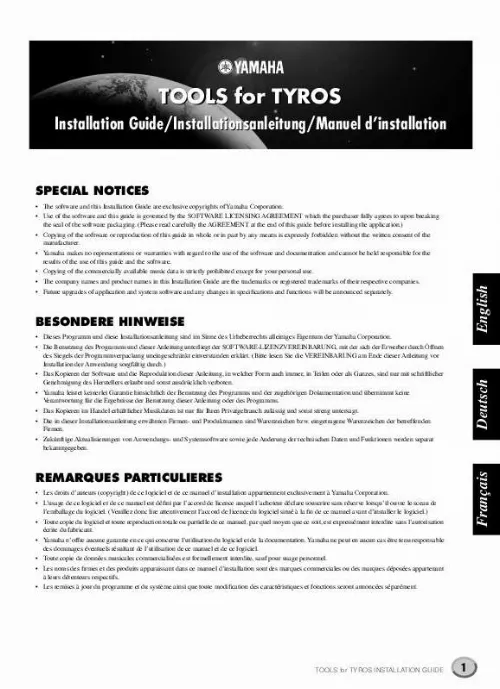
Extrait du mode d'emploi YAMAHA TOOLS FOR TYROS
Les instructions détaillées pour l'utilisation figurent dans le Guide de l'utilisateur.
Refer to the owner's manual of the client application (sequencer, etc. ) for details on using the File Utility or Voice Editor for TYROS as a plug-in software. Folder Name ScreenSaver Data Movie WallPaper PictureForTyros Contains screen saver files for a computer. Contains demonstration movie files. Contains Wall paper files for a computer. Contents Contains the main picture or Song Lyrics display background pitcure of the TYROS. Minimum System Requirements The sytem requirements below may differ slightly depending on the particular operating system. · Voice Editor for TYROS Computer OS Available Memory Hard Disk Display : 166 MHz or higher; Intel® Pentium®/CeleronTM processor : Windows 98/Me/2000/XP Home Edition/XP Professional : 32 MB or more : 13 MB or more : 1024 x 768, High Color (16 bit) · File Utility Computer OS Available Memory Hard Disk Display : 166 MHz or higher; Intel® Pentium®/CeleronTM processor : Windows 98/Me/2000/XP Home Edition/XP Professional : 32 MB or more : 6 MB or more : 640 x 480, High Color (16 bit) · File Converter for TYROS Computer OS Available Memory Hard Disk Display : 75 MHz or higher; Intel® Pentium®/CeleronTM processor : Windows 98/Me/2000/XP Home Edition/XP Professional : 32 MB or more : 2 MB or more : 640 x 480, High Color (16 bit) · USB MIDI Driver Computer OS Available Memory Hard Disk : 166 MHz or higher; Intel® Pentium®/CeleronTM processor : Windows 98/Me/2000/XP Home Edition/XP Professional : 32 MB or more (64 MB or more is recommended) : 2 MB or more TOOLS for TYROS INSTALLATION GUIDE 3 For Windows Users Software Installation · For details about the application software which has no installation guide described below, refer to the online manual of each software. Windows 98/Me users Windows 2000 users Windows XP users See below. See page 5. See page 6. · Before you install the USB MIDI driver, you can minimize the possibility of problems by putting your computer in the following state. · Close all applications and windows that you are not using. · Disconnect all cables from the TYROS except for the cable whose driver you are installing. Uninstall (Removing the installed applictaion) You can remove the installed applictaion software. [...] There are some operating states of the TYROS in which it is not possible to use the File Utility or in which some File Utility functions are not available. The following operations cannot be performed on the TYROS. · Changing the name of a protected song ("Protected" song data includes commercially available songs that have been copied to the USER drive. ) · Copying a file within the same folder · Transmitting a protected song to the computer · Transmitting path information to a device · Accessing the Preset drive. · When transferring a file between the TYROS and your computer, you must set the type of characters on your TYROS to match the language of the operating system for the computer in which you installed File Utility. If the character code of the TYROS does not match the language of the computer that is running File Utility, the file may not be handled correctly. · On the TYROS, the File Utility ID is fixed at "1". If you specify an ID other than "1," you will be unable to transmit or receive data. For details on the File Utility ID, refer to the File Utility PDF manual. You cannot use File Utility to perform file operations of the TYROS while the TYROS is in one of the following conditions. · Demo mode · Factory Reset execution 2 TOOLS for TYROS INSTALLATION GUIDE For Windows Users Contents of the CD-ROM The CD-ROM contains a variety of applications (with installers) and data in the following folders. Folder Name Acroread_ VoiceEditor_ FileUtil_ FileConv_ USBdrv_ USBdrv2k_ Application Name Acrobat Reader *1 Voice Editor for TYROS *2 File Utility *2 File Converter *2 Contents PDF (Portable Document Format) viewer. Enables you to view each PDF manual for the applications. Enables you to edit the TYROS voices on your computer. Enables you to manage files in the USER/FD/HD (optional) drive of the TYROS. Enables you to convert data of the PSR-8000 or PSR-9000/9000Pro for use with the TYROS. Enables communication between the TYROS and your computer via a USB connection (for the indicated version of Windows). YAMAHA USB MIDI Driver (for Win 98, Me) YAMAHA USB MIDI Driver (for Win 2000, XP) *1 Unfortunately, Yamaha makes no guarantee concerning the stability of these programs nor can it offer user support for them. *2 All the applications listed above are supplied with online/PDF manuals. [...]..
Téléchargez votre notice ! Téléchargement gratuit et sans inscription de tous types de documents pour mieux utiliser votre autres YAMAHA TOOLS FOR TYROS : mode d'emploi, notice d'utilisation, manuel d'instruction. Cette notice a été ajoutée le Mardi 4 Avril 2008.
Vous pouvez télécharger les notices suivantes connexes à ce produit :
 YAMAHA TOOLS FOR TYROS INSTALLATION GUIDE (716 ko)
YAMAHA TOOLS FOR TYROS INSTALLATION GUIDE (716 ko)
Vos avis sur le YAMAHA TOOLS FOR TYROS - INSTALLATION GUIDE
 Tres bon, sonoritées incomparables.
Tres bon, sonoritées incomparables.


