Notice YAMAHA MLAN8E
Liens commerciaux

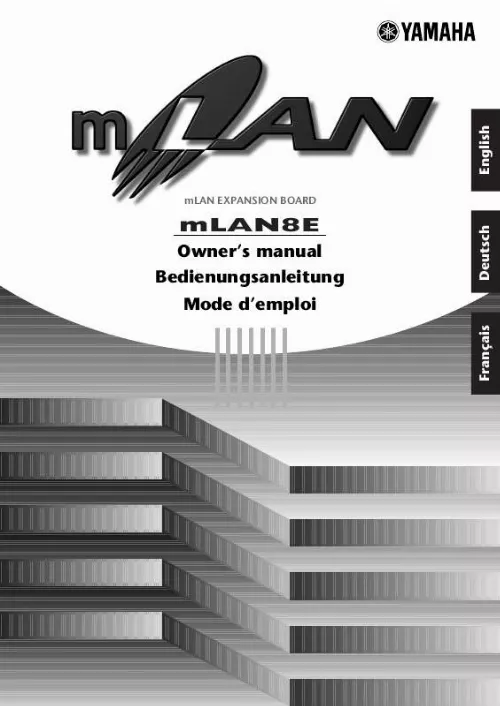
Extrait du mode d'emploi YAMAHA MLAN8E
Les instructions détaillées pour l'utilisation figurent dans le Guide de l'utilisateur.
At this time, make sure that the power to the computer and the device in which the mLAN8E is installed is turned off. NOTE Make this serial connection when using the included software on Windows. To use on a Macintosh, connect the mLAN8E's mLAN jack and the Macintosh's FireWire port using an IEEE1394 cable. (See "Connecting an mLAN device. ") Use a standard D-SUB 9P MINI DIN 8P cable. mLAN8E computer RS-232C (DB9) 7 English Connecting an mLAN (IEEE1394) device Internal Configuration of the mLAN8E English mLAN device mLAN jacks1-3 mLAN MIDI IN mLAN MIDI OUT mLAN audio input*2 mLAN audio output mLAN MIDI/ MIDI conversion MIDI/ mLAN MIDI conversion Digital Mixer section*1 mLAN8E MIDI transmit/ receive section Source select Tone generator section mLAN8Ecompatible device MIDI OUT MIDI IN ANALOG IN ANALOG OUT MIDI device audio device e. , mixer, powered speakers mLAN signals non-mLAN signals mLAN cables non-mLAN cables Input Output 8 Internal Configuration of the mLAN8E mLAN plugs (in Mixer mode) mLAN output plugs (Indicated in the "From" field in mLAN Patchbay. ) mLAN audio Mix L (stereo mix L) Mix R (Stereo mix R) AUX1 AUX2 AUX3 AUX4 AUX5 AUX6 mLAN input plugs (Indicated in the "To" field in mLAN Patchbay. ) mLAN audio CH9 CH10 CH11 CH12 CH13 CH14 CH15 CH16 mLAN MIDI MIDI IN mLAN MIDI MIDI OUT NOTE In Direct mode, the number and names of plugs displayed will differ according to the device in which the mLAN8E is installed (page 22). There are no mLAN input plugs corresponding to the A/D INPUT of the CS6x/CS6R/S80. NOTE The diagram on the left illustrates the entire signal flow. The mLAN8E has 16-channel digital mixer functionality, and can mix mLAN audio signals with audio signals produced by the device that contains the mLAN8E. The input/output destinations of these signals and the mixer functionality can be easily controlled from your computer by using the included mLAN Tools. NOTE The mLAN8E mixer section features Direct mode and Mixer mode. [...] 4 Features s Fast data transfer via mLAN s 16 channel mixer functionality* A 16 channel digital audio mixer is built in. s Built-in equalizer / dynamics processor* A four-band equalizer and dynamics processor provide sophisticated audio control. * Mixer / equalizer / dynamics processor settings are made using the included "mLAN Mixer" application. For details refer to the mLAN Mixer manual (electronic manual). 5 English mLAN is a digital network designed for music. It uses the IEEE 1394 high performance serial bus, and allows you to construct systems that are more sophisticated yet simpler than ever before. For details on mLAN, refer to the separate "mLAN Guidebook. " Names and Functions Rear Panel 2 3 1 English 4 A SERIAL I/O jack This jack is used to connect the mLAN8E directly to a personal computer via a serial cable. Use this jack to connect the mLAN8E and the computer when you are using the mLAN Patchbay and mLAN Mixer on Windows. This is not used to input or output MIDI and audio signals. Refer to page 7 for more information on the connections. B mLAN (IEEE1394) jacks These jacks are used to connect mLAN devices or IEEE1394-compatible devices via IEEE1394 standard (6-pin) cables. Each jack has an LED in the upper left corner to indicate the following statuses. green : The mLAN8E or connected device is a "leaf" node. off : Not connected. red : If the cable is disconnected, the sound will be interrupted on a connected device or other device. C RT/ERR LED This LED indicates the following statuses. green : The mLAN8E is a "root. " orange : An error has occurred. (IEEE1394 bus-related) red : An error has occurred. (Other errors) off : Status other than above. NOTE Refer to "LED Messages" on page 21 for information on the error indication. D ACTIVE LED This LED indicates the following statuses. blue : The relay function is active. off : The relay function is disabled. NOTE Since the mLAN8E does not function as a bus relay when the power is turned off, the active LED also indicates whether the power to the unit is on (blue) or off. 6 Connections Here's how to connect the mLAN8E to other mLAN devices or to your computer. Use an IEEE1394 standard (6-pin) cable to connect the mLAN (IEEE1394) jack on the mLAN (IEEE1394) device to the mLAN (IEEE1394) jack on the mLAN8E. At this time, you do not have to turn off the power to either device. [...]..
Téléchargez votre notice ! Téléchargement gratuit et sans inscription de tous types de documents pour mieux utiliser votre YAMAHA MLAN8E : mode d'emploi, notice d'utilisation, manuel d'instruction. Cette notice a été ajoutée le Vendredi 10 Octobre 2008.
Vous pouvez télécharger les notices suivantes connexes à ce produit :



