Notice YAMAHA MC1204II MC1604II MC2404II MC3204II
Liens commerciaux

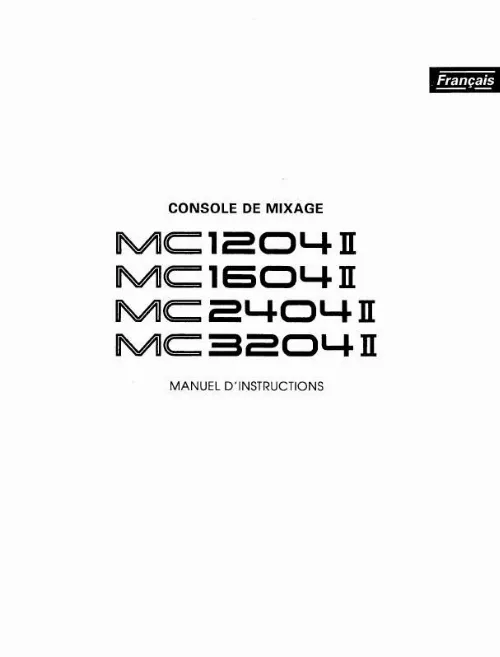
Extrait du mode d'emploi YAMAHA MC1204II MC1604II MC2404II MC3204II
Les instructions détaillées pour l'utilisation figurent dans le Guide de l'utilisateur.
Flashing -- REC SEL switch set to one of the "on" positions (i. , GAIN MIC 9 LINE set to 1, 2, 3, 4, L, or R, in which case the track is ready to record). Lit -- Recording in progress or recording paused. 7 REC SEL switch: This switch selects the signal to be recorded. Off -- Recording is not active. 1 (2, 3, 4) -- The MIC/LINE input signal is recorded. L (R) -- The left (right) stereo mix signal is recorded. Left signals 1 MIC/LINE can be recorded to tracks 1 and 3. Right signals can be recorded to tracks 2 and 4. Use this setting for ping-pong recording. 8 CUE slider: This control sets the CUE level. CUE allows you to adjust the volume of the monitor independently of the fader settings. This control is effective only when the MONITOR SELECT switch is set to either MIX or CUE. ! For the technically minded, the HIGH control has a center frequency of 12kHz and the LOW control, 80Hz. Both controls offer up to 12dB of cut and boost. 9 GAIN switch: This switch sets the MIC/LINE input gain for optimum performance, depending on what you connect to the MIC/LINE input. MIC -- microphones, low-level devices. Middle -- electric guitar, electric bass. LINE -- synthesizer, drum machine, CD player, high-level devices. MT50 User's Guide Getting to Know the MT50 5 0 AUX RETURN control: This control sets the level of the AUX RETURN input signal (i. , the level of the processed signal from an external effects processor) back into the stereo mix. A MONITOR SELECT switch: This switch determines the signal source for the PHONES and the MONITOR OUT. Stereo -- This setting selects the L and R signals controlled by the Pan control (the level of these signals is adjusted by the faders). Cue -- The signal source is CUE (controlled by the CUE sliders). Use this for overdub recording. Mix -- The signal source is the stereo mix and CUE. Use this for punch-in/out recording. [...] Do not use abrasive or solvent based cleaners such as alcohol and benzine. Service and repair · · Refer all servicing to qualified personnel. If any of the following incidents occur, the MT50 should be serviced by qualified personnel: The AC adaptor's cord or plug is damaged. Metal objects or liquids get inside the MT50. The MT50 is exposed to rain. The MT50 is dropped or the enclosure is damaged. The MT50 does not operate normally or you notice a marked change in performance. © 1994 Yamaha Corporation. All rights reserved. All trademarks are the property of their respective holders. MT50 User's Guide ii Contents 1 Welcome to the MT50. 1 About this User's Guide. What is the MT50?. Choosing Cassette Tapes. About Multitrack Recording. Are Four Tracks Enough?. A Few Suggestions. 1 1 1 2 2 2 2 3 Getting to Know the MT50. 3 Connections. 7 Basic Recording. 8 Loading Cassettes into the MT50. 8 Power ON/OFF. 8 Preparation. 8 Step 1 -- Recording the Drums. 9 Step 2 -- Recording the Bass. 10 Step 3 -- Recording the Guitar. 11 Step 4 -- Recording the Vocals. 12 Step 5 -- Mixing Down. 13 Preparation...
Téléchargez votre notice ! Téléchargement gratuit et sans inscription de tous types de documents pour mieux utiliser votre autres YAMAHA MC1204II MC1604II MC2404II MC3204II : mode d'emploi, notice d'utilisation, manuel d'instruction. Cette notice a été ajoutée le Mardi 4 Avril 2008.
Vous pouvez télécharger les notices suivantes connexes à ce produit :



