Notice YAMAHA DTT3KSTD - PADS SET ACCESSORIES LIST
Liens commerciaux

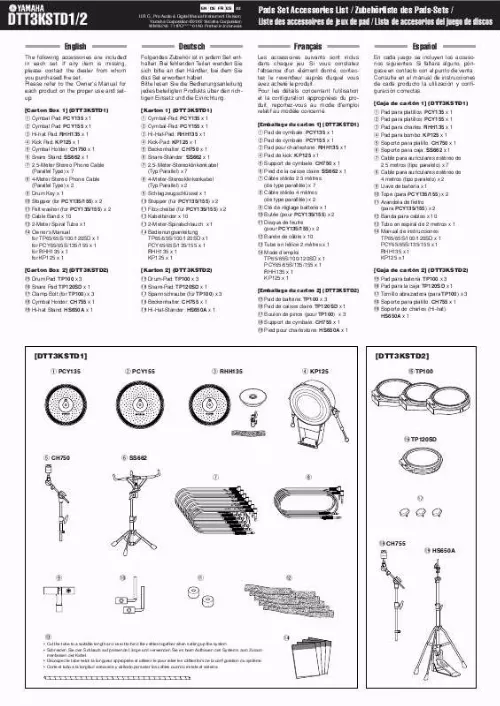
Extrait du mode d'emploi YAMAHA DTT3KSTD
Les instructions détaillées pour l'utilisation figurent dans le Guide de l'utilisateur.
You can select and play from 48 preset drum kits and 32 user kits. Also, the drum kit, trigger setup and song specified in this mode will be selected and ready for editing when the Drum Kit Voice Edit, Trigger Setup Edit and Song Edit modes are entered. Drum Kit This display is used for selecting the drum kit. KIT ´´´´´´´´´´ 1 Acoustic Kit q w q Velocity Meter The input velocity for trigger inputs 1-10 is displayed using a bar meter in the display. w KIT (Drum Kit) [Range] 1-80 Selects the drum kit. The drum kit number and drum kit name will be displayed. Preset kits are numbered 1-48 and user kits are numbered 49-80. When a pad is hit, the selected drum kit voice will be delivered. Also, this drum kit will be specified for editing when the Drum Kit Voice Edit mode is entered. * Once a setting is changed in the Drum Kit Voice Edit mode, "*" will appear between "KIT" and "=" until the data is stored. * Refer to the [Preset Drum Kit List] (P. 44) s Entering the Drum Kit Play Mode Press the [DRUMKIT] button on the front panel. Once the Drum Kit Play mode is entered, the Song & Tempo display shown below will appear. KIT ´´´´´´´´´´ 1 Acoustic Kit s What's in the Drum Kit Play Mode The Drum Kit Play mode contains the three setting displays shown below. Drum Kit. 6) This display is used for selecting the drum kit. Press the [DRUMKIT] button to enter this display. Song & Tempo. 6) This display is used for selecting the song and setting the song playback tempo. Press the [SONG] button to enter this display. Trigger Setup. 7) This display is used for selecting the trigger setup. Press the [TRIG] button to enter this display. [...] 21 2-7. Pad Song. 21 2-8. Rim To Pad. 22 NOTE The illustrations and LCD screens as shown in this owner's manual are for instructional purposes only, and may appear somewhat different from those on your instrument. 2 CONTENTS 3. Reverb Parameter. 22 3-1. Reverb Type, Time. 22 3-2. Reverb Master Return. 22 3-6. Device Number, Local Control. 33 3-7. MIDI Merge. 33 3-8. Dump Interval. 34 3-9. Send Hi-Hat Control. 34 3-10. Host Thru Port. 34 4. Setup. 23 4-1. Program Change, Bank Select. 23 4-2. Volume, Pan. 23 4-3. Drum Kit Voice Copy. 23 4. CLK (Click) Group. 34 4-1. Click Voice Set. 34 4-2. Click Voice. 34 4-3. Click Volume, Tuning. 35 4-4. Click Note Number. 35 4-5. Click Mode. 35 4-6. Click Out Select. 35 5. Drum Kit Common Parameters. 24 5-1. Volume. 24 5-2. Drum Reverb Send. 24 5-3. Hi-hat Sensitivity. 24 5-4. Song Select. 24 5-5...
Téléchargez votre notice ! Téléchargement gratuit et sans inscription de tous types de documents pour mieux utiliser votre autres YAMAHA DTT3KSTD : mode d'emploi, notice d'utilisation, manuel d'instruction. Cette notice a été ajoutée le Mardi 4 Avril 2008.


