Notice YAMAHA CLICKSTATION
Liens commerciaux

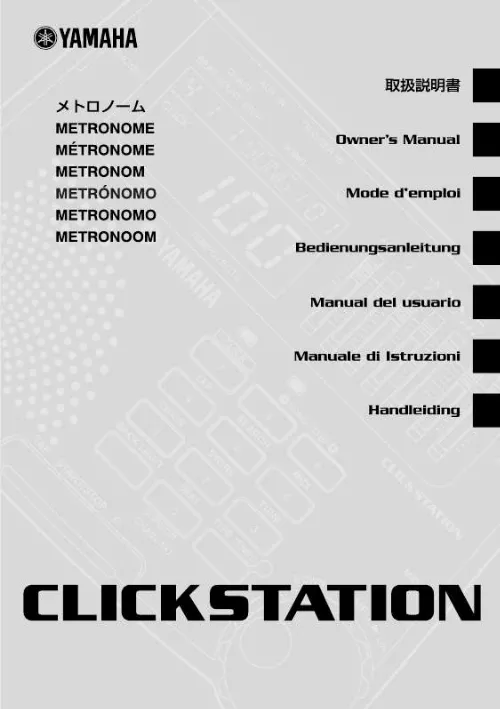
Extrait du mode d'emploi YAMAHA CLICKSTATION
Les instructions détaillées pour l'utilisation figurent dans le Guide de l'utilisateur.
* The VOL slider is used to control the device's overall volume level. When the VOL slider is set to [0] (all the way down), no sound is produced. * When the TYPE TEMPO lamp lights, the ten-key pad is in the tempo setting mode. Turn the TYPE TEMPO lamp off when you want to use the CLICK, SEARCH, or other function buttons. * To change the tempo when the metronome is in use: · If the START/STOP button is pressed in step 3, the tempo will change from that instant (from beat 1). · If the TYPE TEMPO button is pressed in step 3, the tempo will change from the next beat. Change the Beat Press the BEAT button and the BEAT value shown on the upper left corner of the display will flash. While the BEAT value is flashing, press the BEAT button to set the beat value between 0 and 9. After 2 seconds, if the button is not pressed, the beat setting is entered and the display will return to its original display. * When the beat is set, the ACC. tone will sound on the first beat of every measure. If the beat is set to [0], the ACC. tone will not sound. [Using the VIBRATION feature] r Press and hold the VIBRATION pad and the vibrator will pulse in tempo with the metronome. When the metronome is stopped only the vibrator and flashing beat indicator will operate. Use the VIB. slider to adjust the amount of vibration. Adjust Beat Volumes q Use the volume sliders q for each beat to adjust individual beat volumes. (Shown in the illustration above) [Use Beat 2 to create a complex beat or subdivisions] Press and hold the BEAT button for more than 2 seconds and the COUNT value located next to the BEAT value will flash. While the COUNT value is flashing, press the BEAT button to set Beat 2 to a value between and 9. After 2 seconds, if the button is not pressed, the beat setting is entered and the display will return to its original display. * The Beat 2 setting can be used to create complex beats over 2 measures (subdivisions). Change the Tempo z Rotate the TEMPO dial to adjust the tempo (35 - 300). [Using the ten-key pad to set the tempo] z Press the TYPE TEMPO button. (Lamp lights) x Use the ten-key pad to set the tempo value. c Press the START/STOP button and the metronome will start at the tempo you just entered. v Press the TYPE TEMPO button to cancel the setting. (The lamp goes off. ) 15 Using the Metronome Saving Songs In this section, metronome settings (tempo, beat, count, etc. [...] Prepare one alkaline battery (6LR61: 9V, S006P). * A manganese battery can be used but battery life may be extremely short depending upon the battery type. Using a Power Adaptor 1. Make sure that the power switch is set to its OFF position, then connect the power adaptor's DC plug into the device's DC IN 9V jack. Connect the power adaptor's AC plug to an AC wall outlet. Make sure that the power switch is set to its OFF position then remove the battery cover from the rear panel. Check the alignment and polarity markings (+/) on the battery, attach the battery to the battery terminal then replace the battery cover. Power adaptor Power adaptor jack * If the power adaptor is connected when a battery is installed in the device, power is automatically supplied from the power adaptor. * Make sure only the specified power adaptor is used. The use of any power adaptor other than the one specified may result damage, fire, etc. Doing so may void the warranty even if the device is still within the warranty period so please use caution. * When battery power gets low, the volume output will be reduced or the display will grow dim. If this is the case, replace the battery with a new one as soon as possible. Cautions Regarding Memory Backup · This device has no data backup capabilities to preserve data when the battery is removed or when the AC adaptor is disconnected. · If the device is left without power supplied from a battery or AC adaptor, song and chain program data created by the user will be lost. · To replace the battery without loosing data connect the AC power adaptor to the device while changing the battery or, change the battery before battery power is completely exhausted and complete the battery changing procedure within 3 minutes. · The device's vibrator grows weak as battery power depletes. · When the display dims, the battery should be replaced as soon as possible. 14 Using the Metronome Start the Metronome's Audio Click q Press the CLICK button. w Press the START/STOP button to start the metronome. [...]..
Téléchargez votre notice ! Téléchargement gratuit et sans inscription de tous types de documents pour mieux utiliser votre YAMAHA CLICKSTATION : mode d'emploi, notice d'utilisation, manuel d'instruction. Cette notice a été ajoutée le Samedi 10 Octobre 2008.
Vous pouvez télécharger les notices suivantes connexes à ce produit :
Vos avis sur le YAMAHA CLICKSTATION
 Je l'utilise depuis 2 ans trã¨s satisfait du produit,
très bon métronome! Super bon comme gadget, excellent outil pour travailler surtout pour un batteur possiblité d'envoyer des samples grace à sa prise midi
, excellent outil de trravail. Super machine pour la sceneun must mais difficilement trouvable maintenant du a sont prix élevé, bon matos. Excellent produit, excellent produit, très bon matériel, bon produit
Je l'utilise depuis 2 ans trã¨s satisfait du produit,
très bon métronome! Super bon comme gadget, excellent outil pour travailler surtout pour un batteur possiblité d'envoyer des samples grace à sa prise midi
, excellent outil de trravail. Super machine pour la sceneun must mais difficilement trouvable maintenant du a sont prix élevé, bon matos. Excellent produit, excellent produit, très bon matériel, bon produit
 Très bon outil performant et fiable peut être un peux vieux désormais
.
Très bon outil performant et fiable peut être un peux vieux désormais
.



