Notice YAMAHA CD8-MLAN
Liens commerciaux

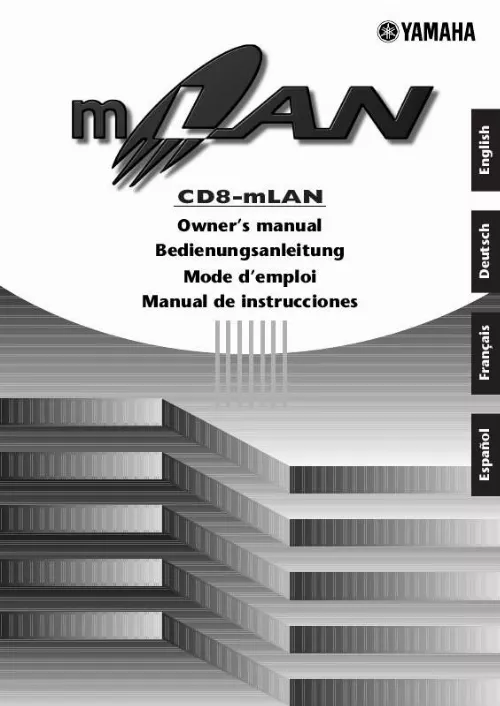
Extrait du mode d'emploi YAMAHA CD8-MLAN
Les instructions détaillées pour l'utilisation figurent dans le Guide de l'utilisateur.
Refer to page 7 for more information on the connections. B mLAN (IEEE1394) jacks These jacks are used to connect mLAN devices or IEEE1394-compatible devices via IEEE1394 standard (6-pin) cables. Each jack has an LED in the upper left corner to indicate the following statuses. green : The CD8-mLAN or connected device is a "leaf" node. off : Not connected. red : If the cable is disconnected, the sound will be interrupted on a connected device or other device. C RT/ERR LED This LED indicates the following statuses. green : The CD8-mLAN is a "root. " orange : An error has occurred. (IEEE1394 bus-related) red : An error has occurred. (Other errors) off : Status other than above. NOTE Refer to "LED Messages" on page 11 for information on the error indication. D ACTIVE LED This LED indicates the following statuses. blue : The relay function is active. off : The relay function is disabled. NOTE Since the CD8-mLAN will stop functioning as a bus relay when the power of the main unit is turned off, this LED will also correspond to the power on (lit blue) or off (dark) status. 6 Connections Here's how to make connections from the CD8-mLAN to other mLAN devices or to your computer. Use an IEEE 1394 standard cable (6 pin) to connect the mLAN (IEEE 1394) jack of the CD8-mLAN to the mLAN (IEEE 1394) connector of the other mLAN (IEEE 1394) device. It is not necessary to turn off the power of the other mLAN (IEEE 1394) device or the 02R/03D before making these connections. CD8-mLAN mLAN (IEEE1394) device SERIAL I/O Macintosh computer that supports FireWire IEEE1394 standard cable IEEE1394 standard cable Connecting a Windows computer (serial connection) Use a serial cable to connect the computer's RS232C jack to the CD8-mLAN's SERIAL I/O jack. At this time, make sure that the power to the computer and the 02R/03D is turned off. NOTE Make this serial connection in order to input/output MIDI messages, or when using the included Windows software. Use a standard D-SUB 9P MINI DIN 8P cable. CD8-mLAN SERIAL I/O computer RS-232C (DB9) If you wish to transmit and receive MIDI messages via mLAN, you must also make the following connection. NOTE In order to transmit and receive MIDI messages via mLAN, you must set DIP switch 1 to "ON (MIDI). [...] mLAN makes it easy to construct sophisticated networks for audio and MIDI signals that can be re-configured without changing the physical cabling (as was necessary with previous systems). The CD8-mLAN adds two mLAN connectors to the Yamaha 02R or 03D digital recording consoles. For details on installing the interface card, refer to the owner's manual of the device in which the card is being installed. English Package Contents · · · · · · CD8-mLAN mLAN Tools (CD-ROM) IEEE 1394 cable (4. 5 m) Owner's manual (this document) mLAN guidebook mLAN Tools installation guide About the included CD-ROM The included CD-ROM contains software that is useful when used in conjunction with the CD8-mLAN. The software includes "mLAN Patchbay" which allows audio /MIDI signal routing between electronic musical instruments connected to the CD8-mLAN to be controlled from your computer. For details refer to the separate "mLAN Tools Installation Guide. " Yamaha cannot be held responsible for damage caused by improper use or modifications to the instrument, or data that is lost or destroyed. The illustrations shown in this Owner's Manual are for instructional purposes only, and may appear somewhat different from those on your device. The company names and product names in this Owner's Manual are the trademarks or registered trademarks of their respective companies. 4 Table of Contents Introduction. 4 Package Contents. 4 Names and Functions. 6 Connections. 7 Internal Configuration of the CD8-mLAN. 9 DIP switch settings. 10 LED Messages. 11 Specifications. 12 5 English Names and Functions 2 3 1 English SERIAL I/O 4 A SERIAL I/O jack This jack is used to connect the CD8-mLAN directly to a personal computer via a serial cable. Use this jack to connect the CD8-mLAN and the computer when you are using the mLAN Patchbay and mLAN Mixer on Windows. [...]..
Téléchargez votre notice ! Téléchargement gratuit et sans inscription de tous types de documents pour mieux utiliser votre autres YAMAHA CD8-MLAN : mode d'emploi, notice d'utilisation, manuel d'instruction. Cette notice a été ajoutée le Mardi 4 Avril 2008.
Vous pouvez télécharger les notices suivantes connexes à ce produit :




