Notice YAMAHA AX-44
Liens commerciaux

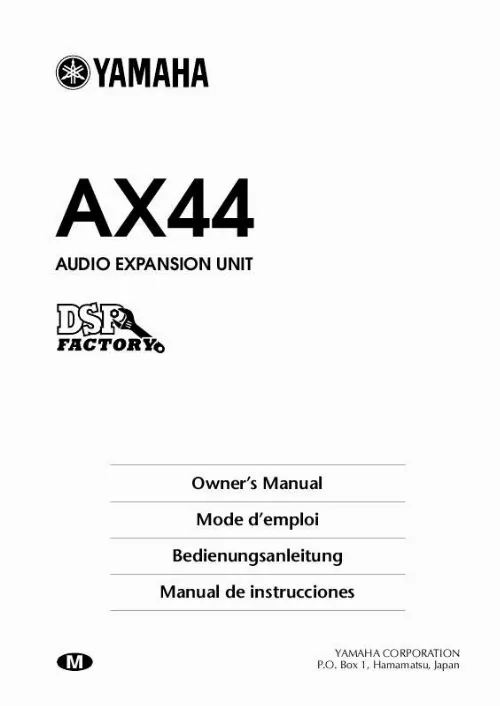
Extrait du mode d'emploi YAMAHA AX-44
Les instructions détaillées pour l'utilisation figurent dans le Guide de l'utilisateur.
AX44--Owner's Manual Troubleshooting 5 Troubleshooting Trouble Advice Replace with M3 x 6 mm machine screws. Do not use screws longer than 6 mm as they may damage the AX44. Make sure that the computer is turned on. The AX44 does not work and the Power indicator is off? Make sure the power connector is properly connected to the AX44. Make sure the supplied 20-pin cable is connected properly between the AX44 and DS2416. A single AX44 should be connected to DS2416 connector "IO-A"; the second AX44 to connector "IO-B". Reduce the level of the input signal. The input signal sounds distorted? When connecting line-level equipment to inputs 1 and 2, set the Mic/Line switches to Line. Low-level signal sources such as microphones should be connected to inputs 1 and 2 and the Mic/Line switch set to Mic. The headphone signal is derived from outputs 3 and 4, so you must assign signals to these outputs in order to use the headphones. Lost the AX44 fixing screws? The Power indicator is on but the AX44 still doesn't work? The input signal is too quiet? Cannot hear anything in the headphones? AX44--Owner's Manual 6 Specifications Specifications General Sampling rate1 Signal delay (fs = 48 kHz) A/D D/A 30. 08 to 50. 88 kHz 610 µs typical 1,330 µs typical Less than 0. 01% (20 Hz20 kHz) Total harmonic distortion2 (fs = 48 kHz, +6 dBV, analog input to output) Frequency response (fs = 48 kHz, Line, Mic, analog input to output) 20 Hz20 kHz, 3, +1 dB Dynamic range3 (fs = 48 kHz) D/A A/D + D/A Typically 106 dB Typically 100 dB Typically 120 dBV Typically 100 dBV INPUT 14 INPUT 1, 2 OUTPUT 14 Phones 20-bit 128-times oversampling A/D MIC/LINE switch 18-bit 8-times oversampling D/A Source: outputs 3 and 4 Rotary pot LED Power on/off Identity flag from DS2416 +5 V (180 mA max) +12 V (200 mA max) Operating Storage +10°C to +40°C 20°C to +55°C 148 x 183 x 42. 6 mm (5. 8 x 7. 2 x 1. 7 inch) For half-height 5. 25" drive bay 1 kg (2. 2 lbs) 20-pin DS2416 connecting cable x1 M3 x 6 mm fixing screws x4 Equivalent input noise3 (Gain = Mic, input + output) Residual output noise3 (D/A input = digital 0) Input Output Phones level control Power indicator Power supply Temperature Dimensions (W x D x H) Weight Supplied accessories 1. Syncs to external wordclock. AX44 has no internal clock. Bandwidth filter ±0. 1 dB (20 Hz20 kHz), 60 dB (more than 24. 1 kHz) 3. [...] Use with line-level sources. Analog to digital conversion uses 20-bit 128-times oversampling techniques. C Power Indicator The Power indicator lights up when the AX44 is ready for use, that is, when the computer is turned on and the AX44 is receiving power, and the connection to the DS2416 is functioning correctly. (It's also used to identify AX44s from the software, useful when two units are installed. ) D Outputs 14 Outputs 1 through 4 feature 1/4-inch unbalanced phone jacks with a nominal output level of 10 dBV. Digital to analog conversion features 18-bit 8-times oversampling. E Headphone Jack Outputs 3 and 4 can be monitored by connecting a pair of stereo headphones to this 1/4-inch stereo jack. F Headphone Level Control This control adjusts the volume level of the headphones. AX44--Owner's Manual Rear Panel 3 Rear Panel IO DC IN 1 2 A IO connector This connector connects to the DS2416 via the supplied 20-pin cable and carries digital data between the AX44 and DS2416. B DC IN connector This connector connects to a power connector from the computer's power supply and supplies power to the AX44. AX44--Owner's Manual 4 Installing the AX44 Installing the AX44 The AX44 installs into a single 5. 25-inch drive bay, and is secured using the four screws supplied. There are three sets of fixing holes in the AX44: two on the sides and one underneath. Use the set that matches your computer's drive bay. If you need to replace a screw, look for M3 x 6 mm machine screws. Do not use screws longer than 6 mm as they may damage the AX44. See your computer's manual for full details on installing drive bay devices. 1 Turn off the computer and disconnect the power cord. 2 Remove the computer's cover. 3 Install the AX44 into a 5. 25-inch drive bay, as explained in your computer's manual. 4 Connect an unused power connector from the computer's power supply to the AX44 DC IN connector. 5 Connect the AX44 to DS2416 connector "IO-A ( A )" using the supplied 20-pin cable (connect the end with the ferrite core to the DS2416). Installing a Second AX44 Two AX44 units can be connected to a single DS2416 card. 1 Install the second AX44 into a 5. 25-inch drive bay, as explained in your computer's manual. 2 Connect an unused power connector from the computer's power supply to the AX44 DC IN connector. [...]..
Téléchargez votre notice ! Téléchargement gratuit et sans inscription de tous types de documents pour mieux utiliser votre autres YAMAHA AX-44 : mode d'emploi, notice d'utilisation, manuel d'instruction. Cette notice a été ajoutée le Mardi 4 Avril 2008.
Vous pouvez télécharger les notices suivantes connexes à ce produit :
 YAMAHA AX-44 (349 ko)
YAMAHA AX-44 (349 ko) YAMAHA AX-44 (349 ko)
YAMAHA AX-44 (349 ko)
Vos avis sur le YAMAHA AX-44
 Super !
Super !


