Notice YAMAHA AX16-AT
Liens commerciaux

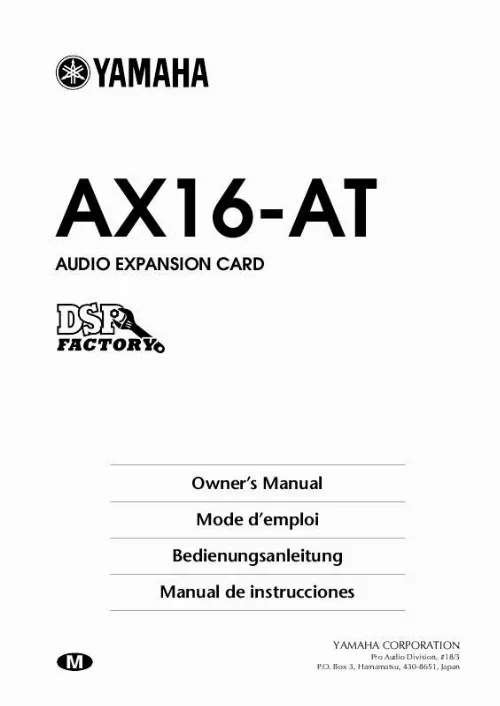
Extrait du mode d'emploi YAMAHA AX16-AT
Les instructions détaillées pour l'utilisation figurent dans le Guide de l'utilisateur.
(PCI mounting)
Note: Be aware that if the body of the plugs on your optical cables is too large to pass easily through the expansion-slot holes in the rear of your computer, the plugs may not plug into the ADAT jacks properly and may come lose. AX16-AT--Owner's Manual
6
Controls & Connections
Internal
1
A
23
45
A
[ THROUGH IO-A ]
THRU-A
A
IO-A
HALF
FULL
A
OFF
B
[ THROUGH IO-B ]
THRU-B
B
IO-B
B
A
B
(PCI mounting)
A HALF/FULL switches
These switches are used to configure wordclock operation when the DS2416 is used as a wordclock slave and receives its wordclock from the AX16-AT. IOA and IO-B can be set individually. In the FULL position, the DS2416 derives its wordclock from the source selected using the ADAT/THRU switches. Normally, these switches should be set to HALF, the default setting, in which case the DS2416's wordclock source is always an ADAT IN connector regardless of the ADAT/THRU switch settings. This is convenient when switching between the ADAT and THRU (AX44 or other device) connectors, because you don't have to change the wordclock settings. When an external device connected to the A IN connector is used as the wordclock master, that device must be turned on and configured correctly for wordclock master operation. If, for some reason, the external wordclock is lost, the THRU connectors are checked for a usable wordclock, and if one is not found there either, the DS2416 stops functioning. (To use an external device as the wordclock master, you must connect it to the A IN connector. )
B IO-A connector
This connector connects to the IO-A connector on the DS2416 using the supplied 20-pin connection cable. AX16-AT--Owner's Manual
[ THROUGH IO-B ]
B
B
[ THROUGH IO-A ]
A
Controls & Connections
7
C IO-B connector
This connector connects to the IO-B connector on the DS2416 using the supplied 20-pin connection cable. D THRU-A connector This connector connects to the first AX44 Audio Expansion Unit using the 20-pin connection cable supplied with the AX44. E THRU-B connector
This connector connects to the second AX44 Audio Expansion Unit using the 20-pin connection cable supplied with the AX44. AX16-AT--Owner's Manual
8
System Hookup Overview
System Hookup Overview
The following diagram shows how the AX16-AT connects to the DS2416 and AX44s. [...] System Requirements
· · · DS2416-compatible computer with a free PCI or ISA-bus slot Yamaha DS2416 Digital Mixing Card DS2416-compatible audio software
PCI or ISA?
The AX16-AT is set for installation in a PCI-bus slot, but can also be installed in an ISA slot simply by swapping the supplied mounting bracket. Since DS2416-compatible Apple Power Macintosh computers do not support ISA bus, the AX16-AT must be used in a PCI slot with Power Macs. On DS2416-compatible Windows computers, however, the AX16-AT can be used in either a PCI or ISA-bus slot, which means that even if all your PCI slots are taken and the only free slots are ISA, you can still install the AX16-AT. Important: If you are using the DS2416 and AX16-AT in a Windows 95 or Windows 98 computer, be sure to use DS2416 driver version V103 or later. The latest driver software is available for free download from the Yamaha Professional Audio Web site.
Téléchargez votre notice ! Téléchargement gratuit et sans inscription de tous types de documents pour mieux utiliser votre autres YAMAHA AX16-AT : mode d'emploi, notice d'utilisation, manuel d'instruction. Cette notice a été ajoutée le Mardi 4 Avril 2008.
Vous pouvez télécharger les notices suivantes connexes à ce produit :



