Notice XEROX COLORQUBE 8870
Liens commerciaux

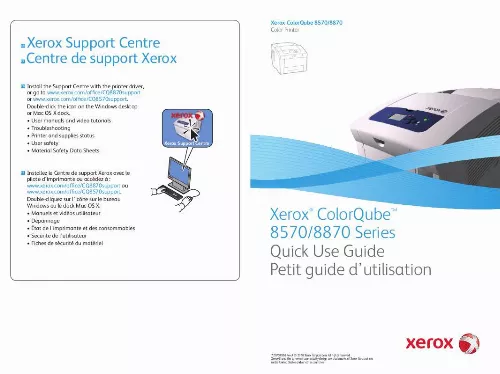
Extrait du mode d'emploi XEROX COLORQUBE 8870
Les instructions détaillées pour l'utilisation figurent dans le Guide de l'utilisateur.
irez les morceaux de papier. EN For Print-Quality Solutions: · See the Print-Quality Problems menu and print the Troubleshooting Print-Quality page. · See the Troubleshooting chapter in the User Guide. Pour résoudre les problèmes de qualité d'impression : · Reportez-vous au menu Problèmes de qualité d'impression et imprimez la page Dépannage de la qualité d'impression. · Reportez-vous au chapitre Dépannage du Guide d'utilisation. FR Xerox Support Centre EN FR Verify guide positions. Vérifiez les positions des guides. www.xerox.com/support EN FR Control Panel Buttons Boutons du panneau de commande EN FR EN FR Information Pages Pages d'informations READY TO PRINT Up Arrow Flèche haut EN FR EN FR Cancel Annuler Power saver on, off Activer/Désactiver Economie d'énergie Walk-Up Features Information Paper Tray Setup Printer Setup Troubleshooting Ready To Print FR Information Informations EN FR Back Arrière OK EN FR EN FR Help Aide Information FR Menu Map Carte du menu Down Arrow Flèche bas EN FR = Prints an information page. = Imprime une page d'information. EN Help Button: Press at any time to display additional information about the message or menu. Bouton Aide : Appuyez à tout moment sur ce bouton pour afficher des informations supplémentaires sur le message ou le menu. Information FR FR Information Pages Pages d'informations www.xerox.com/support [...] ........ 148 x 210 mm Custom................. (SE) x (LE) SE LE 12345 60220 g/m2 (16 lb. Bond80 lb. Cover) Statement............. 5.5 x 8.5 in. Executive ............... 7.25 x 10.5 in. A/Letter.................. 8.5 x 11.0 in. US Folio.................. 8.5 x 13.0 in. Legal ....................... 8.5 x 14.0 in. ISO B5 .................... 176 x 250 mm B5 JIS ..................... 182 x 257 mm A4 ............................ 210 x 297 mm #10 Commercial .......... 4.12 x 9.5 in. DL ............................ 110 x 220 mm C5 ............................ 162 x 229 mm EN FR Exit door B Capot de sortie B #5 1/2................... Baronial 4.375 x 5.75 in. #6 3/4................... 3.625 x 6.5 in. Monarch .............. 3.87 x 7.5 in. Booklet................. 6 x 9 in. EN FR Interface door E Capot de l'interface E A7 .......................... 5.25 x 7.25 in. Choukei 3 Gou.... 120 x 235 mm Choukei 4 Gou.... 90 x 205 mm Custom................. (SE) x (LE) EN EN FR Front door A Capot avant A EN FR FR Side door D Capot latéral D EN · Print the Paper Tips page for more information. · See the Printing chapter in the User Guide. · Imprimez la page Conseils papier pour obtenir d'autres informations. · Reportez-vous au chapitre Impression du Guide d'utilisation. Maintenance kit Kit de maintenance EN FR Waste tray Bac à déchets FR Xerox Support Centre www.xerox.com/support EN FR Basic Printing Impression de base XOREX EN FR 1-Sided Recto 2-Sided XERO X 1 2 Tray 1 Paper Letter (8.5 x 11 in.) Plain Paper Use current setup Change setup... PC EN FR XOREX EN FR 1-Sided Recto 2-Sided Confirm or change settings. Confirmez ou changez les paramètres. Mac 1 2 3 EN FR Adjust guides to paper size. Press to click in place. Réglez les guides en fonction du format du papier. Appuyez pour enclencher. www.xerox.com/support ORE X XER OX 4 EN FR Select printing options in the Xerox printer driver. Sélectionnez les options d'impression dans le pilote d'imprimante Xerox. EN FR Print Quality Qualité d'impression READY TO PRINT EN FR Paper Jams Bourrages papier Walk-Up Features Information Paper Tray Setup Printer Setup Troubleshooting Ready To Print Press ? for help FR Troubleshooting Dépannage Troubleshooting FR Print Quality Problems Problèmes de qualité d'impression EN FR Remove paper fragments. Ret [...]..
Téléchargez votre notice ! Téléchargement gratuit et sans inscription de tous types de documents pour mieux utiliser votre photocopieur XEROX COLORQUBE 8870 : mode d'emploi, notice d'utilisation, manuel d'instruction. Cette notice a été ajoutée le Vendredi 2 Février 2011.
Vous pouvez télécharger les notices suivantes connexes à ce produit :
 XEROX COLORQUBE 8870 AJOUT D'ENCRE (524 ko)
XEROX COLORQUBE 8870 AJOUT D'ENCRE (524 ko) XEROX COLORQUBE 8870 KIT DE MAINTENANCE (320 ko)
XEROX COLORQUBE 8870 KIT DE MAINTENANCE (320 ko) XEROX COLORQUBE 8870 GUIDE D'INSTALLATION (1906 ko)
XEROX COLORQUBE 8870 GUIDE D'INSTALLATION (1906 ko) XEROX COLORQUBE 8870 CHARGEUR 525 FEUILLES (359 ko)
XEROX COLORQUBE 8870 CHARGEUR 525 FEUILLES (359 ko) XEROX COLORQUBE 8870 PRINTER ATTACHMENT KIT (1527 ko)
XEROX COLORQUBE 8870 PRINTER ATTACHMENT KIT (1527 ko) XEROX COLORQUBE 8870 FEUILLES D'INSTRUCTIONS (2648 ko)
XEROX COLORQUBE 8870 FEUILLES D'INSTRUCTIONS (2648 ko) XEROX COLORQUBE 8870 INSTRUCTIONS D'EMBALLAGE (501 ko)
XEROX COLORQUBE 8870 INSTRUCTIONS D'EMBALLAGE (501 ko) XEROX COLORQUBE 8870 GUIDE DE L'ADMINISTRATEUR (1367 ko)
XEROX COLORQUBE 8870 GUIDE DE L'ADMINISTRATEUR (1367 ko) XEROX COLORQUBE 8870 ENTRETIEN DE L'IMPRIMANTE (1159 ko)
XEROX COLORQUBE 8870 ENTRETIEN DE L'IMPRIMANTE (1159 ko) XEROX COLORQUBE 8870 KIT DE FIXATION IMPRIMANTE (1527 ko)
XEROX COLORQUBE 8870 KIT DE FIXATION IMPRIMANTE (1527 ko) XEROX COLORQUBE 8870 REMPLACEMENT DE CONSOMMABLES (2770 ko)
XEROX COLORQUBE 8870 REMPLACEMENT DE CONSOMMABLES (2770 ko) XEROX COLORQUBE 8870 KIT DE ROULEAUX D'ENTRAÎNEMENT (434 ko)
XEROX COLORQUBE 8870 KIT DE ROULEAUX D'ENTRAÎNEMENT (434 ko) XEROX COLORQUBE 8870 KURZÜBERSICHT QUICK USE GUIDE (1181 ko)
XEROX COLORQUBE 8870 KURZÜBERSICHT QUICK USE GUIDE (1181 ko) XEROX COLORQUBE 8870 (4743 ko)
XEROX COLORQUBE 8870 (4743 ko)
Vos avis sur le XEROX COLORQUBE 8870
 J'aimerais mieux avoir la notice avant de donner mon avis, merci cool.
J'aimerais mieux avoir la notice avant de donner mon avis, merci cool.


