Notice UNIVERSAL REMOTE CONTROL TéLéCOMMANDE UNIVERSELLE RC 8
Liens commerciaux

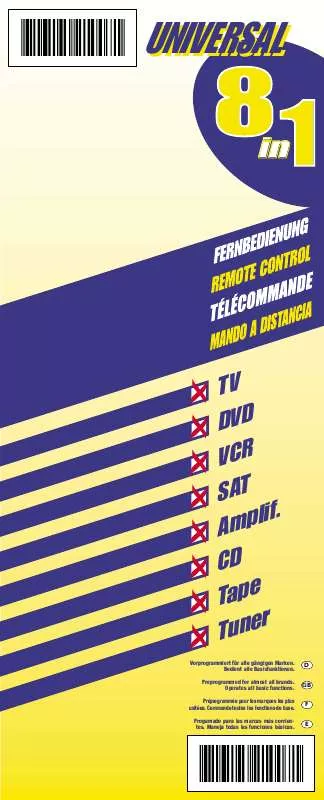
Extrait du mode d'emploi UNIVERSAL REMOTE CONTROL TéLéCOMMANDE UNIVERSELLE RC 8
Les instructions détaillées pour l'utilisation figurent dans le Guide de l'utilisateur.
In the search mode, the remote control will send IR codes from its library to the selected device, starting with the most popular code first. Press PWR. The TV should turn on, then press SETUP to lock in the code. If the TV does not turn on during step 6, then slowly press and release CH- to go back through the codes, then press SETUP when the TV turns on. To search for the codes of your other devices, repeat steps 1 through 6, but substitute the appropriate key (e. , VCR, DVD, AUD, or CBL) for the device you are searching for. NOTE: 6. NOTE: 7. CHECKING THE CODES If you have set up the Atlas OCAP 5-Device Remote Control by searching for your device code (on the previous page), you may need to find out which fourdigit code is operating your equipment. For example, to find out which code is operating your TV: 1. On the remote control, press TV once; it will blink once. Then press and hold SETUP until the TV key blinks twice. Enter 9 9 0. The TV key will blink twice. NOTE: To view the code for the first digit, press 1 once. Count the number of times the TV key blinks (e. , 3 blinks = 3) and write down the number in the leftmost TV Code box on page 11. If a code digit is 0, the selected mode key will not blink. urcsupport. com/atlasocap 13 Atlas OCAP M1056. fm Page 14 Tuesday, March 24, 2009 4:45 PM 4. Repeat step 3 three more times for the remaining digits. Use 2 for the second digit, 3 for the third digit, and 4 for the fourth digit. Finish writing down the code in the TV Code boxes on page 11. To check for other device codes, repeat steps 1 through 4, but substitute the appropriate key (e. , VCR, DVD, AUD, or CBL) for the device you are checking. Write down the codes in the appropriate boxes on page 11. PROGRAMMING CHANNEL CONTROL LOCK By default, the remote control's channel-control capabilities are locked to the cable converter. [...] 75 Setup Codes for TVs (LCD). 78 Setup Codes for TV/DVD Combos. 78 Setup Codes for TV/VCR Combos. 79 www. urcsupport. com/atlasocap 2 Atlas OCAP M1056. fm Page 3 Tuesday, March 24, 2009 4:45 PM Setup Codes for TV/VCR/DVD Combos. 81 Setup Codes for VCRs. 82 BACKLIGHTING TIPS Some Atlas OCAP models include backlighting for keypad illumination. If you have backlighting, you will see a light bulb on the SETUP key, as shown below. To Enable Backlighting 1. Press the SETUP key twice. Backlighting will now turn on after any keypress. To Disable Backlighting 1. Press the SETUP key twice. Backlighting is now off. urcsupport. com/atlasocap 3 Atlas OCAP M1056. fm Page 4 Tuesday, March 24, 2009 4:45 PM INTRODUCTION The Atlas OCAP 5-Device Remote Control by Universal Electronics is our latest generation universal remote control. Its sophisticated technology allows you to consolidate up to five of your original home entertainment remote controls into one easy-to-use product...
Téléchargez votre notice ! Téléchargement gratuit et sans inscription de tous types de documents pour mieux utiliser votre télécommande UNIVERSAL REMOTE CONTROL TéLéCOMMANDE UNIVERSELLE RC 8 : mode d'emploi, notice d'utilisation, manuel d'instruction. Cette notice a été ajoutée le Jeudi 8 Aout 2008.
Vos avis sur le UNIVERSAL REMOTE CONTROL TéLéCOMMANDE UNIVERSELLE RC 8
 En anglais!!!!, tres bien,. Bonne télécommande de remplacement.
En anglais!!!!, tres bien,. Bonne télécommande de remplacement.

