Notice TRENDNET TVP-SP1BK - QUICK INSTALLATION GUIDE
Liens commerciaux

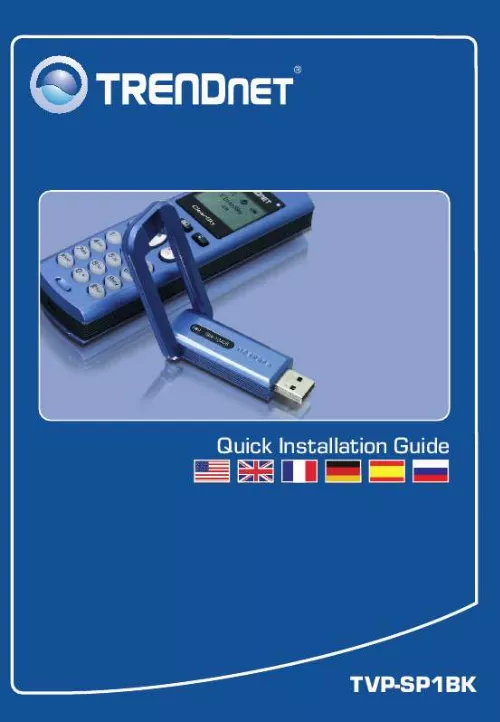
Extrait du mode d'emploi TRENDNET TVP-SP1BK
Les instructions détaillées pour l'utilisation figurent dans le Guide de l'utilisateur.
i vous désirez des informations détaillées sur la configuration et les paramètres avancés du TVP-SP1BK, veuillez consulter la rubrique Dépannage, le guide de l'utilisateur sur CD-ROM ou le site Internet de Trendnet sur http://www.trendnet.com. 7 Français Troubleshooting Q1: How do I call a Skype contact? A1: First, power ON the ClearSky phone and wait until the phone shows "ClearSky on". Next, press the Sync Contacts button to sync the contact list with Skype, and then use the Up/Down button to select contact. Finally, press the Make a call button to call conatact. To end the conversation, press the End a call button Sync Contacts button Up/Down button Make a call button End a call button Q2: I cannot pair the TVP-SP1B VoIP Bluetooth phone to the TBW-104UB USB Adapter. What should I do? A2: The TVB-SP1B Utiltiy must first be installed and running before you can pair the VoIP Bluetooth phone to the Bluetooth USB adapter. To run the TVB-SP1B utility, click Start, click Programs, click Trendnet TVP-SP1B, and then click TVP-SP1B. Q3: Windows is unable to recognize my TBW-104UB USB Adapter. What should I do? A3: Make sure your computer meets the minimum requirements as specified in Section 1 of this Quick Installation Guide. Also make sure that you install the Phone Utility (as described in Section 2) before connecting the Bluetooth USB Adapter. If Windows is still unable to recognize your hardware, then try installing the Bluetooth USB Adapter to a different USB port of your computer. Q4: I cannot power ON the TVP-SP1B VoIP Bluetooth phone. What should I do? A4: First, make sure the Lithium-Ion battery is properly installed and fully charged. Also make sure the phone is not in sleep mode. To power ON the phone, press and hold the power button for 4 seconds. If you still encounter problems or have any questions regarding the TVP-SP1B and TBW-104UB, please refer to the User's Guide included on the Utility & Driver CD-ROM or contact Trendnet's Technical Support Department. Certifications This equipment has been tested and found to comply with FCC and CE Rules. Operation is subject to the following two conditions: (1) This device may not cause harmful interference. (2) This device must accept any interference received. Including interference that may cause undesired operation. Waste electrical and electronic products must not be disposed of with household waste. Please recycle where facilities exist. Check with you Local Authority or Retailer for recyc [...] Remarque : Insérez la batterie Lithium Ion 700 mAh fournie dans le logement pour batterie du TVP-SP1B. Branchez ensuite le câble USB afin de charger le kit de batterie. N'installez pas l'adaptateur USB TBW-104UB avant d'en recvoir la consigne. 1.Insérez le CD-ROM avec l'utilitaire et le pilote dans votre lecteur de CD-ROM et cliquez ensuite sur Install Driver/Utility (Installer l'utilitaire et le pilote) 2. Cliquez sur Next (Suivant). 3. Lorsque vous arrivez à cet écran, sélectionnez Yes, I do (Oui). Cliquez sur Next (Suivant). 2 Français 4. Cliquez sur Install (Installer). 5. Cliquez sur Finish (Terminer). 6. Cliquez sur Yes (Oui) pour débuter l'installation de l'adaptateur bluetooth. 7. Choisissez la langue dans le menu déroulant. Cliquez sur OK. 3 Français 8. Cliquez sur Next (Suivant). 9. Sélectionnez I accept the terms in the license agreement (J'accepte les conditions du contrat de licence). Cliquez sur Next (Suivant). 10. Cliquez sur Install (Installer). 11. Sélectionnez I accept (J'accepte) et cliquez ensuite sur OK. 4 Français 12. Branchez le TBW-104UB au port USB des ordinateurs. Cliquez sur OK. 13. Ne vous préoccupez pas des fenêtres Windows qui apparaîtront, sauf de celle de l'installation Windows illustrée à droite et cliquez sur Finish (Terminer). 14. Cliquez sur Yes (Oui) pour redémarrer votre ordinateur. 5 Français 15. Après que l'ordinateur soit redémarré et que le bureau Windows apparaisse, l'utilitaire de configuration devrait apparaître. Si ce n'est pas le cas, doublecliquez sur l'icône ClearSky Bluetooth VoIP Phone (Téléphone VoIP Bluetooth ClearSky). Cliquez sur Search (Rechercher). 16. Mettez le téléphone Bluetooth ClearSky sous tension et appuyez sur le bouton Configuration situé sous l'écran LCD. Sélectionnez Pairing (Appariement) dans le menu et enfoncez ensuite la touche Call (Appel) pour entrer dans le BT Pairing Mode (Mode d'appariement BT). Cliquez sur OK. 17. Sélectionnez votre téléphone Bluetooth (Veuillez contrôler l'adresse MAC afin de sélectionner le bon périphérique. Pour trouver l'étiquette portant l'adresse MAC, enlevez la batterie). Cliquez sur OK. 6 Français 18. Pour terminer la connexion Bluetooth, cliquez sur OK. 19. Cliquez sur Yes (Oui) pour lancer l'utilitaire de téléphonie Bluetooth. 20. Sélectionnez Allow this program to use Skype (Permettre à ce programme d'utiliser Skype). Cliquez sur OK. L'installation est maintenant complète. S [...]..
Téléchargez votre notice ! Téléchargement gratuit et sans inscription de tous types de documents pour mieux utiliser votre routeur ou modem TRENDNET TVP-SP1BK : mode d'emploi, notice d'utilisation, manuel d'instruction. Cette notice a été ajoutée le Mardi 11 Novembre 2010.
Vous pouvez télécharger les notices suivantes connexes à ce produit :
 TRENDNET TVP-SP1BK DATA SHEET (300 ko)
TRENDNET TVP-SP1BK DATA SHEET (300 ko) TRENDNET TVP-SP1BK (2021 ko)
TRENDNET TVP-SP1BK (2021 ko)

