Notice TRENDNET TV-VS1P - QUICK INSTALLATION GUIDE
Liens commerciaux

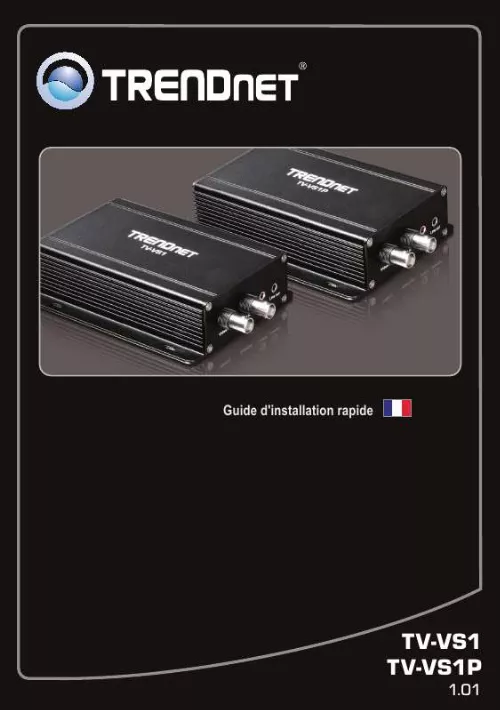
Extrait du mode d'emploi TRENDNET TV-VS1P
Les instructions détaillées pour l'utilisation figurent dans le Guide de l'utilisateur.
Reset Button If you still encounter problems or have any questions regarding the TV-VS1/TV-VS1P, please contact TRENDnet's Technical Support Department. 8 GPL/LGPL General Information This TRENDnet product includes free software written by third party developers. These codes are subject to the GNU General Public License ("GPL") or GNU Lesser General Public License ("LGPL"). These codes are distributed WITHOUT WARRANTY and are subject to the copyrights of the developers. TRENDnet does not provide technical support for these codes. The details of the GNU GPL and LGPL are included in the product CD-ROM. Please also go to (http://www. org/licenses/gpl. txt) or (http://www. org/licenses/lgpl. txt) for specific terms of each license. The source codes are available for download from TRENDnet's web site (http://trendnet. com/downloads/list_gpl. asp) for at least three years from the product shipping date. You could also request the source codes by contacting TRENDnet. 20675 Manhattan Place, Torrance, CA 90501, USA. Tel: +1-310-961-5500 Fax: +1-310-961-5511 Informations générales GPL/LGPL Ce produit TRENDnet comprend un logiciel libre écrit par des programmeurs tiers. Ces codes sont sujet à la GNU General Public License ("GPL" Licence publique générale GNU) ou à la GNU Lesser General Public License ("LGPL" Licence publique générale limitée GNU). Ces codes sont distribués SANS GARANTIE et sont sujets aux droits d'auteurs des programmeurs. TRENDnet ne fournit pas d'assistance technique pour ces codes. Les détails concernant les GPL et LGPL GNU sont repris sur le CD-ROM du produit. Veuillez également vous rendre en (http://www. org/licenses/gpl. txt) ou en (http://www. org/licenses/lgpl. txt) pour les conditions spécifiques de chaque licence. Les codes source sont disponibles au téléchargement sur le site Internet de TRENDnet web site (http://trendnet. com/downloads/list_gpl. asp) durant au moins 3 ans à partir de la date d'expédition du produit. Vous pouvez également demander les codes source en contactant TRENDnet. 20675 Manhattan Place, Torrance, CA 90501, USA. Tel: +1-310-961-5500 Fax: +1-310-961-5511 Allgemeine Informationen zu GPL/LGPL Dieses Produkt enthält die freie Software "netfilter/iptables" (© 2000-2004 netfilter project http://www. netfilter. org) und die freie Software ,,Linux ,,mtd" (Memory Technology Devices) Implementation (© 2000 David Woodhouse), erstmals integriert in Linux Version 2. [...] exe" is the letter assigned to your CD-ROM Drive, and then press the ENTER key on your keyboard. For Windows XP, if the window does not appear automatically, click Start, click Run and type D:\autorun. exe where "D" in "D:\autorun. exe" is the letter assigned to your CD-ROM Drive, and then press the ENTER key on your keyboard. IP Setup is unable to detect my video encoder. What should I do? 1. Verify that you have followed all the steps in Section 2: Hardware Installation. Disable any software firewall programs such as ZoneAlarm or Norton Internet Security. If you are using Windows 7, Vista or XP disable the built in firewall. Click on Search in IPSetup. Reset the video encoder. Take a pin or paperclip and press the reset button on the side of the unit for 15 seconds. I do not have a DHCP server or DHCP is disabled on my network and I am unable to configure the TVVS1/TV-VS1P. What should I do? 1. Go to the TCP/IP settings on your computer and assign a static IP address on your computer's network adapter in the subnet of 192. Since the default IP address of the TV-VS1/TV-VS1P is 192. 30, do not assign a static IP address of 192. 30 on your computer's network adapter. Open Internet Explorer and enter http://192. 30 into the address bar. When I click on Live View the image does not load? 1. Make sure that you are using a browser that supports ActiveX or Java. Make sure that ActiveX or Java is installed. See steps 10 to 12 in Section 2: Hardware Installation for ActiveX installation. Go to www. com to download and install the Java plug-in. I forgot my password. What should I do? Take a pin or paperclip and press the reset button on the side of the unit for 15 seconds. This will return settings back to factory defaults. Open up the IP Setup program to find out the IP address of the camera (see step 8 in Section 3: Configure the TV-VS1/TV-VS1P. ) If you do not have a DHCP server on your network, the default IP address is 192. The default administrator ID and password is admin. Please give me an explanation of all the LEDs and Buttons. [...]..
Téléchargez votre notice ! Téléchargement gratuit et sans inscription de tous types de documents pour mieux utiliser votre webcam TRENDNET TV-VS1P : mode d'emploi, notice d'utilisation, manuel d'instruction. Cette notice a été ajoutée le Mardi 7 Juillet 2011.
Vous pouvez télécharger les notices suivantes connexes à ce produit :
 TRENDNET TV-VS1P DATASHEET (988 ko)
TRENDNET TV-VS1P DATASHEET (988 ko) TRENDNET TV-VS1P (3630 ko)
TRENDNET TV-VS1P (3630 ko)

