Notice TRENDNET TV-IP501P - QUICK INSTALLATION GUIDE
Liens commerciaux

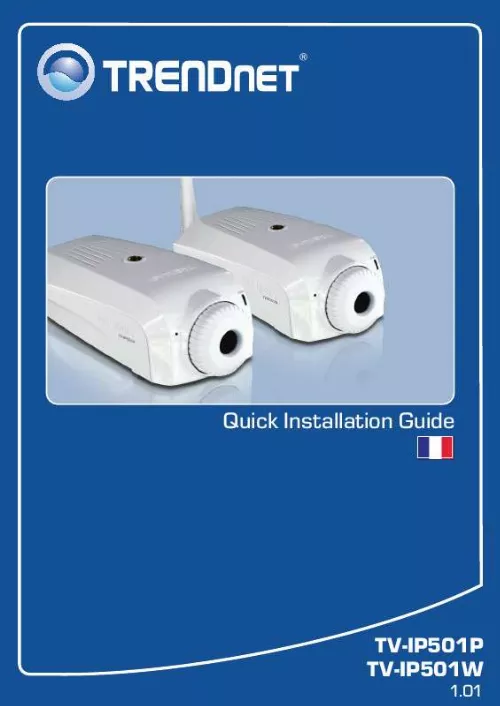
Extrait du mode d'emploi TRENDNET TV-IP501P
Les instructions détaillées pour l'utilisation figurent dans le Guide de l'utilisateur.
12 2. Click Internet Protocol (TCP/IP) and then click Properties. Then click on Use the following IP address, and make sure you assign your network adapter an IP address in the subnet of 192. Q3: The Image is blurry. How can I adjust the focus on the IP Camera? A3: You can adjust the IP Camera's focus by rotating the lens. Q4: When I click on View Image | ActiveX mode or View Image | Java Mode, the image does not load. What should I do? A4: First, make sure that you are using a browser that supports ActiveX or Java. Second, make sure that ActiveX or Java is installed and enabled. Q5: How do I connect the TV-IP501W to my wireless router or access point? A5: Make sure that you configure the camera to have the same SSID, encryption mode and key (if enabled). Follow the instructions in section 2: Hardware Installation and Configuration to configure the camera with the SSID and encryption key. Q6: After I successfully configured the TV-IP501W to match my wireless network settings, I can not connect to the camera. A6: First, verify that the wireless settings match your wireless network settings. Second, make sure to disconnect the Ethernet cable from the camera and verify that the LNK LED is blinking red. Q7: I forgot my password. What should I do? A7: Take a pin or paperclip and press the reset button on the back of the unit for 15 seconds. This will return settings back to factory defaults. Open up the SetupWizard program to find out the IP address of the camera (see step 11 in Section 2: Configure the IP Camera. If you do not have a DHCP server on your network, the default IP address is 192. The default administrator ID and password is admin. If you still encounter problems or have any questions regarding the TV-IP501P/TV-IP501W, please contact TRENDnet's Technical Support Department. 13 Certifications This equipment has been tested and found to comply with FCC and CE Rules. Operation is subject to the following two conditions: (1) This device may not cause harmful interference. (2) This device must accept any interference received. Including interference that may cause undesired operation. Waste electrical and electronic products must not be disposed of with household waste. Please recycle where facilities exist. Check with you Local Authority or Retailer for recycling advice. [...] trendnet. com/register Nous vous remercions d'avoir choisi Trendnet 9 Français 3. Installation Power over Ethernet (PoE) (TV-IP501P uniquement) Utilisation du TV-IP501P avec un switch PoE 1. Branchez un câble RJ-45 entre le switch Power Over Ethernet switch (p. le TPE-80WS) et le port LAN du serveur de caméra Internet. Vérifiez que les voyants lumineux sont allumés. Veuillez consulter l'étape 4 de la partie Installation du matériel. 10 Français Utilisation du TV-IP501P avec un injecteur (TPE-111GI) 1. Connectez le Cordon d'alimentation à l'Injecteur. Branchez-le ensuite à une prise de courant. Branchez un câble CAT-5e/6 entre le switch et le port DATA IN du TPE-111GI. Branchez un câble CAT-5e/6 entre le TV-IP501P et le port DATA OUT du TPE-111GI. Vérifiez que les voyants sont bien allumés. 11 Français Troubleshooting Q1: SetupWizard is unable to detect my camera. What should I do? A1: First, verify that you have followed all the steps in the Section 2: Hardware Installation and Configuration. Second, disable any software firewall programs such as ZoneAlarm or Norton Internet Security. If you are using Windows XP or Windows Vista, disable the built in firewall. Third, click on Rescan in the SetupWizard. Q2: I do not have a DHCP server or DHCP is disabled on my network and I am unable to configure the TV-IP501P/TV-IP501W. What should I do? A2: First, go to the TCP/IP settings on your computer and assign a static IP address on your computer's network adapter in the subnet of 192. Since the default IP address of the TV-IP501P/TV-IP501W is 192. 30, do not assign a static IP address of 192. 30 on your computer's network adapter. Second, open Internet Explorer and enter http://192. 30 into the address bar. See the instructions below: Windows Vista 1. Go into the Control Panel, click Network and Internet, click Network and Sharing Center, click Manage Network Connections and then right-click the Local Area Connection icon and then click Properties. Click Internet Protocol Version 4(TCP/IPv4) and then click Properties. Then click on Use the following IP address, and make sure you assign your network adapter an IP address in the subnet of 192. Windows XP/ 2000 1. [...]..
Téléchargez votre notice ! Téléchargement gratuit et sans inscription de tous types de documents pour mieux utiliser votre webcam TRENDNET TV-IP501P : mode d'emploi, notice d'utilisation, manuel d'instruction. Cette notice a été ajoutée le Mardi 11 Novembre 2010.
Vous pouvez télécharger les notices suivantes connexes à ce produit :


