Notice TRENDNET TV-IP301 - QUICK INSTALLATION GUIDE
Liens commerciaux

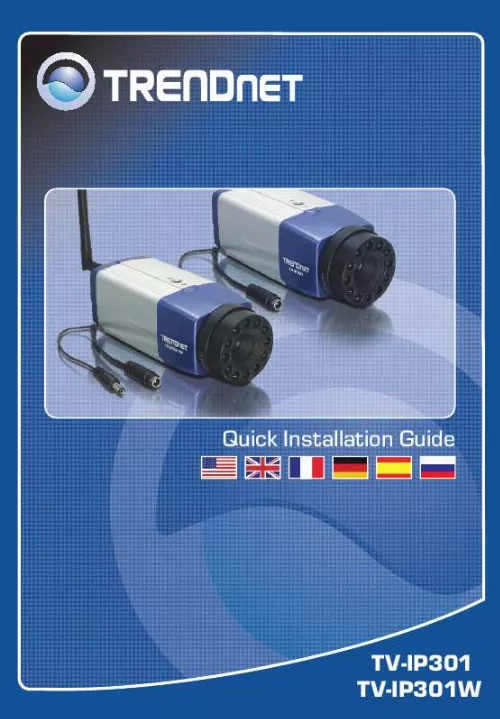
Extrait du mode d'emploi TRENDNET TV-IP301
Les instructions détaillées pour l'utilisation figurent dans le Guide de l'utilisateur.
P301W to my wireless router or access point? A4: Make sure that you configure the camera to have the same SSID, encryption mode and key (if enabled). Follow the instructions in section 2 to configure the camera with the SSID and encryption key. Q5: After I successfully configured the TV-IP301W to match my wireless network settings, I can not connect to the camera. A5: First, verify that the wireless settings match your wireless network settings. Second, verify in the wireless section of the browser configuration that the Disable Wireless Communication option is not checked. Third, make sure to disconnect the Ethernet cable from the camera and verify that the LINK LED is blinking green. If you still encounter problems or have any questions regarding the TV-IP301/ TV-IP301W, please contact TRENDnet's Technical Support Department. 5 Certifications This equipment has been tested and found to comply with FCC and CE Rules. Operation is subject to the following two conditions: (1) This device may not cause harmful interference. (2) This device must accept any interference received. Including interference that may cause undesired operation. Waste electrical and electronic products must not be disposed of with household waste. Please recycle where facilities exist. Check with you Local Authority or Retailer for recycling advice. NOTE: THE MANUFACTURER IS NOT RESPONSIBLE FOR ANY RADIO OR TV INTERFERENCE CAUSED BY UNAUTHORIZED MODIFICATIONS TO THIS EQUIPMENT. SUCH MODIFICATIONS COULD VOID THE USER'S AUTHORITY TO OPERATE THE EQUIPMENT. 6 TRENDnet Technical Support US . Canada Toll Free Telephone: 1(866) 845-3673 24/7 Tech Support Europe (Germany . France . Italy . Spain . Switzerland . UK) Toll Free Telephone: +00800 60 76 76 6 Worldwide Telephone: +(31) (0) 20 504 05 35 English/Espanol - 24/7 Francais/Deutsch - 11am-8pm, Monday - Friday MET Product Warranty Registration Please take a moment to register your product online. Go to TRENDnet's website at http://www.trendnet.com 3135 Kashiwa Street Torrance, CA 90505 USA Copyright ©2006. All Rights Reserved. TRENDnet. [...] ort Ethernet de la Webcam. 4. Branchez l'adaptateur secteur AC à la Webcam et ensuite à une prise de courant. 2 Français 3. Configuration de la Webcam Remarque : Il est recommandé de configurer la Webcam depuis un ordinateur câblé. Avant de pouvoir configurer la Webcam, une adresse IP statique doit être assignée à l'adaptateur réseau de votre ordinateur dans le sous-réseau de 192.168.1.x. L'adresse IP par défaut de la Webcam étant 192.168.1.30, assurez qu'aucun autre périphérique réseau n'a reçu la même adresse IP. (Consultez la rubrique « Dépannage » pour configurer las paramètres TCP/IP de votre PC.) 1. Ouvrez votre navigateur Internet, tapez http://192.168.1.30 dans la barre d'adresse, et appuyez sur Enter. 2. Saisissez le nom d'utilisateur et le mot de passe, ensuite cliquez sur . Nom d'utilisateur: admin Mot de passe: admin 3. Cliquez sur Système et sur Réseau. Configurez les paramètres réseau afin que le sous-réseau soit identique à celui de votre réseau. Cliquez ensuite sur Enregistrer. 3 Français 4. Cliquez sur Système et ensuite sur Sans fil. Configurez vos paramètres sans fil afin qu'ils correspondent aux paramètres réseau sans fil et cliquez ensuite sur Enregistrer. (Uniquement pour le TV-IP301W) Remarque : Le TV-IP301W ne fonctionnera sans fil jusqu'à ce que vous débranchiez le câble Ethernet à l'arrière de la Webcam. 5. Cliquez sur Live Show Active X. L'installation est maintenant complète. Remarque : Si vous désirez des informations détaillées sur la configuration et les paramètres avancés du TV-IP301/TV-IP301W, veuillez consulter la rubrique Dépannage, le guide de l'utilisateur sur CD-ROM ou le site Internet de Trendnet sur http://www.trendnet.com. 4 Français Troubleshooting Q1: How do I configure TCP/IP settings on my computer? 1. Go into the Control Panel and doubleclick the Network Connections icon, and then right-click the Local Area Connection icon and then click Properties. 2. Click Internet Protocol (TCP/IP) and then click Properties. Then click on Use the following IP address, and make sure you assign your network adapter an IP address in the subnet of 192.168.1.x. Q2: The image is blurry. How do I fix this? A2: You can adjust the Internet Camera's focus by rotating the lens. Q3: When I click on Live Show Active X, the image does not load? A3: First, make sure that you are using a browser that supports Active X. Second, make sure that Active X is installed. Q4: How do I connect the TV-I [...]..
Téléchargez votre notice ! Téléchargement gratuit et sans inscription de tous types de documents pour mieux utiliser votre webcam TRENDNET TV-IP301 : mode d'emploi, notice d'utilisation, manuel d'instruction. Cette notice a été ajoutée le Mardi 11 Novembre 2010.
Vous pouvez télécharger les notices suivantes connexes à ce produit :
 TRENDNET TV-IP301 DATA SHEET (317 ko)
TRENDNET TV-IP301 DATA SHEET (317 ko) TRENDNET TV-IP301 (3155 ko)
TRENDNET TV-IP301 (3155 ko)

