Notice TRENDNET TU2-HDMI - QUICK INSTALLATION GUIDE
Liens commerciaux

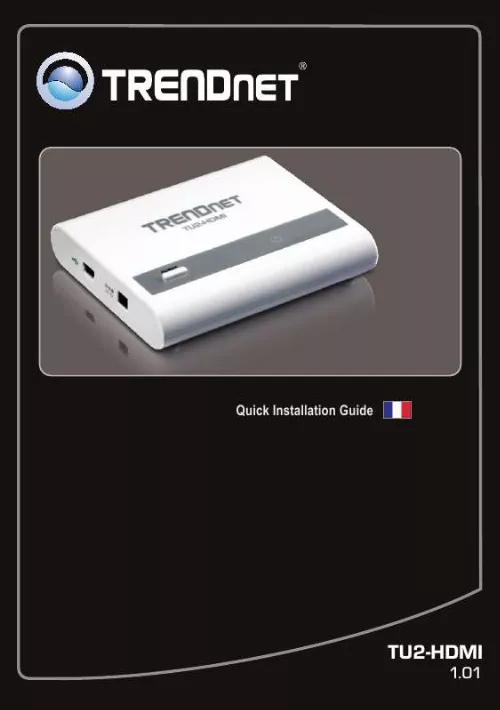
Extrait du mode d'emploi TRENDNET TU2-HDMI
Les instructions détaillées pour l'utilisation figurent dans le Guide de l'utilisateur.
no yellow question mark or exclamation point. 2. To access the device manager on Windows Vista, right-click Computer, click Properties and then click Device Manager. Double click on USB Display Adapters. Make sure that USB HDMI Adapter is listed and there is no yellow question mark or exclamation point. 3. To access the device manager on Windows XP, right-click My Computer, click Properties, click the Hardware tab, and then click Device Manager. Right click on My Computer " Properties. Double click on USB Display Adapters. Make sure that USB HDMI Adapter is listed and there is no yellow question mark or exclamation point. 3. Try plugging the device into a different USB port on the computer. 2. Can I connect or disconnect TU2-HDMI while the computer is on? Yes, you can connect or disconnect TU2-HDMI while the computer is on because the USB interface is Plug-and-Play compliant and hot-pluggable 3. How many TU2-HDMIs can I connect to my computer? You can connect up to 6 TU2-HDMIs to your computer. If you still encounter problems or have any questions regarding the TU2-HDMI, please contact TRENDnet's Technical Support Department. 6 Copyright ©2011, All Rights Reserved. TRENDnet. [...] . Insérez le CD-ROM avec le pilote dans votre lecteur de CD-ROM. 2. Cliquez sur Run Autorun.exe (Windows 7/Vista uniquement). 3. Cliquez ensuite sur Install Utility & Driver (installer le pilote et utilitaire). 4. Choisissez la langue désirée, lisez le Contrat de licence utilisateur du logiciel et cliquez sur I Accept (J'accepte). 5. Connectez l'extrémité Mini-USB du câble USB au TU2-HDMI 2 6. Connectez l'extrémité de Typa du câble USB à un port USB disponible de votre ordinateur 7. L'ordinateur détectera et installera automatiquement les pilotes. 8. Cliquez sur Restart Now (Redémarrer maintenant) (Windows Vista uniquement). 9. Connectez une extrémité d'un câble HDMI au port HDMI du TU-2HDMI. 10. Connectez l'autre extrémité du câble HDMI au port HDMI de votre moniteur, téléviseur ou projecteur. 11. (Optionnel) Répétez l'étape 6-10 pour chaque adaptateur supplémentaire. Remarque: Un maximum de 6 TU2-HDMI peut être connecté simultanément à un ordinateur. L'installation est maintenant complète. 3 3. Configuration des paramètres d'affichage Vue étendue Extended View (Image divided over multiple TVs) USB to HDMI Monitor Extender (TU2-HDMI) Windows 7 1. Maintenez la touche Windows enfoncée et appuyez sur la touché P de votre clavier. Appuyez sur P jusqu'à ce que Extend soit sélectionné. Relâchez ensuite la touché Windows. + P Windows Vista/XP 1. Faites un clic droit sur l'icône de l'utilitaire. 2. Sélectionnez Extend. 4 Mirror Mirror View (Image repeated over multiple TVs) USB to HDMI Monitor Extender (TU2-HDMI) Windows 7 1. Maintenez la touché Windows enfoncée et appuyez sur la touché P de votre clavier. Appuyez sur P jusqu'à ce que Duplicate soit sélectionné. Relâchez ensuite la touché Windows. + P Windows Vista/XP 1. Faites un clic droit sur l'icône de l'utilitaire. 2. Sélectionnez Mirror. La configuration est maintenant complète. 5 Troubleshooting 1. Windows is unable to recognize my hardware. What should I do? 1. Verify that your computer meets the system requirements as specified in section 1. 2. Access the device manager and verify the USB device on the host computer are installed properly. 1. To access the device manager on Windows 7, click on the Windows icon on the bottom left-hand corner, click Computer, click System Properties and then click Device Manager. Double click on USB Display Adapters. Make sure that USB HDMI Adapter is listed and there is [...]..
Téléchargez votre notice ! Téléchargement gratuit et sans inscription de tous types de documents pour mieux utiliser votre micro-ordinateur portable TRENDNET TU2-HDMI : mode d'emploi, notice d'utilisation, manuel d'instruction. Cette notice a été ajoutée le Lundi 2 Février 2011.
Vous pouvez télécharger les notices suivantes connexes à ce produit :
 TRENDNET TU2-HDMI DATASHEET (595 ko)
TRENDNET TU2-HDMI DATASHEET (595 ko) TRENDNET TU2-HDMI (2196 ko)
TRENDNET TU2-HDMI (2196 ko)
Vos avis sur le TRENDNET TU2-HDMI - QUICK INSTALLATION GUIDE
 Bon produit.
Bon produit.

