Notice TRENDNET TPL-402E2K
Liens commerciaux

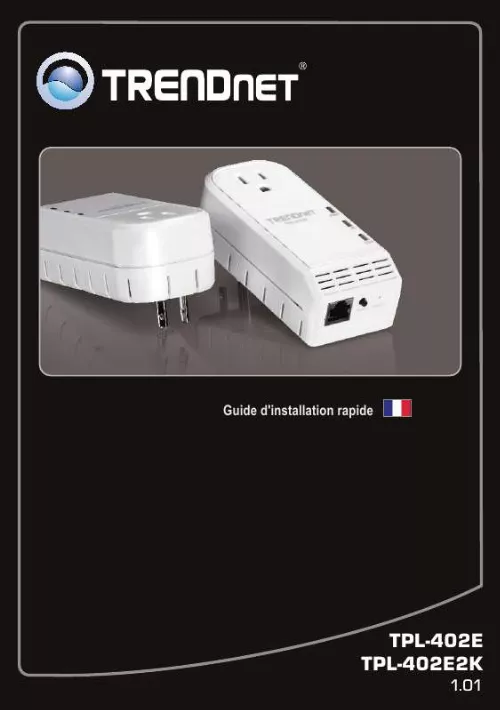
Extrait du mode d'emploi TRENDNET TPL-402E2K
Les instructions détaillées pour l'utilisation figurent dans le Guide de l'utilisateur.
Click Internet Protocol Version 4(TCP/IPv4) and then click Properties. Then click on Obtain an IP address automatically. Windows XP/2000 1. Go into the Control Panel, double-click the Network Connections icon and then right-click the Local Area Connection icon and then click Properties. Click Internet Protocol (TCP/IP) and then click Properties. Then click on Obtain an IP address automatically. I have a HomePlug 1. 0 or HomePlug Turbo network. Can I use this with my network? The TPL-402E is not backwards compatible with HomePlug 1. 0 or HomePlug Turbo. Do I need to reconfigure my TPL-402E after I hit the reset button? No, the TPL-402E should automatically establish connection once both units are reset to default settings. If you still encounter problems or have any questions regarding the TPL-402E/TPL-402E2K, please refer to the User's Guide included on the Utility CD-ROM or contact TRENDnet's Technical Support Department. 7 Description of Modes Erp (EuP) Operation: Standby Mode The EUT has no external mechanical switch and uses an internal program to control active and standby modes. Disconnect the Ethernet cables from the device Ethernet ports, and after 3 minutes, the device will enter standby mode. The Power (PWR) LED will flash every 15 seconds to indicate that the device is currently in standby mode. To return to active mode, reconnect the Ethernet cables to the device Ethernet ports, and the device will re-enter active mode. Copyright ©2011. All Rights Reserved. TRENDnet. [...] La distance De longs câblages électriques à travers votre système électrique entre les adaptateurs powerline connectés. 5 Troubleshooting 1. I have verified that my Powerline device is connected to my workstation, but I cannot detect other Powerline devices. What should I do? 1. Verify that you are using Cat. 5, Cat. 5e or Cat. 6 Ethernet network cables for each TPL-402E adapter. Verify that the power outlet of the TPL-402E/TPL-402E2K is plugged into is on the same electrical power distribution and/or circuit breaker box. If you are still not able to establish connectivity after performing the above steps, please reset both of the TPL-402E adapters to factory default. The default network name/key is "HomePlugAV". The Reset button is located on the bottom of the TPL-402E. With a pin or paperclip, press and hold the reset button for 1 second and release it. The LEDs will turn off and turn back on. To verify connectivity, the Powerline LED will become solid when the powerline adapters establish connectivity. The TPL-402E powerline adapters must have the same network name/key in order to connect to each other. Note: If you have problems resetting the device, unplug the powerline adapter(s) from the power outlet, wait 15 seconds and plug the adapter(s) back into the outlet, then repeat the reset procedure. I can detect my Powerline devices on my Powerline network, but I cannot connect to the Internet. What should I do? Assuming that the Powerline network is connected to a router: 1. Make sure you are not connecting the device into a surge protector or power strip. Make sure that your Router is connected to the Internet and one of the Router's LAN ports is connected to the TPL-402E's network port. Check both TPL-402E and the router's network port LED for positive connection status. Make sure your computer's TCP/IP settings are set to Obtain an IP address automatically (see the steps below). Windows 7 1. Go into the Control Panel, click Network and Internet, click Network and Sharing Center, click Change Adapter Settings and then right-click the Local Area Connection icon and then click Properties. Click Internet Protocol Version 4(TCP/IPv4) and then click Properties. Then click on Obtain an IP address automatically. 6 Windows Vista 1. [...]..
Téléchargez votre notice ! Téléchargement gratuit et sans inscription de tous types de documents pour mieux utiliser votre cpl TRENDNET TPL-402E2K : mode d'emploi, notice d'utilisation, manuel d'instruction. Cette notice a été ajoutée le Mardi 3 Mars 2011.
Vous pouvez télécharger les notices suivantes connexes à ce produit :
 TRENDNET TPL-402E2K DATASHEET (651 ko)
TRENDNET TPL-402E2K DATASHEET (651 ko) TRENDNET TPL-402E2K (4249 ko)
TRENDNET TPL-402E2K (4249 ko)

