Notice TRENDNET TPL-303E - QUICK INSTALLATION GUIDE
Liens commerciaux

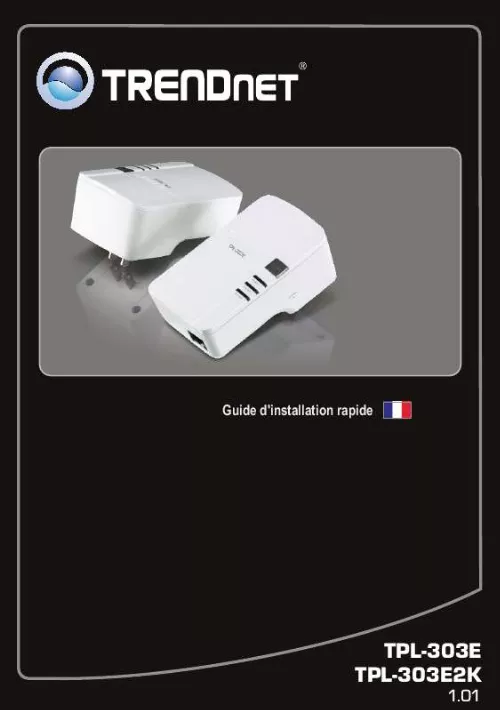
Extrait du mode d'emploi TRENDNET TPL-303E
Les instructions détaillées pour l'utilisation figurent dans le Guide de l'utilisateur.
[...] Make sure that your Router is connected to the Internet. Make sure your TCP/IP settings are set to Obtain an IP address automatically (see the steps below). Windows 7 1. Go into the Control Panel, click Network and Internet, click Network and Sharing Center, click Change Adapter Settings and then rightclick the Local Area Connection icon and then click Properties. Click Internet Protocol Version 4(TCP/IPv4) and then click Properties. Then click on Obtain an IP address automatically. 6 Windows Vista 1. Go into the Control Panel, click Network and Internet, click Network and Sharing Center, click Manage Network Connections and then right-click the Local Area Connection icon and then click Properties. Click Internet Protocol Version 4(TCP/IPv4) and then click Properties. Then click on Obtain an IP address automatically. Windows XP 1. Go into the Control Panel, double-click the Network Connections icon and then right-click the Local Area Connection icon and then click Properties. Click Internet Protocol (TCP/IP) and then click Properties. Then click on Obtain an IP address automatically. I tried changing the Private Network Name and applying it to all of my TPL-303E devices, but "Some devices could not be added to your network" error appears. I can no longer see any of the remote TPL-303E. What should I do? 1. Open up the TRENDnet Powerline Utility, click the Privacy tab, click Use Default (Public Network) and then click Set Local Device Only. Make sure to add each remote TPL-303E's password. See step 12 in Section 2 (How to Install). I have a HomePlug 1. 0 or HomePlug Turbo network. Can I use this with my network? The TPL-303E is not backwards compatibile with HomePlug 1. 0 or HomePlug Turbo. If you still encounter problems or have any questions regarding the TPL-303E/TPL-303E2K, please refer to the User's Guide included on the Utility CD-ROM or contact TRENDnet's Technical Support Department. 7 Copyright ©2010. All Rights Reserved. TRENDnet. [...]..
Téléchargez votre notice ! Téléchargement gratuit et sans inscription de tous types de documents pour mieux utiliser votre cpl TRENDNET TPL-303E : mode d'emploi, notice d'utilisation, manuel d'instruction. Cette notice a été ajoutée le Mardi 11 Novembre 2010.
Vous pouvez télécharger les notices suivantes connexes à ce produit :
 TRENDNET TPL-303E DATASHEET (761 ko)
TRENDNET TPL-303E DATASHEET (761 ko) TRENDNET TPL-303E (743 ko)
TRENDNET TPL-303E (743 ko)
Vos avis sur le TRENDNET TPL-303E - QUICK INSTALLATION GUIDE
 Je n'arrive même pas a l'installer , heureusement que c'était censer être facile , bon mareriel. Si je suis ici c'est qu'il y a eu un problème, pas encore utlilisé.
Je n'arrive même pas a l'installer , heureusement que c'était censer être facile , bon mareriel. Si je suis ici c'est qu'il y a eu un problème, pas encore utlilisé.

