Notice TRENDNET TK-423K - QUICK INSTALLATION GUIDE
Liens commerciaux

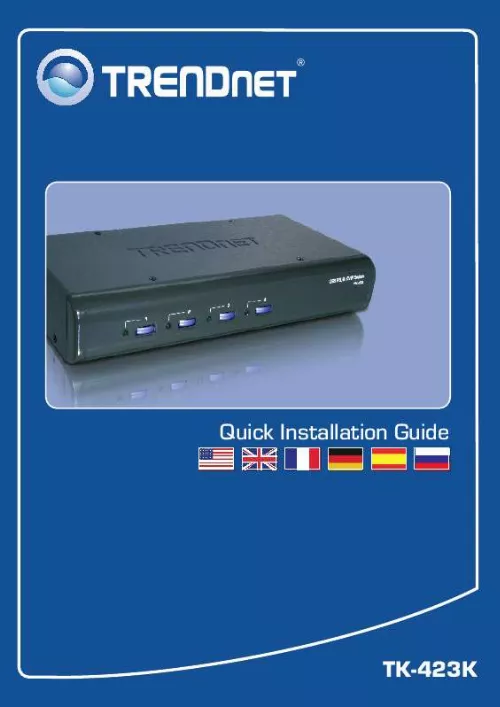
Extrait du mode d'emploi TRENDNET TK-423K
Les instructions détaillées pour l'utilisation figurent dans le Guide de l'utilisateur.
: Caps Lock, Num Lock, etc. ) Q5: How do I switch from one computer to another with the KVM switch? A5: You can switch computers by pressing the Push Buttons on the KVM switch or using the Hot Key commands. Go to Section 3 Operation for more information. If you still encounter problems or have any questions regarding the TK-423K, please contact Trendnet's Technical Support Department. 8 Limited Warranty TRENDnet warrants its products against defects in material and workmanship, under normal use and service, for the following lengths of time from the date of purchase. TK-423 - 2-Year Warranty If a product does not operate as warranted above during the applicable warranty period, TRENDnet shall, at its option and expense, repair the defective product or part, deliver to customer an equivalent product or part to replace the defective item, or refund to customer the purchase price paid for the defective product. All products that are replaced will become the property of TRENDnet. Replacement products may be new or reconditioned. TRENDnet shall not be responsible for any software, firmware, information, or memory data of customer contained in, stored on, or integrated with any products returned to TRENDnet pursuant to any warranty. There are no user serviceable parts inside the product. Do not remove or attempt to service the product by any unauthorized service center. This warranty is voided if (i) the product has been modified or repaired by any unauthorized service center, (ii) the product was subject to accident, abuse, or improper use (iii) the product was subject to conditions more severe than those specified in the manual. Warranty service may be obtained by contacting TRENDnet office within the applicable warranty period for a Return Material Authorization (RMA) number, accompanied by a copy of the dated proof of the purchase. Products returned to TRENDnet must be pre-authorized by TRENDnet with RMA number marked on the outside of the package, and sent prepaid, insured and packaged appropriately for safe shipment. 9 WARRANTIES EXCLUSIVE: IF THE TRENDnet PRODUCT DOES NOT OPERATE AS WARRANTED ABOVE, THE CUSTOMER'S SOLE REMEDY SHALL BE, AT TRENDnet'S OPTION, REPAIR OR REPLACEMENT. [...] Verrouillage des majuscules, Esc, F12), enfoncez cette touche plutôt que la touche de verrouillage du défilement. Par exemple si vous désirez désactiver la recherche automatique (autoscan) et définir la touche de raccourci précédent la touche de séquence comme étant F12, composez F12 + F12 + S. 6 Français Specifications Management: 4 computers 1 x USB keyboard Type A 1 x USB mouse Type A 1 x PS/2 keyboard 6-pin mini din female 1 x PS/2 mouse 6-pin mini din female 1 x VGA HDB 15-pin female 1 x 3. 5mm audio in/out jack 1 x 3. 5mm microphone in/out jack 4 x VGA HDB 15-pin female 4 x 3. 5mm audio in/out jack 4 x 3. 5mm microphone in/out jack 2048 x 1536 Push Button and Hot-Key Commands Per Port : PC Active (Green) Saved and restored 10 ~ 100 seconds External AC Power Adapter : 5V DC, 2. 5A 255 x 117. 5 x 45 mm 935g (2. 07lbs) Operating: 0° ~ 40° C (32° ~ 104° F) 0%~90%, Non-Condensing FCC and CE Console Port Connectors: PC Port Connectors: VGA Resolution: Port Selection: LED Segment: Keyboard State: Auto-Scan Intervals: Power: Dimensions: Weight: Temperature: Humidity: Certifications: 7 Troubleshooting Q1: Do I need to use the included external AC adapter? A1: You must use the included external AC adapter with the TK-423 KVM switch. Q2: I have the KVM switch connected properly, but my keyboard and mouse don't work. What should I do? A2: First, make sure the power adapter is plugged into your KVM switch. Second, make sure your PS/2/USB ports are working properly by connecting your mouse and keyboard directly to the PS/2 or USB port computer. Third, once you confirm that the PS/2 or USB ports are functional, please reboot your computers, and try to use the KVM switch again. Fourth, if your computer is running Windows 98SE, you may need to download and install the USB hot fix. Please go to this link for download and installation instructions: http://support. microsoft. com/kb/q240075. Once the hot fix is installed, follow the installation instructions in Section 2. Q3: Can I connect or disconnect the KVM cables while the computers are turned on? A3: Yes, you can connect or disconnect the KVM cables while the computers are turned on, because the interface is Hot-Pluggable. [...]..
Téléchargez votre notice ! Téléchargement gratuit et sans inscription de tous types de documents pour mieux utiliser votre autres TRENDNET TK-423K : mode d'emploi, notice d'utilisation, manuel d'instruction. Cette notice a été ajoutée le Mardi 11 Novembre 2010.
Vous pouvez télécharger les notices suivantes connexes à ce produit :
 TRENDNET TK-423K DATASHEET (340 ko)
TRENDNET TK-423K DATASHEET (340 ko) TRENDNET TK-423K QUICK INSTALLATION GUIDE (561 ko)
TRENDNET TK-423K QUICK INSTALLATION GUIDE (561 ko)

