Notice TRENDNET TK-205K
Liens commerciaux

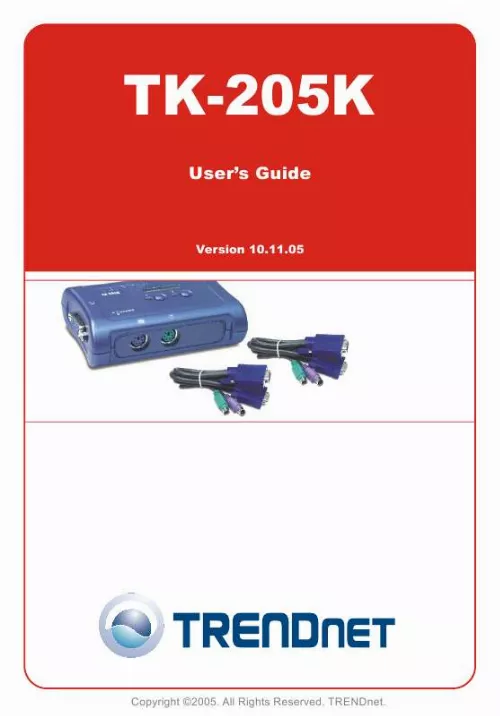
Extrait du mode d'emploi TRENDNET TK-205K
Les instructions détaillées pour l'utilisation figurent dans le Guide de l'utilisateur.
[...] ScrLk + ScrLk + + ScrLk + End Réinitialise la souris et le clavier côté PC. (fonctionne exclusivement sur un système d'exploitation non PnP) Recherche automatique parmi tous les canaux pour un aperçu rapide à l'écran de chaque canal. (chaque scan = 10 secondes) ScrLk S Press any key on keyboard Met fin à la recherche automatique. Convention concernant les touches de raccourci: La séquence ScrLk + ScrLk + (key) signifie que vous devez enfoncer chaque touche consécutivement et non simultanément. 5 Français Troubleshooting Q1: Where is the power supply? I did not find one in the box. A1: The TK-208/TK-408 does not require a power supply. It draws power from your computer's keyboard connection. As long as your KVM switch is connected to the keyboard port, it will receive the necessary power to function. Q2: I have the KVM switch connected properly, but my keyboard and mouse don't work. A2: Please make sure your PS/2 ports are working properly by testing it with another mouse or keyboard. Once you confirm that the PS/2 ports are functional, please reboot your computers, and try to use the KVM switch again...
Téléchargez votre notice ! Téléchargement gratuit et sans inscription de tous types de documents pour mieux utiliser votre autres TRENDNET TK-205K : mode d'emploi, notice d'utilisation, manuel d'instruction. Cette notice a été ajoutée le Mardi 11 Novembre 2010.
Vous pouvez télécharger les notices suivantes connexes à ce produit :
 TRENDNET TK-205K DATA SHEET (440 ko)
TRENDNET TK-205K DATA SHEET (440 ko) TRENDNET TK-205K QUICK INSTALLATION GUIDE (2700 ko)
TRENDNET TK-205K QUICK INSTALLATION GUIDE (2700 ko) TRENDNET TK-205K (204 ko)
TRENDNET TK-205K (204 ko)

