Notice TRENDNET TFC-210S20D5 - QUICK INSTALLATION GUIDE
Liens commerciaux

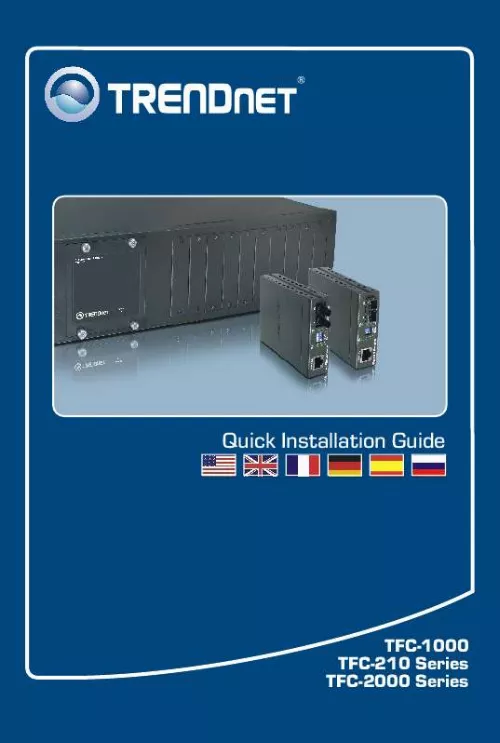
Extrait du mode d'emploi TRENDNET TFC-210S20D5
Les instructions détaillées pour l'utilisation figurent dans le Guide de l'utilisateur.
5e or Cat. 6 1000Base-SX Multi-Mode 50/125ìm or 62. 5/125ìm Multi-Mode Fiber Optic Cable 1000Base-LX Single-Mode 9/125ìm Single-Mode Fiber Optic Cable 85mm × 125mm × 25mm (W × D × H) Around 300 g (10 oz. ) 9VDC, 700mA External Power Adapter Operating: 0°C ~ 40°C (32°F ~ 104°F) Storage: -25°C ~ 70°C (-13°F ~ 158°F) 10 ~ 90%, non-condensing CE, FCC Standards: Dimensions: Weight: Power: Temperature: Humidity: Certifications: 11 Fiber Chassis Capacity: Material: Power: Power Consumption: Cooling: Dimensions: Weight: Temperature: Humidity: Certification: Ten bays for housing up to Ten media converters Metal AC 100~240V AC, 50/60Hz 90 Watts (Max) One Fan 440 mm × 266mm × 133 mm (W × D × H) Standard 19" Rack Mount Size (3U) 6. 4 kg (14. ) Operating: 0°C ~ 40°C (32°F ~ 104°F) Storage: -25°C ~ 70°C (-13°F ~ 158°F) 10 ~ 90%, non-condensing CE, FCC 12 Troubleshooting Q1: After connecting the Fiber Converter, the LEDs do not turn on. What should I do? A1: First, check that the power outlet is receiving power. Second, make sure the power adapter is firmly connected to the Fiber Converter and the power outlet. Third, make sure the Ethernet and the Fiber cables are connected. Q2: All the LEDs are on, but I can't make a connection. What should I do? A2: First, verify that you are using the proper fiber cable (e. multimode fiber cable for multi-mode converters; single-mode fiber cables for single-mode converters). Second, verify that the TX and RX cables have been reversed on the opposite Fiber connection. Third, power down the Fiber Converters and the switches. Wait 15 seconds, then plug the switches and the Fiber Converters back in. Q3: What is the maximum distance that is supported by the Fiber Converter? A3: Please refer to Product Detail for distance information. Q4: After connecting the Chassis to a power outlet, the LEDs do not turn on. A4: First, check that the power outlet is receiving power. Second, make sure the power cord is firmly connected to the chassis and the power outlet. Third, make sure the power switch is flipped to the ON position. If you still encounter problems or have any questions please contact TRENDnet's Technical Support Department. [...] **LLCF signifie Link Loss Carry Forward. 8 Français LLCF Function LLCF allows the network administrator to quickly troubleshoot the network connection based on the LEDs on the Fiber Converters. When the TX port link is down, the converter will force the fiber port link to shutdown. When the fiber port link is down, the converter will force the TX port link to shutdown. LLCF (Link Loss Carry Forward) Diagram Cable 2 Cable 3 Cable 1 Media Converter 1 Media Converter 2 Cable 4 Copper Cable Fiber Cable Below are examples on how to read the LLCF Function Table: Example 1: If LLCF is enabled on Fiber Converter 1 and disable on Media Converter 2, when Cable 1 link is down, Fiber Converter 1's Copper and Fiber LED and Fiber Converter 2's Fiber LED will shut off. Fiber Converter 2's Copper LED remains on. Example 2: If LLCF is disabled on both Fiber Converters, when Cable 4 link is down, Fiber Converter 1's Copper and Fiber LED and Fiber Converter 2's Fiber LED remains on. Fiber Converter 2's Copper LED will shut off. 9 LLCF (Link Loss Carry Forward) Function Table Media Converter 1 Copper LED Media Converter 1 LLCF Enable Media Converter 2 LLCF Enable Cable 1 Link Down Cable 2 Link Down Cable 3 Link Down Cable 4 Link Down Cable 1 Link Down Cable 2 Link Down Cable 3 Link Down Cable 4 Link Down Cable 1 Link Down Cable 2 Link Down Cable 3 Link Down Cable 4 Link Down Cable 1 Link Down Cable 2 Link Down Cable 3 Link Down Cable 4 Link Down OFF OFF OFF OFF OFF OFF OFF ON OFF ON ON ON OFF ON ON ON Fiber LED OFF OFF OFF OFF OFF OFF OFF ON ON OFF OFF OFF ON OFF OFF ON Media Converter 2 Copper LED OFF OFF OFF OFF ON ON ON OFF ON OFF OFF OFF ON ON ON OFF Fiber LED OFF OFF OFF OFF OFF OFF OFF ON ON OFF OFF OFF ON OFF OFF ON Media Converter 1 LLCF Enable Media Converter 2 LLCF Disable Media Converter 1 LLCF Disable Media Converter 2 LLCF Enable Media Converter 1 LLCF Disable Media Converter 2 LLCF Disable 10 Specifications Fiber Converters TFC-210 series: IEEE 802. 3 10Base-T IEEE 802. 3u 100Base-TX & 100Base-FX TFC-2000 series: 1000Base-T, 1000Base-SX/LX, IEEE 802. 3ab/ 802. 3z TFC-210 series: Power; 100Mbps, Full Duplex/ Collision, Link/Activity LED Indicators: TFC-2000 series: Power; 1000Mbps, Full Duplex/ Collision, Link/Activity TFC-210 series: 10Base-T UTP/STP Cat. 3, 4, 5 100Base-TX UTP/STP Cat 5 100Base-FX Multi-Mode 62. [...]..
Téléchargez votre notice ! Téléchargement gratuit et sans inscription de tous types de documents pour mieux utiliser votre TRENDNET TFC-210S20D5 : mode d'emploi, notice d'utilisation, manuel d'instruction. Cette notice a été ajoutée le Mardi 11 Novembre 2010.
Vous pouvez télécharger les notices suivantes connexes à ce produit :
 TRENDNET TFC-210S20D5 DATA SHEET (225 ko)
TRENDNET TFC-210S20D5 DATA SHEET (225 ko) TRENDNET TFC-210S20D5 QUICK INSTALLATION GUIDE (357 ko)
TRENDNET TFC-210S20D5 QUICK INSTALLATION GUIDE (357 ko)

