Notice TRENDNET TEW-AO12O - QUICK INSTALLATION GUIDE
Liens commerciaux

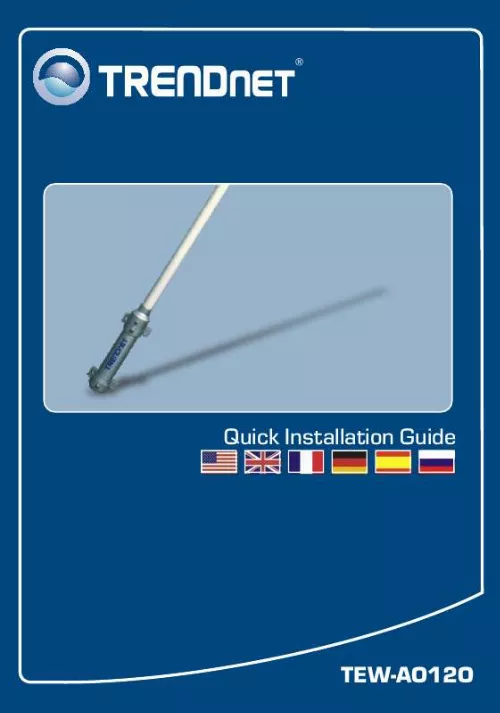
Extrait du mode d'emploi TRENDNET TEW-AO12O
Les instructions détaillées pour l'utilisation figurent dans le Guide de l'utilisateur.
receive any signals from my Access Point. A3: Make sure that you properly connect the antenna to the Access Point. (See 2. hardware Installation) Q4: Does the TEW-AO12O work with my IEEE 802.11a wireless router, access point or wireless adapter? A4: No. The TEW-AO12O is only compatible with IEEE 802.11/b/g wireless devices. Q5: Is it necessary to use the mounting kit that comes with the TEW-AO12O? A5: It is only necessary if you decide to mount the TEW-AO12O at a permanent location. Use discretion when attaching the mounting brackets to the TEW-AO12O. If you have any questions regarding the TEW-AO12O, please contact TRENDnet Technical Support Department. 6 Certifications This equipment has been tested and found to comply with FCC and CE Rules. Operation is subject to the following two conditions: (1) This device may not cause harmful interference. (2) This device must accept any interference received. Including interference that may cause undesired operation. Waste electrical and electronic products must not be disposed of with household waste. Please recycle where facilities exist. Check with you Local Authority or Retailer for recycling advice. NOTE: THE MANUFACTURER IS NOT RESPONSIBLE FOR ANY RADIO OR TV INTERFERENCE CAUSED BY UNAUTHORIZED MODIFICATIONS TO THIS EQUIPMENT. SUCH MODIFICATIONS COULD VOID THE USER'S AUTHORITY TO OPERATE THE EQUIPMENT. ADVERTENCIA En todos nuestros equipos se mencionan claramente las caracteristicas del adaptador de alimentacón necesario para su funcionamiento. El uso de un adaptador distinto al mencionado puede producir daños fisicos y/o daños al equipo conectado. El adaptador de alimentación debe operar con voltaje y frecuencia de la energia electrica domiciliaria existente en el pais o zona de instalación. TRENDnet Technical Support US . Canada Toll Free Telephone: 1(866) 845-3673 24/7 Tech Support Europe (Germany . France . Italy . Spain . Switzerland . UK) Toll Free Telephone: +00800 60 76 76 67 English/Espanol - 24/7 Francais/Deutsch - 11am-8pm, Monday - Friday MET Worldwide Telephone: +(31) (0) 20 504 05 35 English/Espanol - 24/7 Francais/Deutsch - 11am-8pm, Monday - Friday MET Product Warranty Registration Please take a moment to register your product online. Go to TRENDnet's website at http://www.trendnet.com/register 20675 Manhattan Place Torrance, CA 90501 USA Copyright ©2007. All Rights Reserved. TRENDnet. [...] ss Router (TEW-452BRP) 1 Français 2. Installation du matériel 1. Dévissez l'antenne du point d'accès ou du routeur sans fil. 2. Branchez l'extrémité bleue (SMA inversé) du câble jumper (fourni avec le TEW-ASAK) au point d'accès sans fil ou au routeur. 3. Connectez l'extrémité noire (type N) du câble jumper au TEW-ASAK. 4. Connectez l'autre extrémité du TEW-ASAK à l'extrémité bleue du câble de l'antenne (TEW-L406 ou TEW-L412). 2 Français 3 Français 3. Montage Installation murale 1. Faites glisser le support de fixation sur la base de l'antenne et serrez les vis. 2. Placez la base de l'antenne à l'endroit voulu sur le mur. Utilisez un crayon pour marquer l'emplacement de chacun des quatre trous. 3. Percez les trous servant aux fixations aux positions indiquées sur le mur. 4. Insérez les fixations dans les trous percés. 5. Utilisez les vis à bois fournies pour fixer l'antenne sur ses supports muraux. 4 Français Installation sur une perche 1. Faîtes glisser le support de fixation sur la base de l'antenne et serrez les vis. 2. Faites glisser les deux supports de fixation avec bride ouverte autour de la perche. Placez le support de fixation de la perche à la hauteur et position voulues. 3. Fixez le support de fixation sur celui de la perche à l'aide des écrous et des rondelles fournies. Enregistrez votre produit Afin d'être sûr de recevoir le meilleur niveau de service clientèle et le meilleur support possibles, veuillez prendre le temps d'enregistrer votre produit en ligne sur: www.trendnet.com/register Nous vous remercions d'avoir choisi Trendnet 5 Français Troubleshooting Q1: I am unable to connect my antenna to my wireless router or access point. What should I do? A1: The connector type on your wireless router or access point must be reverse SMA male. Contact the manufacturer of your wireless router or access point regarding the antenna connector type. Q2: Why do some of my wireless PCs receive a strong wireless signals, while other PCs receive a weaker signal? A2: The TEW-AO12O is an Omni directional antenna and can only send and receive signals from a specified radius. You can adjust the position of the wireless router or access point, extend your TEW-AO12O to an optimal location or move those wireless PCs closer to the wireless access point or router. Q3: My Access Point indicates that it is receiving power, and my laptop is within range of the TEW-AO12O. However, my laptop does not [...]..
Téléchargez votre notice ! Téléchargement gratuit et sans inscription de tous types de documents pour mieux utiliser votre routeur ou modem TRENDNET TEW-AO12O : mode d'emploi, notice d'utilisation, manuel d'instruction. Cette notice a été ajoutée le Mardi 11 Novembre 2010.
Vous pouvez télécharger les notices suivantes connexes à ce produit :
 TRENDNET TEW-AO12O DATASHEET (778 ko)
TRENDNET TEW-AO12O DATASHEET (778 ko) TRENDNET TEW-AO12O QUICK INSTALLATION GUIDE (1068 ko)
TRENDNET TEW-AO12O QUICK INSTALLATION GUIDE (1068 ko)

