Notice TRENDNET TEW-659BRV - QUICK INSTALLATION GUIDE
Liens commerciaux

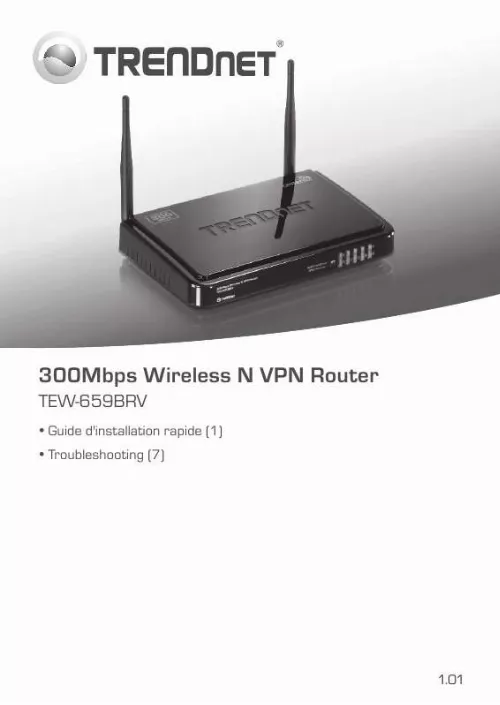
Extrait du mode d'emploi TRENDNET TEW-659BRV
Les instructions détaillées pour l'utilisation figurent dans le Guide de l'utilisateur.
The default system password is admin. Click Configuration, Basic Setting and then Wireless. Make sure Enabled is selected and then click Save. Power cycle the TEW-659BRV. Turn the power switch to the off position. Wait 30 seconds and then turn the power switch on the TEW-659BRV to the on position. Contact the manufacturer of your wireless network adapter and make sure the wireless network adapter is configured with the proper SSID. The default SSID is TRENDnet659. If you have enabled any encryption on the TEW-659BRV, make sure to configure the wireless network adapter with the same Preshared key. 8 5. Please give me an explanation of all the LEDs and Buttons. LED/Button Color Sequence Definition Y Wireless LAN is on or enabled/Wireless data transmission Y WPS is activated (Blinking rapidly for 2 minutes) Wireless LAN is off or disabled WAN port is connected at 10/20Mbps or 100/200Mbps (Half/Full Duplex) WAN port data transmitting/receiving at 10/20Mbps or 100/200Mbps (Half/Full Duplex) WAN port is disconnected/No Ethernet Link LAN port connected at 10/20 Mbps or 100/200Mbps (Half/Full Duplex) LAN port data transmitting/receiving 10/20Mbps or 100/200Mbps (Half/Full Duplex) LAN port disconnected/No Ethernet Link Device is ready Device is not ready Reset: Hold 20 seconds to reset device to factory defaults. WPS: Hold 3 seconds to activate WPS. Green Blinking Wireless/WPS LED N/A Off Solid Green Blinking WAN Link/Act LED N/A Off Solid 1 2 3 4 Green Blinking WAN Link/Act LED (Ports 1-4) N/A Off Green Blinking Status LED Reset/WPS Button Green Solid/Off N/A N/A If you still encounter problems or have any questions regarding the TEW-659BRV, please contact TRENDnet's Technical Support Department. 9 TRENDnet 20675 Manhattan Place Torrance, CA 90501. USA Copyright ©2011. All Rights Reserved. TRENDnet. [...] I typed http://192. 1 in my Internet Browser's Address Bar, but an error message says "The page cannot be displayed. " How can I get into the TEW-659BRV's web configuration page? 1. Check your hardware settings again by following the instructions in Section 2. Make sure the Network Port and Wireless lights are lit. Make sure your TCP/IP settings are set to Obtain an IP address automatically (see the steps below). Reset the TEW-659BRV. Press the button on the front of the TEW-659BRV for 20 seconds and then let go. Windows 7 1. Go into the Control Panel, click Network and Internet, click Network and Sharing Center, click Change Adapter Settings and then right-click the Local Area Connection icon and then click Properties. Click Internet Protocol Version 4(TCP/IPv4) and then click Properties. Then click on Obtain an IP address automatically. Windows Vista 1. Go into the Control Panel, click Network and Internet, click Network and Sharing Center, click Manage Network Connections and then rightclick the Local Area Connection icon and then click Properties. Click Internet Protocol Version 4(TCP/IPv4) and then click Properties. Then click on Obtain an IP address automatically. 7 Windows XP/2000 1. Go into the Control Panel, doubleclick the Network Connections icon and then right-click the Local Area Connection icon and then click Properties. Click Internet Protocol (TCP/IP) and then click Properties. Then click on Obtain an IP address automatically. I am not sure what type of Internet Account Type I have for my cable/DSL connection. How do I find out? Contact your Internet Service Provider's (ISP) support service for the correct information. I went through the Wizard, but I cannot get onto the Internet. What should I do? 1. Verify that you can get onto the Internet with a direct connection into your modem. Contact your ISP and verify all the information that you have in regards to your Internet connection settings is correct. Power cycle your modem and router. Unplug the power to the modem. Turn the power switch on the TEW-659BRV to the off position. Wait 30 seconds and then reconnect the power to the modem. Wait for the modem to fully boot up and then turn the power switch on the TEW-659BRV to the on position. I cannot make a wireless connection to the router. What should I do? 1. Double check that the wireless light on the router is lit. Login to your router. Enter http://192. [...]..
Téléchargez votre notice ! Téléchargement gratuit et sans inscription de tous types de documents pour mieux utiliser votre TRENDNET TEW-659BRV : mode d'emploi, notice d'utilisation, manuel d'instruction. Cette notice a été ajoutée le Mardi 12 Décembre 2011.
Vous pouvez télécharger les notices suivantes connexes à ce produit :
 TRENDNET TEW-659BRV DATASHEET (781 ko)
TRENDNET TEW-659BRV DATASHEET (781 ko) TRENDNET TEW-659BRV (3001 ko)
TRENDNET TEW-659BRV (3001 ko)

