Notice TRENDNET TEW-640MB
Liens commerciaux

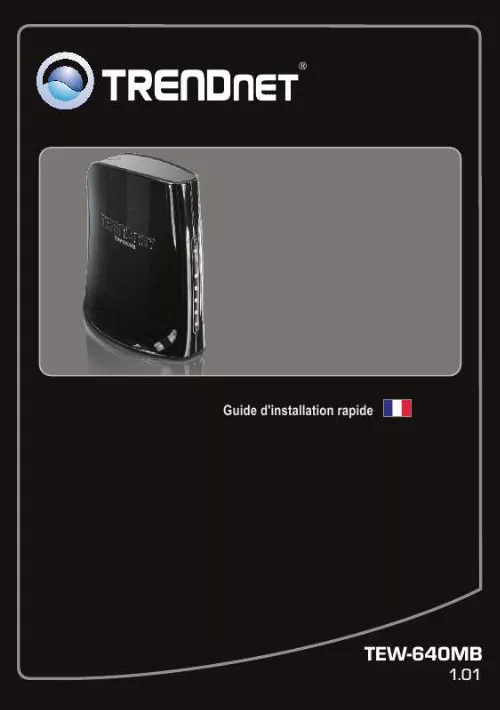
Extrait du mode d'emploi TRENDNET TEW-640MB
Les instructions détaillées pour l'utilisation figurent dans le Guide de l'utilisateur.
Check your hardware settings again by following the instructions in section 2. Make sure the Network Port and Wireless lights are lit. Enter http://192. 110 into the browser instead. This is the default IP address of the TEW-640MB. Make sure your network adapter's TCP/IP settings are set to Obtain an IP address automatically (see the steps below). Reset the TEW-640MB. Take a pin or paperclip and press the RESET button for 15 seconds, then let go. Wait 30 seconds, then type http://tew-640mb. trendnet or http://192. 110 into your browser. Windows 7 1. Go into the Control Panel, click Network and Internet, click Network and Sharing Center, click Change Adapter Settings and then right-click the Local Area Connection icon and then click Properties. Click Internet Protocol Version 4(TCP/IPv4) and then click Properties. Then click on Obtain an IP address automatically. Windows Vista 1. Go into the Control Panel, click Network and Internet, click Network and Sharing Center, click Manage Network Connections and then right-click the Local Area Connection icon and then click Properties. Click Internet Protocol Version 4(TCP/IPv4) and then click Properties. Then click on Obtain an IP address automatically. 9 Windows XP/2000 1. Go into the Control Panel, double-click the Network Connections icon and then right-click the Local Area Connection icon and then click Properties. Click Internet Protocol (TCP/IP) and then click Properties. Then click on Obtain an IP address automatically. My Nintendo does not have an Ethernet port. Can I use this with my Wii? You will need to install a USB to Ethernet adapter on your Wii. The TRENDnet TU2-ET100 version 3. 0R is compatible with the Wii. Please go to www. trendnet. com for more information regarding the TU2-ET100. I completed all the steps in the quick installation guide, but the TEW-640MB is not connecting to my wireless network (e. wireless router or access point). What should I do? 1. Verify that the SSID (Wireless Network Name) matches your wireless router or access point's SSID (Wireless Network Name). Check with your network administrator for security key in order to access a secured wireless access point or router. Please refer to the User's Guide for more information regarding wireless network security. Please refer to the Wireless tips section if you continue to have wireless connectivity problems. [...] Installation par le bouton WPS (Wi-Fi Protected Setup) Remarque: 1. Le WPS (WiFi Protected Setup) vous permet de vous connecter rapidement à votre routeur ou votre point d'accès sans fil. Ne branchez/installez pas le TEW-640MB à votre réseau avant d'en recevoir la consigne. Assurez-vous que les paramètres de votre carte réseau sont configurées pour obtenir automatiquement une adresse IP (voir section dépannage). Décidez de l'endroit où vous désirez installer le TEW-640MB. Cet endroit doit se trouver dans la couverture sans fil de votre routeur ou de votre point d'accès. Veuillez consulter la section « Astuces sans fil » pour plus d'informations. Branchez l'adaptateur secteur AC au TEW-640MB et ensuite à une prise de courant. La version destinée à l'Europe sera équipée d'un bouton d'alimentation à l'arrière. Enfoncez le bouton d'alimentation sur « On ». (version destinée à l'Europe) Attendez 30 secondes pour le TEW-640 Mo de démarrer. Appuyez sur le bouton WPS de votre routeur ou de votre point d'accès sans fil et maintenezle enfoncé pendant 2 secondes. L'exemple montre un point d'accès TEW-690AP. Dans les 60 secondes appuyez sur le bouton WPS du TEW-640MB et maintenez-le enfoncé pendant 2 secondes. Le bouton WPS commencera à clignoter. Lorsque le bouton WPS devient bleu fixe (après environ 120 secondes), le TEW-640MB a été correctement configuré. 7 6. Connectez une extrémité d'un câble réseau RJ-45 fourni à l'un des ports LAN du TEW-640MB. Branchez l'autre extrémité du câble au port réseau de votre périphérique média. console de jeu, lecteur Blu-ray, Set box IP, téléviseur réseau, etc. ) Vérifiez que les voyants lumineux suivants, se trouvant sur l'avant, sont allumés: Power (Bleu/Fixe), Port réseau (1-4) (Bleu/Clignotant), et Sans fil (Bleu/Clignotant). Vérifiez que votre périphérique média réseau est bien connecté à votre réseau. Si les paramètres réseau de votre périphérique média sont positionnés afin d'obtenir automatiquement un adresse IP (IP dynamique), une adresse IP sera automatiquement assignée. Veuille zconsulter le manuel ou contacter le service d'assistance technique du fournisseur de votre périphérique média pour plus d'instructions. L'installation est maintenant complète 8 Troubleshooting 1. I typed http://tew-640mb. trendnet in my Internet Browser's Address Bar, but an error message says "The page cannot be displayed. [...]..
Téléchargez votre notice ! Téléchargement gratuit et sans inscription de tous types de documents pour mieux utiliser votre point d'accès wifi TRENDNET TEW-640MB : mode d'emploi, notice d'utilisation, manuel d'instruction. Cette notice a été ajoutée le Mardi 12 Décembre 2010.
Vous pouvez télécharger les notices suivantes connexes à ce produit :
 TRENDNET TEW-640MB DATASHEET (353 ko)
TRENDNET TEW-640MB DATASHEET (353 ko) TRENDNET TEW-640MB (2352 ko)
TRENDNET TEW-640MB (2352 ko)

