Notice TRENDNET TEW-424UB
Liens commerciaux

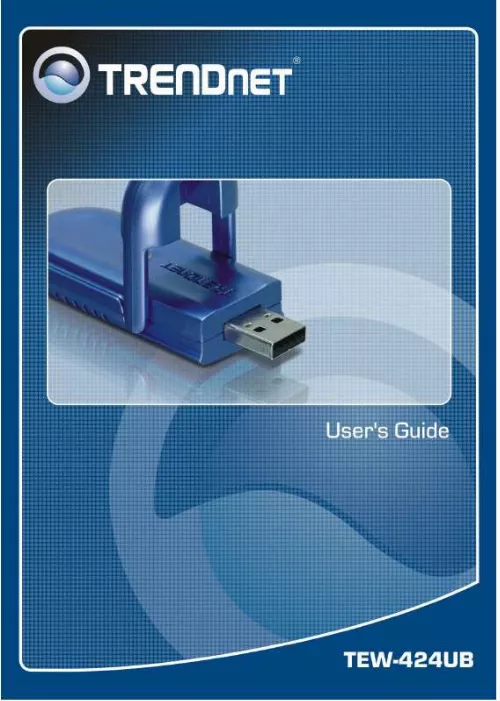
Extrait du mode d'emploi TRENDNET TEW-424UB
Les instructions détaillées pour l'utilisation figurent dans le Guide de l'utilisateur.
The Wireless LAN USB 2. 0 Adapter can easily adapt from peerto-peer networks, suitable for a small number of users, to full infrastructure networks of thousands of users that allow roaming around a broad area. Overview of this User's Guide Introduction. Describes the Wireless LAN USB 2. 0 Adapter and its features. Unpacking and Setup. Helps you get started with the basic installation of the Wireless LAN USB 2. 0 Adapter. Hardware Installation. Describes the LED indicator on the Adapter. Software Installation. Describes how to setup the driver and the utility setting. Technical Specifications. Lists the technical (general, physical and environmental) specifications of the Wireless LAN USB 2. 0 Adapter. 1 UNPACKING AND SETUP This section provides unpacking and setup information for the Wireless LAN USB 2. 0 Adapter. Unpacking The box should contain the following items: One Wireless LAN USB 2. 0 Adapter One Driver & Utility CD-ROM One Quick Installation Guide One Type-A USB male to female extension cable If any item is found missing or damaged, please contact your local reseller for replacement. Setup Before installation, check the following: Make sure your computer is running at least a 300Mhz or above processor with 256MB RAM or above Make sure the USB ports are USB 1. 1 or 2. 0 The operating system on your computer must be the following: Windows Vista/XP/2000/ME/98SE Make sure the environment has minimal interference and obstructions. Connecting the USB Extension Cable The USB extension cable that comes with the Adapter has Type A connectors on both ends. One end of the cable is a male Type A connector that plugs into the PC's USB port. The other end of the cable is a female Type A connector that plugs into the Adapter. This USB extension cable can be adjusted to improve the wireless connection. It is recommended that the Wireless LAN USB 2. 0 Adapter is perpendicular to the ground. 2 IDENTIFYING EXTERNAL COMPONENTS LED The LED blinks green when the Wireless LAN USB 2. 0 Adapter is successfully connected to a wireless network. The LED is steady green when the Wireless USB Adapter is not connected to a wireless network. 3 SOFTWARE INSTALLATION This section describes how to install the driver and utility for the Wireless LAN USB 2. 0 Adapter. [...] 1 Unpacking and Setup. 2 Unpacking. 2 Setup. 2 Connecting the USB Extension Cable. 2 IDentifying external components. 3 LED. 3 Software Installation. 4 Windows Utility Installation. 4 Windows Vista/XP/2000 Wireless Utility Setting. 6 Windows ME/98 Wireless Utility Setting. 11 Mac OS X Installation. 18 Installation. 18 Uninstall. 22 Configuration. 24 Station mode. 24 Access point mode. 27 iv INTRODUCTION Congratulations on your purchase of this Wireless LAN USB 2. 0 Adapter. This manual contains detailed instructions regarding the operation of this product. Please keep this manual for future reference. With the Wireless LAN USB 2. 0 Adapter, a desktop or laptop computer can communicate with another computer wirelessly. An easy-to-use utility is bundled with the Wireless USB Adapter for configuration, monitoring, and diagnostic purposes. The Wireless LAN USB 2. 0 Adapter can wirelessly transmit and receive data, at a speed of up to 54 megabits per second. The Wireless LAN USB 2. 0 Adapter provides users with access to real-time information anywhere in their organization. The mobility of the Wireless LAN USB 2. [...]..
Téléchargez votre notice ! Téléchargement gratuit et sans inscription de tous types de documents pour mieux utiliser votre routeur ou modem TRENDNET TEW-424UB : mode d'emploi, notice d'utilisation, manuel d'instruction. Cette notice a été ajoutée le Mardi 12 Décembre 2010.
Vous pouvez télécharger les notices suivantes connexes à ce produit :
 TRENDNET TEW-424UB DATASHEET (550 ko)
TRENDNET TEW-424UB DATASHEET (550 ko) TRENDNET TEW-424UB ANNEXE 772 (82278 ko)
TRENDNET TEW-424UB ANNEXE 772 (82278 ko) TRENDNET TEW-424UB QUICK INSTALLATION GUIDE (1701 ko)
TRENDNET TEW-424UB QUICK INSTALLATION GUIDE (1701 ko) TRENDNET TEW-424UB (1227 ko)
TRENDNET TEW-424UB (1227 ko)
Vos avis sur le TRENDNET TEW-424UB
 Dur de parametrer cette clef, pas d'avis. Fonctionne très bien.
Dur de parametrer cette clef, pas d'avis. Fonctionne très bien.

