Notice TRENDNET TDM-E400 - QUICK INSTALLATION GUIDE
Liens commerciaux

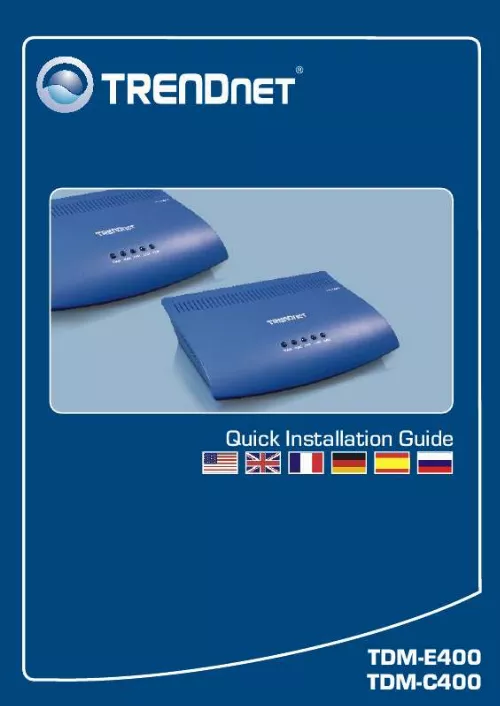
Extrait du mode d'emploi TRENDNET TDM-E400
Les instructions détaillées pour l'utilisation figurent dans le Guide de l'utilisateur.
The same is true of wires 2 and 6. ) Q5: Ethernet LED does not illuminate after Ethernet cable is attached. A5: Verify that the Ethernet cable is securely connected to your LAN hub or PC and to the ADSL2+ mdoem. Make sure the PC and/or hub is turned on. Verify that your cable is sufficient for your network requirements. A 100 Mbps network (10BaseTx) should use cables labeled CAT 5. A 10Mbps network may tolerate lower quality cables. My LAN PCs cannot display web pages on the Internet. A6: Verify that the DNS server IP address specified on the PCs is correct for your ISP, as discussed in the item above. If you specified that the DNS server be assigned dynamically from a server, then verify with your ISP that the address configured on the ADSL2+ modem is correct, then you can use the ping utility, described on page 174 of the user guide, to test connectivity with your ISP's DNS server. 10 Q7. My PC cannot access the Internet. A7: Use the ping utility, described on page 174 of the UG, check whether your PC can communicate with the ADSL2+ Modem Router 's LAN IP address (by default 192. If it cannot, check the Ethernet cabling. If you statically assigned a private IP address to the computer, (not a registered public address), verify the following: 1. Check that the gateway IP address on the computer is your public IP address. If it is not, correct the address or configure the PC to receive IP information automatically. Verify with your ISP that the DNS server specified for the PC is valid. Correct the address or configure the PC to receive this information automatically. Verify that a Network Address Translation rule has been defined on the ADSL2+ Ethernet Router to translate the private address to your public IP address. The assigned IP address must be within the range specified in the NAT rules (see User Guide, Chapter 4). Or, configure the PC to accept an address assigned by another device (see "Quick Start Part 2 Configuring Your Computers"). The default configuration includes a NAT rule for all dynamically assigned addresses within a predefined pool (see the instructions in Chapter 8 to view the address pool). Q8: I forgot/lost my Web Configuration user ID or password. A8: If you have not changed the password from the default, try using "admin" as both the user ID and password. [...] 8 Français 9. Le navigateur indiquera que vos modifications ont bien été envoyées. Par défaut, le Reboot Mode (mode remise en marche) est Reboot (relancer) dans la sous session Commit & Reboot (envoyer et relancer). Cliquez sur le bouton Reboot (Relancer) pour relancer votre routeur modem ADSL2+. Ne coupez pas l'alimentation et n'interrompez pas la remise en marche de votre routeur modem ADSL2+. L'installation est maintenant complète. Si vous désirez des informations détaillées sur la configuration et les paramètres avancés du TDM-E400/TDM-C400, veuillez consulter la rubrique Dépannage, le guide de l'utilisateur sur CD-ROM ou le site Internet de TRENDnet sur http://www. trendnet. 9 Français Troubleshooting Q1: POWER LED does not illuminate after the product is turned on. What should I do? A1: Verify that you are using the power cable provided with the device and that it is securely connected to the ADSL2+ modem and a wall socket/power strip. Q2: I am not sure what type of Internet broadband connection I have for my DSL connection. How do I find out? A2: You can contact your Internet Service Provider's (ISP) Customer Service or Technical Support Department for the correct information. Q3: I specified the IP address 192. 254 in my Web browser, but an error messages says, "The page cannot be displayed. How can I get into the TDM-E400 / TDM-C400 web configuration page? A3: Please check your hardware and TCP/IP settings again by following the instructions in the QIG. Make sure the Power, WAN and the LAN LEDs are on. Then try to access the configuration page using your Web Browser again. Q4: INTERNET LED does not illuminate after phone cable is attached. A4: Verify that a standard telephone cable (called an RJ-11 cable) like the one provided is securely connected to the ADSL port and your wall phone jack. Allow about 30 seconds for the device to negotiate a connection with your ISP. Verify that you are using a straight-through type Ethernet cable to the uplink port on a hub or a cross-over type cable to a stand-alone PC. If you connected the device to an ordinary hub port (not Uplink), you must use a straight-through cable. (To check: hold the connectors at each end of the cable side-by-side with the plastic spring facing down. Looking at the wires from left to right, if the first, second, third, and sixth wires are the same color on the two connectors, then it is a straight-through type. [...]..
Téléchargez votre notice ! Téléchargement gratuit et sans inscription de tous types de documents pour mieux utiliser votre TRENDNET TDM-E400 : mode d'emploi, notice d'utilisation, manuel d'instruction. Cette notice a été ajoutée le Mardi 11 Novembre 2010.
Vous pouvez télécharger les notices suivantes connexes à ce produit :


