Notice TOSHIBA TCB-SC642TLE
Liens commerciaux

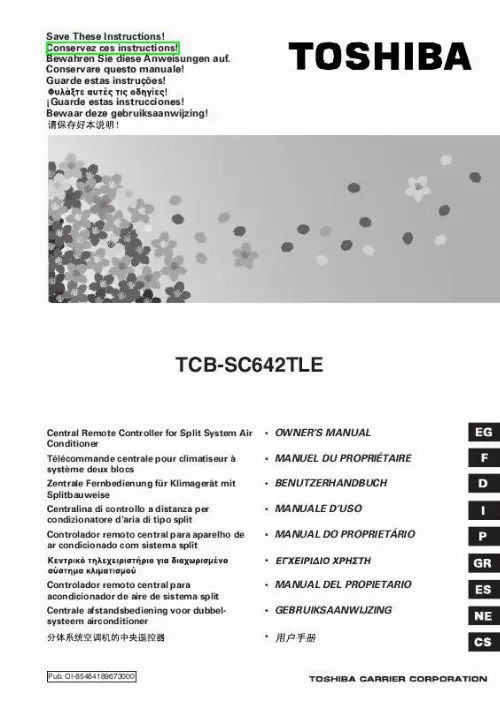
Extrait du mode d'emploi TOSHIBA TCB-SC642TLE
Les instructions détaillées pour l'utilisation figurent dans le Guide de l'utilisateur.
CAUTION Do not use the CHECK button for normal operation. L: CENTRAL CTRL button Use this button to inhibit individual operation by remote controller as follows: 1: Individual ON/OFF operation is inhibited. 2: Individual ON/OFF, MODE and Temperature setting operation is inhibited. 3: Individual MODE and Temperature setting operation is inhibited. 4: Individual MODE operation is inhibited. No indication: Central control is cleared. (Individual operation) M: SET button This button is used for setting indoor unit's address when installing the air conditioner. NOTE Do not use the SET button for normal operation. Use this button to reset the filter sign. The air conditioner has the timer for the filter and informs you when the filter needs cleaning. Use this button when you installed a fan available in the market. Pressing this button turns on and off the fan. When turning off the air conditioner, the fan will also turned off. While the fan is operating, will appear in the display. If is displayed when pressing the ventilation button, no fans are installed. N: CL button O: VENTILATION button 6 OI-673-06EG Display F B G E K D I A H C J Description A: B: C: D: E: F: When the unit is in the heating standby mode, the The currently selected operation mode is displayed. The currently selected FAN SPEED, Airflow Direction and SWEEP settings are displayed. This indication appears when the filter needs cleaning. This indication appears only when an abnormality occurs within a unit. The currently selected mode (ALL, ZONE or GROUP), ZONE number and GROUP number are displayed. GROUP number display (no figure: no number registered) GROUP state display ( : registered group, group) Operation state display ( : on, no sign: off, : currently selected : alarm) indicator appears. G: H: The currently selected central control mode (1, 2, 3 or 4) is displayed. Lights when any of the air conditioners under the central control is operating; turns off when none of the air conditioners under the central control is operating. Blinks when any conditioner is operating under abnormal conditions and its protection functionality is working. This indication appears while a test run is underway. This indication appears when the temperature is set. [...] Use these buttons to select a group (1 to 16) to operate individually. B: ZONE select button C: GROUP select buttons 4 OI-673-04EG Functions of buttons (Continued) D: ON button E: OFF button F: Operation lamp G: MODE button (AUTO) This button is for turning the selected air conditioner on. This button is for turning the selected air conditioner off. This lamp lights when the unit is turned on. Use this button to select one of the following five operations: : Used to automatically set cooling or heating operation. Some models are not provided with a mode for automatically setting the cooling or heating operation. (temperature range: 18 to 29 °C) : Used for normal heating operation. Only for heat pump type (temperature range: 18 to 29 °C) : Used for dehumidifying without changing the room temperature. (temperature range: 18 to 29 °C) : Used for normal cooling operation. (temperature range: 18 to 29 °C) : Used to run the fan only, without heating or cooling operation. When the indication is displayed, you cannot change the mode from and or to or and. To change the mode, turn off all units once then select the mode again. : Press this button to increase the temperature setting. : Press this button to decrease the temperature setting. (HEAT) (DRY) (COOL) (FAN) NOTE H: Temperature setting buttons I: FAN SPEED button (AUTO) (HI. ) (MED. ) (LO. ) J: FLAP button : The air conditioner automatically decides the fan speed. : High fan speed. : Medium fan speed. : Low fan speed. Use this button to set the airflow direction to a specific angle. The airflow direction is displayed on the remote control unit. Operation mode Number of airflow direction settings (COOL) or (DRY) 3 (HEAT) or (FAN) 5 (AUTO) Cooling mode: 3 Heating mode: 5 CAUTION · · NOTE In the cool mode and dry mode, when the flaps are set in a downward position, condensation may form and drip around the vent. Do not move the flap with your hands. This function is available only for 4-Way air discharge cassette type and Under ceiling type. Use this button to make the airflow direction sweep up and down automatically. ( Press this button several times until the ( the display. NOTE ) symbol appears on 1) The flap setting can be performed only for units that have no remote controllers. 2) In the ALL or ZONE mode, no flap setting can be performed. If necessary, you should select the GR mode and use the FLAP button. [...]..
Téléchargez votre notice ! Téléchargement gratuit et sans inscription de tous types de documents pour mieux utiliser votre climatiseur TOSHIBA TCB-SC642TLE : mode d'emploi, notice d'utilisation, manuel d'instruction. Cette notice a été ajoutée le Vendredi 2 Février 2011.
Vous pouvez télécharger les notices suivantes connexes à ce produit :



