Notice TOSHIBA TCB-EXS21TLE
Liens commerciaux

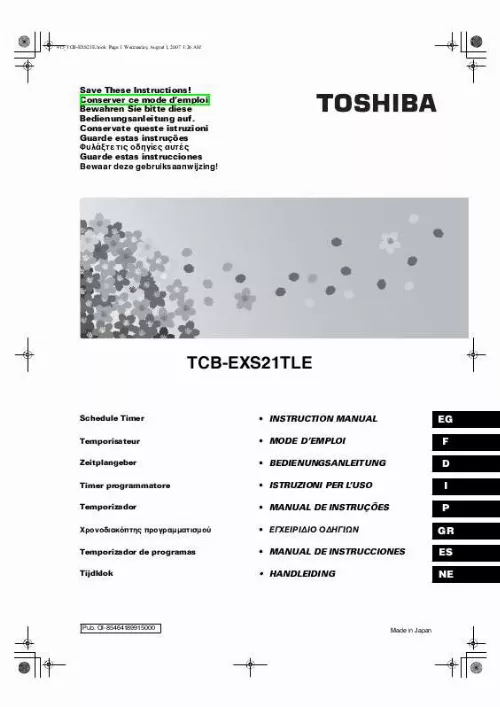
Extrait du mode d'emploi TOSHIBA TCB-EXS21TLE
Les instructions détaillées pour l'utilisation figurent dans le Guide de l'utilisateur.
Appears under days that are scheduled for program operation. Appears around scheduled holidays. (Refer to page 16) Displayed when a mistake is made during timer setting. Displays set timer programs. Also, indicates the copy source/destination during group program copying. Up to 8 groups can be selected and displayed. Displayed if the selected feature was disabled during installation. Displayed when the timer has been turned OFF. Displayed when copying a program into a group or day of the schedule. Displays the present time on a 24-hour clock. Also, displays settings in the various setting modes. H: TIMER OFF indication I: Copy mode indication J: Present time EG Using the Schedule Timer To use the schedule timer, follow the steps below. STEP 1 Turn ON power to the air conditioner. · Turn ON power to the air conditioner connected to the schedule timer. The schedule timer performs initial communications with the indoor units, during which blinks on the display. NOTE Do not turn off the power mains in heating and cooling seasons. (This keeps the crankcase heater electricity turned on, which protects the compressor at startup. ) If the air conditioner has been OFF for a long period of time, turn on power 12 hours before starting operation. STEP 2 STEP 3 Make the initial settings of the schedule timer. · Set the present time and today's day of the week. (Refer to page 6) Set up programs of the schedule timer. · Make settings for programmed operation. (Refer to page 8) OI-915-5-EG 5 915_TCB-EXS21E. book Page 6 Wednesday, August 1, 2007 1:26 AM Setting the Present Time Set the present time. (Example: When the present time is 12:45) STEP 1 Hold down the SET button and press the HH button to set the hour. · The hour increases one hour at a time with each single press of the HH button while the SET button is held down. · The hour scrolls rapidly when both the SET button and HH button are held down. (Example: To set 12:00, release the HH button when "12" is displayed. ) · When the SET button is released, the hour is set and the indication changes from blinking to lighting. STEP 2 Hold down the SET button and press the MM button to set the minutes. · The minutes increase one minute at a time with each single press of the MM button while the SET button is held down. · The minutes scroll rapidly when both the SET button and MM button are held down. [...] This is dangerous because the fan is rotating at high speed. Do not let children play with the air conditioner. Do not cool or heat the room too much if babies or invalids are present. EG CAUTION · · · · OI-915-3-EG 3 915_TCB-EXS21E. book Page 4 Wednesday, August 1, 2007 1:26 AM Names and Functions of Parts Operating Buttons A: PROGRAM button B: PROG. COPY buttons C: CLEAR button E: HOLIDAY button F: CANCEL button G: TIMER OFF button D: Setting buttons A: PROGRAM button B: PROG. COPY buttons C: CLEAR button Use to start setting programs and to enter program settings. Use to copy programs to groups or specific days in a schedule. (Refer to page 12) Press to clear the settings of the currently displayed program. · The current program is not cleared unless the button is pressed after pressing the CLEAR button. Use to make program settings and to set the present time. Press to set groups for programmed operation. Press to set today's day and days of programmed operation. Press to set the present time and times used in programmed operation. Use to start/stop indoor units via the timer. Use to enable/disable remote controller operation via the timer. Use to set programmed operation trigger time. · Program settings are not entered unless the the end of setting operations. E: HOLIDAY button F: CANCEL button button is pressed at D: Setting buttons Press to set and cancel holidays during a scheduled week of operation. Press to cancel the current program setting operation, copying operation or holiday setting operation. When the CANCEL button is held down for 2 seconds, the current setting operation or copying operation is canceled and the normal display returns. Press to turn the timer OFF when timer operation will not be used for a long period of time. When this button is held down for 2 seconds, appears on the display. Programs cannot be run until the button is again held down for 2 seconds. · Some of the above features are disabled when the unit is installed. If the button of a disabled feature is pressed, appears on the display. For more information, contact your dealer. G: TIMER OFF button 4 OI-915-4-EG 915_TCB-EXS21E. book Page 5 Wednesday, August 1, 2007 1:26 AM Display AB F G H C D E I J A: Today's day of the week () B: Program schedule indication ( ) C: Holiday schedule indication () D: ERROR indication E: Timer program F: Group No. [...]..
Téléchargez votre notice ! Téléchargement gratuit et sans inscription de tous types de documents pour mieux utiliser votre climatiseur TOSHIBA TCB-EXS21TLE : mode d'emploi, notice d'utilisation, manuel d'instruction. Cette notice a été ajoutée le Vendredi 2 Février 2011.
Vous pouvez télécharger les notices suivantes connexes à ce produit :
 TOSHIBA TCB-EXS21TLE INSTALLATION MANUAL (3006 ko)
TOSHIBA TCB-EXS21TLE INSTALLATION MANUAL (3006 ko)
Vos avis sur le TOSHIBA TCB-EXS21TLE
 Station technique sans docs, pas facile pour dépanner !
, installation récente mais le produit semble très bon.
Station technique sans docs, pas facile pour dépanner !
, installation récente mais le produit semble très bon.


