Notice TOSHIBA RBC-SRC-PE
Liens commerciaux

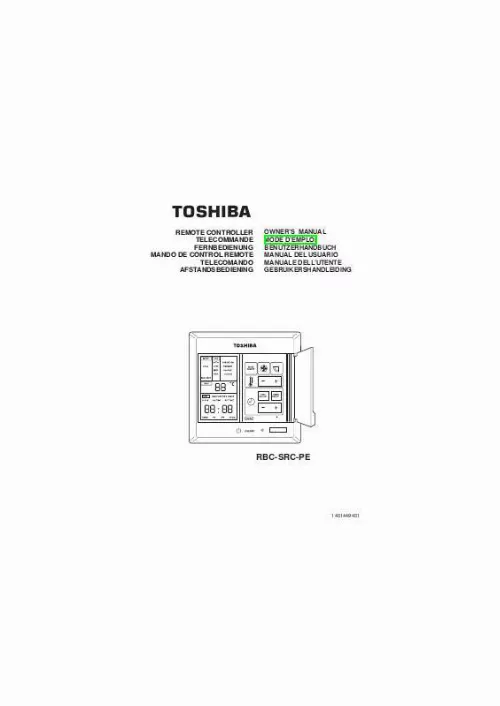
Extrait du mode d'emploi TOSHIBA RBC-SRC-PE
Les instructions détaillées pour l'utilisation figurent dans le Guide de l'utilisateur.
Control Area The buttons are pressed to select the desired operation. TIME ADJUST Button This is used to set the time for the CLOCK, ON TIME and OFF TIME mode. Each time it is pressed the displays light up in the following sequence: CLOCK¨ ON TIME ¨ OFF TIME. The time is set using the [- +] buttons. (For details, see page 9. ) 5. TIMER SELECT Button This is used to select either continuous operation or timer operation. The following modes can be set with the timer operation: ON, OFF, ON ¨ OFF, ON OFF and CYCLE. (For details, see page 10. TEMP ADJUST ( - + ) Buttons These buttons are used to set the required room temperatures (18-29°C) 7. FAN Button Selects the desired fan speed mode. Each time it is pressed, the display changes in the following sequence:AUTO ¨ LOW ¨ MED ¨ HIGH 8. MODE Button Selects the desired operation mode. Each time it is pressed, the display changes in the following sequence:COOL ¨ FAN ONLY CAUTION When the machine is stopped, the operation lamp and LOUVER display go off, but the other displays remain unchanged. q Use the CHECK button for a trouble check. Do not operate this button under normal conditions. q 5 GB REMOTE CONTROLLER REMOTE CONTROL BUTTON OPERATIONS 9. LOUVER Button This is used to drive the outlet louvers automatically when the air conditioner is in operation. When it is pressed, the louvers will start oscillation and the display will illuminate. When it is pressed again, the louvers will stop. ON/OFF Button When this button is pressed, the machine starts or stops within a couple of minutes. OPERATION Lamp On initial power on or after a power interruption this lamp will flash. This lamp is lit during normal operation. CHECK Button BACK-UP BATTERIES q Three "Varta Alkaline V625U batteries" (1. 35V) are used as back-up power. q To install the batteries, first insert an ordinary screwdriver into the bottom notch, remove the remote control cover and insert the batteries. Do not use old batteries or different types of battery together. This may result in malfunctioning. Under normal conditions of use, the service life of the batteries is approximately 1 year. q q CAUTION When the machine is stopped, the operation lamp and LOUVER display go off, but the other displays remain unchanged. q Use the CHECK button for a trouble check. Do not operate this button under normal conditions. [...] 41 FUNZIONAMENTO CON IL TIMER. 42, 43 NL INHOUD DISPLAY VAN DE AFSTANDSBEDIENING. 44 WERKING VAN DE KNOPPEN VAN DE AFSTANDSBEDIENING. 45, 46 WERKING VAN ALLEEN DE VENTILATOR. 47 KOELEN. 48 INSTELLEN VAN DE TIJD. 49 WERKING VAN DE TIMER. 50, 51 3 GB REMOTE CONTROLLER REMOTE CONTROL DISPLAY All of the display items are shown in the diagram below for the purpose of explanation. Only selected items are displayed in actual operation. SWITCH COVER 2. Display Area In order to make it easier to describe each display, all the displays are shown. In fact, however, only the displays corresponding to the operation and settings appear at any one time. Control Area The switches are pressed to select the desired operation. TIMER Display When the timer is being used to operate the air conditioner, this display indicates the ON, OFF, ON ¨ OFF, ON OFF or CYCLE mode. There is no display for continuous operation. These indicate the CLOCK, ON TIME and OFF TIME modes. TIME OR CHECK Display This indicates the present time, ON or OFF times or the inspection numbers. TEMP Display This display shows the set temperature. MODE Display Displays selected operation mode. FAN Display Displays selected fan speed mode. OPERATION Display This is displayed during the air conditioner operation. LOUVER Display This indicates that the outlet louvers are automatically driven. CHECK Display This display appears when the air conditioner is in the "check" mode. 4 GB REMOTE CONTROLLER REMOTE CONTROL BUTTON OPERATIONS 1. SWITCH COVER (OPEN) 2. Display Area In order to make it easier to describe each display, all the displays are shown. [...]..
Téléchargez votre notice ! Téléchargement gratuit et sans inscription de tous types de documents pour mieux utiliser votre climatiseur TOSHIBA RBC-SRC-PE : mode d'emploi, notice d'utilisation, manuel d'instruction. Cette notice a été ajoutée le Vendredi 2 Février 2011.


