Notice TOSHIBA RBC-SR2-PE
Liens commerciaux

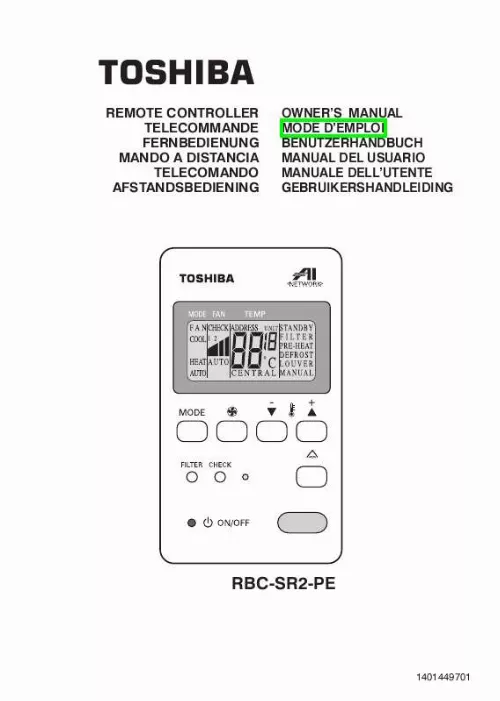
Extrait du mode d'emploi TOSHIBA RBC-SR2-PE
Les instructions détaillées pour l'utilisation figurent dans le Guide de l'utilisateur.
1 3 2 4 1. MODE Button Selects the desired operation mode. Each time it is pressed the display changes in the following sequence:FAN ¨ COOL ¨ HEAT ¨ AUTO 2. FAN Button Selects the desired fan speed mode. Each time it is pressed, the display changes in the following sequence. AUTO ¨ LOW ( ) ¨ MED ( ) ¨ HIGH ( ) G 3. TEMP ADJUST (M L ) Buttons These buttons are used to set the required room temperatures (18-29°C). ON/OFF Button When this button is pressed, the air conditioner is started or stopped. Starting of Heating Operation will occur after the preheating operation which lasts for 3 to 5 minutes with the indoor fans stopped. In the AUTO mode, the fan speed changes according to the room temperature. 6 GB AI ROOM REMOTE CONTROLLER AUTOMATIC OPERATION The Main Isolation Switch needs to be set to the "on" position (the operation lamp flashes). Caution G Do not turn the power OFF while the machine is in use. G If the air conditioner is to be used after a long period of mains power isolation, ensure the air conditioner has mains power supplied for 12 hours before operation. 1 3 2 4 1. MODE Button Select the AUTO mode by pressing this button. FAN ¨ COOL ¨ HEAT ¨ AUTO 2. FAN Button Selects the desired fan speed mode. Each time it is pressed, the display changes in the following sequence:AUTO¨ LOW ( ) ¨ MED ( ) ¨ HIGH ( ) G 4. ON/OFF Button When this button is pressed, the air conditioner is started or stopped. G If the operation of the air conditioner is stopped and immediately restarted by pressing the ON/OFF button, the air conditioner will not operate for three minutes to protect the unit. After the three minutes, the unit will be allowed to start. In the AUTO mode, the fan speed changes according to the room temperature. TEMP ADJUST (M L ) Buttons These buttons are used to set the required room temperatures (18-29°C). 7 F TELECOMMANDE DE SALLE AI ZONE D'AFFICHAGE DE LA TELECOMMANDE Afin d'aider l'utilisateur à comprendre le fonctionnement de la télécommande, tous les éléments d'affichage ont été intégrés dans le diagramme de la télécommande ci-dessous. Dans le fonctionnement réel, tous les éléments ne sont pas affichés en même temps. 11 9 4 8 1 2 10 3 6 5 7 1. "MODE" (mode) Affiche le mode de fonctionnement sélectionné. "FAN" (ventilation) Affiche la vitesse de ventilation sélectionnée. [...] STANDBY Display This is displayed if the air conditioner is connected to a super multi system when operation is being disabled. PRE HEAT DEFROST Display This display appears at the start of the heating operation or during the defrost operation. FILTER Display This display appears after 2500 hrs of operation. LOUVER or LOUVER MANUAL Display "Louver" is displayed if the automatic louvers are driven. "Louver manual" is displayed if "auto louver" is selected but not available. CHECK Display This display appears when the air conditioner is in the "check" mode. UNIT Display This is used in the "check" mode. TEMP OR CHECK Display This display shows the selected temperature or inspection code. ADDRESS Display When LAN addresses are set, this is displayed. 4 GB AI ROOM REMOTE CONTROLLER REMOTE CONTROL BUTTON OPERATIONS 2 1 4 8 7 5 6 3 1. MODE Button Selects the desired operation mode. Each time it is pressed, the display changes in the following sequence:FAN ¨ COOL ¨ HEAT ¨ AUTO 2. FAN Button Selects the desired fan speed mode. Each time it is pressed, the display changes in the following sequence:AUTO ¨ LOW ( ) ¨ MED ( ) ¨ HIGH ( ) 3. LOUVER Button This is used to drive the outlet louvers automatically when the air conditioner is in operation. When it is pressed, the louvers will start oscillation and the display will illuminate. When it is pressed again, the louvers will stop. TEMP ADJUST ( M L ) Buttons These buttons are used to set the required room temperatures (18-29°C). OPERATION Lamp On initial power on or after a power interruption this lamp will flash. This lamp is lit during normal operation. ON/OFF Button When this button is pressed, the machine starts or stops within a couple of minutes. CHECK Button 8. FILTER Button G CHECK button and FILTER button are for the use of service engineers. CAUTION When the air conditioner is switched off, the operation lamp and LOUVER display go off, but the other displays remain unchanged. G Use the CHECK button for a malfunction check. Do not operate this button under normal conditions. G 5 GB AI ROOM REMOTE CONTROLLER MANUAL OPERATION The Main Isolation Switch needs to be set to the "on" position (the operation lamp flashes). Caution G Do not turn the power OFF while the machine is in use. [...]..
Téléchargez votre notice ! Téléchargement gratuit et sans inscription de tous types de documents pour mieux utiliser votre climatiseur TOSHIBA RBC-SR2-PE : mode d'emploi, notice d'utilisation, manuel d'instruction. Cette notice a été ajoutée le Vendredi 2 Février 2011.


