Notice TOSHIBA RBC-CR1PE
Liens commerciaux

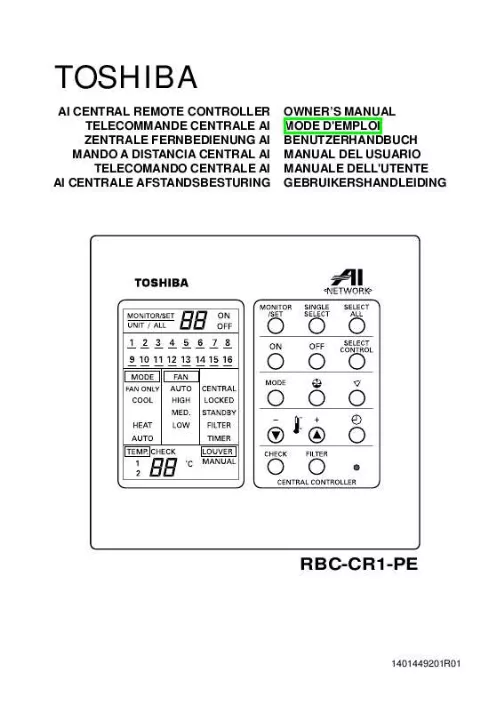
Extrait du mode d'emploi TOSHIBA RBC-CR1PE
Les instructions détaillées pour l'utilisation figurent dans le Guide de l'utilisateur.
When it is pressed the louvers will start oscillation and LOUVER will be displayed, when it is pressed again the louvers will stop. If no automatic louvers are fitted and this button is pressed then LOUVER MANUAL is displayed. 9 TEMP ADJUST Buttons wv These buttons are used to set the required room temperatures (18-29 °C). 10 TIMER Button This button is used to enable operation with a 7 Day Timer. 11 CHECK Button Displays fault codes for the use of the Service Engineer. 12 FILTER Button This button is used to reset the filter display. GB AI CENTRAL REMOTE CONTROLLER OPERATION PROCEDURE Procedure Supply power to Central Remote Controller and the respective indoor unit. Page Remarks STARTING THE CONNECTED AIR CONDITIONERS To start the air conditioner press the MONITOR/SET 8 The display changes from monitor to set. button. Select the setting mode 8 a) SINGLE SELECT The operational conditions for one air conditioner or group. b) SELECT ALL The operational conditions for every air conditioner connected to the Central Remote Controller. Setting of the operation modes and fan speeds 9 The settings can be verified by looking are carried out by pressing the respective buttons. at the LCD display. To start the air conditioner press the ON button. 8 Select the restriction in use by pressing 11 SELECT CONTROL. NO DISPLAY 11 Last touch priority. CENTRAL In the Locked mode the air conditioner remains in the OFF mode. Press the MONITOR/SET button. 8 To register the changes the Central Remote Controller will change to monitor. The respective air conditioners will start. q If the new settings are not registered by pressing the MONITOR/SET button within 15 seconds of the last change the status of the Central Remote Controller will revert to the monitor mode without changing any settings. STOPPING CONNECTED AIR CONDITIONERS To stop the air conditioner press the MONITOR/SET button. To select the air conditioner to be switched off press the SINGLE SELECT button or press the SELECT ALL button if you wish to stop every unit. Press the OFF button. Press the MONITOR/SET button. 8 8 The display changes from monitor to set. [...] 004 GB AI CENTRAL REMOTE CONTROLLER NAMES AND FUNCTIONS CENTRAL REMOTE CONTROLLER DISPLAY All of the display items are shown in the diagram below for the purpose of explanation. Only selected items are displayed in actual operation. 1 ON/OFF Display This displays the operating status of the unit that is shown in the unit display. 2 Unit Display This number indicates the selected unit. 3 MONITOR / SET Display In normal operation monitor is displayed when unit setting is required SET flashes. 4 UNIT / ALL Display When all units are selected UNIT ALL is displayed. 5 Connected Unit Display This display indicates the connected units and their operating status. 6 MODE Display Displays selected operation mode. 7 FAN Display Displays selected fan speed. 8 TEMP Display This display shows the set temperature. 9 CHECK Display This display appears when the air conditioner is in the check mode. 5 10 LOUVER or LOUVER Display MANUAL LOUVER is displayed if the automatic louvers are driven. LOUVER MANUAL is displayed if auto louver is selected but not available. 11 TIMER Display This is displayed when a unit is being associated with a 7 Day Timer. 12 FILTER Display This display appears after 2500 hrs of operation. 13 STANDBY Display This is displayed if the air conditioner is connected to a super multi system when operation is being disabled. 14 LOCKED Display This is displayed if air conditioner is locked in the off position by the Central Remote Controller. 15 CENTRAL Display This is displayed if air conditioner operation is being restricted by the Central Remote Controller. GB AI CENTRAL REMOTE CONTROLLER CENTRAL REMOTE CONTROLLER BUTTON OPERATIONS 1 MONITOR/SET Button This is used to select the monitoring or setting modes for the Central Remote Controller. 2 SINGLE SELECT Button This is used to individually select an indoor unit connected to the Central Remote Controller. 3 SELECT ALL Button This is used to set same operating conditions for all of the connected indoor units. 4 ON/OFF Buttons These buttons are used to turn the air conditioners on or off. 5 SELECT CONTROL Button This is used to supervise different levels of operation at the Standard Remote Controller. [...]..
Téléchargez votre notice ! Téléchargement gratuit et sans inscription de tous types de documents pour mieux utiliser votre climatiseur TOSHIBA RBC-CR1PE : mode d'emploi, notice d'utilisation, manuel d'instruction. Cette notice a été ajoutée le Vendredi 2 Février 2011.


