Notice TOPFIELD SBP-2001
Liens commerciaux

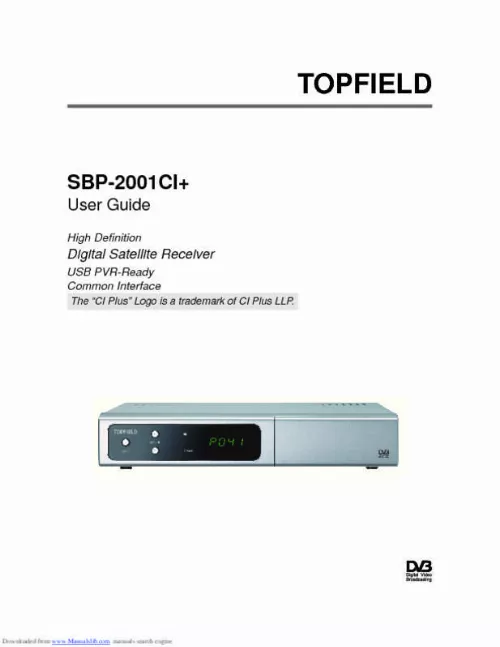
Le mode d'emploi TOPFIELD SBP-2001 vous rend service
En installant votre décodeur satellite, vous êtes confronté à une anomalie, en effet votre appareil vous indique que le signal est de faible puissance, ce qui ne lui permet pas de diffuser correctement vos programmes. Vous réussirez à repositionner correctement la parabole à laquelle votre décodeur est connecté pour améliorer la force du signal en consultant le manuel de votre TOPFIELD SBP-2001. Cela fait plus de deux heures que votre décodeur recherche de fréquences mais la barre d'évolution de la tache ne bouge plus du tout. Vous devez reconfigurer votre décodeur à chaque démarrage pour pouvoir accéder à vos programmes. Il serait nécessaire que vous lisiez la notice de votre TOPFIELD SBP-2001 pour trouver de quelle manière enregistrer à demeure les préférences de votre décodeur dans sa mémoire.
Extrait du mode d'emploi TOPFIELD SBP-2001
Les instructions détaillées pour l'utilisation figurent dans le Guide de l'utilisateur.
24, 25 Provider, 46, 54 R radio services list, 52 Record, 60 Recorded Program, 59, 63, 65, 68 recorded programme list, 63 Recording, 39 Recover System Data, 28 Rename, 45, 53, 64 Reservation, 60 S S/PDIF, 11, 15, 35 SAT Name Edit, 27 SAT/TP Edit, 26 Satellite, 36, 45, 53, 60 Satellite Angle, 23 satellite list, 19 Satellite Name, 19–22, 24–27 SCART, 32 SCART Output, 34 Search Mode, 24–26 Searching, 23 Service, 60 services list, 43 Show Provider, 45 Size, 64 SMATV, 23, 26 Downloaded from www. [...] te services to unfavourite services. Pressing the ¢ GUIDE ¡button displays the electronic programme guide, on which you can see the following: • • • • Scheduled programmes programme summary Broadcasting date Broadcasting time £ To see detailed information of a desired programme, put the £ £ highlight bar on the programme with the ¢ − ¡or ¢ + ¡button V V and press the button. 1 Editing the services list You would have got the services list after service search. Once you select the Sort option on the left column, sorting options are displayed as follows: Default by service number Alphabetic by service name Satellite by satellite FTA–CAS from free services to pay services CAS–FTA from pay services to free services Downloaded from www. manualslib. Com manuals search engine 54 Organising Services Fav–NoFav from favourite services to unfavourite services Provider by broadcaster Transponder by transponder 6. There are three columns: • Group list (left) • Favourites list (centre) • Services list (right) The services list contains all available services, whereas the favourites list contains only chosen services that have been added to the highlighted group. To add OK radio services, press the button, then radio service entries get listed in the services list. To recall the television services list after adding radio services, press the button again. If the information about the next programme is provided by the electronic programme guide, the After this program and After next program options will be enabled. Even if the digital receiver is in standby mode, it will switch into active mode and start recording at a specified time. 1 Recording a programme 61 If your favourite programme is broadcast at weekends and you wish to record every episode of the programme, set the Mode option to Every Weekend. 3 Scheduling recordings using the programme guide If the electronic programme guide is properly provided, you can make timer events on it. 3, 22 Move, 23, 53 Movement, 21 MP3, 69 MP4, 69 multifeed, 50 multiplex, 1 My Latitude, 22 My Longitude, 22 N Network Search, 24 NEW, 54 No block, 38 Normal, 36 normal-screen television, 33 NTFS, 57 O ON/OFF, 11 One Time, 60 on-screen display, 41 OSD, 41 OSD Transparency, 41 OTA Firmware Upgrade, 71 Other, 20 Others, 42 P packet identification, 25 Parental Control, 38 Part Scroll, 42 Passive, 42 PID, 25 Pilot, 24, 25, 27 PIN, 38 Playback, 40 Polarization, [...]..
Téléchargez votre notice ! Téléchargement gratuit et sans inscription de tous types de documents pour mieux utiliser votre décodeur satellite TOPFIELD SBP-2001 : mode d'emploi, notice d'utilisation, manuel d'instruction. Cette notice a été ajoutée le Lundi 11 Novembre 2019.

