Notice TOPCOM BUTLER 4011
Liens commerciaux

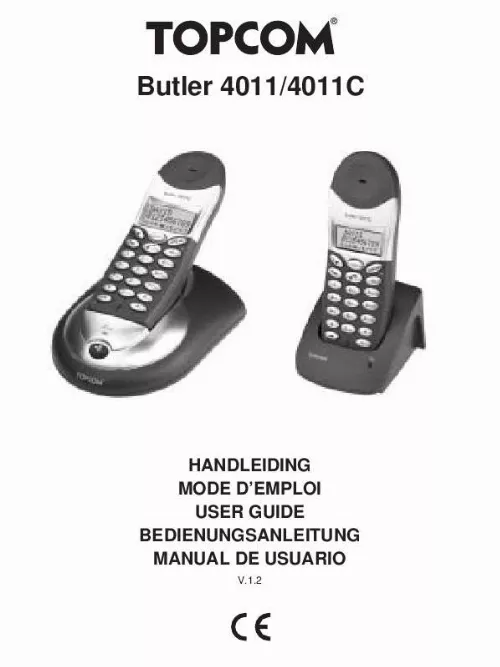
Extrait du mode d'emploi TOPCOM BUTLER 4011
Les instructions détaillées pour l'utilisation figurent dans le Guide de l'utilisateur.
16 Handset name You can change the name that appears on the sceen (max. 10 characters) during idle stage: Press Menu button ÆUse the Down button to scroll to `Display' and press Æ Use the Up or Down button and select `Handset Name' Æ The currect handset name is shown Æ Delete the character by the Mute -key Æ Use the keypad to enter the new name Æ Press the Menu/OK button to confirm. Topcom Butler ME300/Twin/Triple/Quattro Topcom Butler E300/Twin/Triple/Quattro 5. 17 Changing the system PIN The system PIN code (default = `0000') is used to protect various settings like register rights, access right to some menu's in the phone. You can change the PIN: Press Menu button ÆUse the Down button to scroll to `System' and press Æ Use the Up or Down button and select `Change Pin' Æ Enter the old pin and press Æ Enter the new PIN and press OK Æ Enter the new PIN again to confirm and press. 18 Switching the ECO (low radiation) mode ON/OFF When low radiation is activated the base will emit 10% less during standby compared to the normal power mode. During communication the handset power will be reduced depending on the distance between handset and base. You can turn this function ON or OFF: Press Menu button ÆUse the Down button to scroll to `System' and press Æ Use the Up or Down button and select `Low Power' Æ Select ON or OFF and press to confirm. 19 Using the alphanumerical keypad With your telephone you can also enter alphanumeric characters. This is useful for entering a name into the phonebook, giving a name to a hand-set,. To select a letter, press the corresponding key as many times as is necessary. For example to select an `A', press `2' once, to select a `B', press `2' twice and so on. To select `A' and then B consecutively, select `A', wait until the cursor moves on to the next character, then press `2' twice. To select a space, press 1. To erase a single character press the delete key. [...] Importante Para utilizar a função "ID Chamador" (visualizar Chamador), este serviço terá de ser activado na sua linha telefónica. Normalmente necessita de subscrever este serviço, à parte, com o seu operador de telecomunicações, para poder activar esta função. Se não tiver contratado este serviço a função ID do Chamador não estará disponível e por isso os números de telefone das chamadas entrantes não aparecerão no seu telefone. Uwaga Aby urz dzenie prezentowaáo numer przychodz cy, niezb dna jest usáuga prezentacji numeru. Usáug t nale y aktywowaü u lokalnego operatora telekomunikacyjnego. Je eli usáuga prezentacji numeru nie jest wá czona, numery przychodz cych poá cze nie b d prezentowane. Önemli 'Caller ID' (arayani gösterme) hizmetinden yararlanabilmek için, telefon hattinda bu servisin etkinlestirilmis olmasi gerekir. Normalde, bu fonksiyonu etkinlestirmek için telefon sirketinden ayri bir abonelik almaniz gerekir. Telefon hattinizda Caller ID fonksiyonu yoksa, gelen telefon numaralari telefonunuzun ekraninda GÖSTERILMEZ. This product is in compliance with the essential requirements and other relevant provisions of the R&TTE directive 1999/5/EC. The Declaration of conformity can be found on : http://www. topcom. net/support/cedeclarations. php UK The features described in this manual are published with reservation to modifications. De in deze handleiding beschreven mogelijkheden worden gepubliceerd onder voorbehoud van wijzigingen. Les possibilités décrites dans ce manuel sont publiées sous réserve de modifications. Die in dieser Bedienungsanleitung umschriebenen Möglichkeiten, werden vorbehaltlich Änderungen publiziert. Las características descritas en este manual pueden ser objeto de futuras modificaciones. Funktionerna i denna bruksanvisning publiceras med reservation för ändringar. Vi forbeholder os retten til ændringer af de specifikationer, der er beskrevet i denne brugsanvisning...
Téléchargez votre notice ! Téléchargement gratuit et sans inscription de tous types de documents pour mieux utiliser votre TOPCOM BUTLER 4011 : mode d'emploi, notice d'utilisation, manuel d'instruction. Cette notice a été ajoutée le Mercredi 6 Juin 2010.
Vos avis sur le TOPCOM BUTLER 4011
 Connais pas, excellent . Pas mal, bon téléphone, très bon.
Connais pas, excellent . Pas mal, bon téléphone, très bon.

