Notice TOMTOM BANDIT
Liens commerciaux

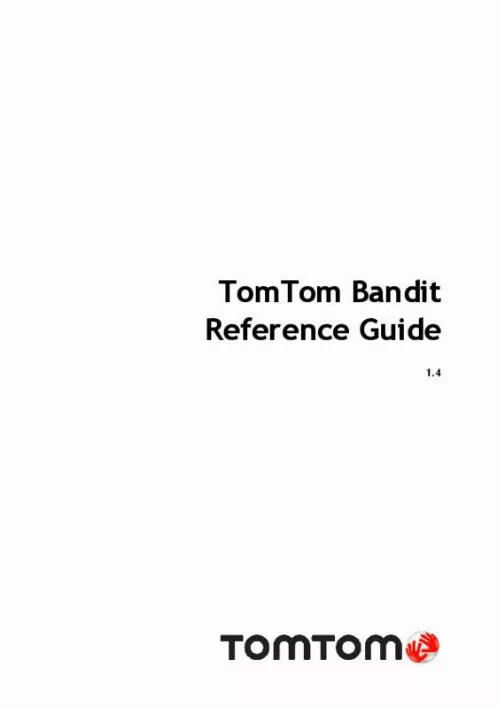
Le mode d'emploi TOMTOM BANDIT vous rend service
Sur votre caméra, le mode d'enregistrement en continu s'arrête au bout de 55minutes environ, ce qui correspond à un fichier de taille plus ou moins égale à 4Go. Vous pourrez de nouveau enregistrer des films de taille et de format plus importants une fois que vous aurez étudié le manuel de votre TOMTOM BANDIT. Vous avez acheté une nouvelle batterie pour votre action cam parce qu'elle ne voulait plus s'allumer, seulement une petite lumière rouge s'illumine lorsque vous tentez de la démarrer et rien de plus ne se produit. Votre action cam fragmente l'enregistrement de vos films, en effet elle crée un nouveau fichier toutes les douze minutes. La notice de votre TOMTOM BANDIT vous sera utile pour configurer le modalités d'enregistrement de vos fichiers vidéo sur votre action cam.
Extrait du mode d'emploi TOMTOM BANDIT
Les instructions détaillées pour l'utilisation figurent dans le Guide de l'utilisateur.
[...] o from the microSD card. Set the ROTATION image setting to 180 to turn the image 180 degrees. Set the ROTATION image setting to 180 to turn the image 180 degrees. Set the ROTATION image setting to 180 to turn the image 180 degrees. Photo Mode Summary Mode NORMAL BURST BURST Resolution 16 MP 16 MP 8 MP Capture rate Single photo 10 photos in 1 s 10 photos in 2 s 10 photos in 1 s 10 photos in 2 s Field of view Wide Wide Wide Photos are saved in JPEG format. taking single photos You can take a photo either directly from the TomTom Bandit , or by using the remote control , or from the Mobile app. To take single photos, select NORMAL mode, either directly on the TomTom Bandit or from the Mobile app. To take burst photos, select BURST mode, either directly on the TomTom Bandit or from the Mobile app. The Settings menu has the following items: VIDEO or PHOTO - Use these settings to adjust the mode settings for the Photo or Video mode you have selected. Deleting all photos and videos This selection deletes all the photos and videos you made with your TomTom Bandit from the microSD card. Flight Mode When flight mode or airplane mode is switched on, an aeroplane icon is shown on the camera screen and all Wi-Fi and Bluetooth connectivity is disabled. From the Camera Status screen, move down to the SETTINGS menu and select the mode settings for your current video mode, for example VIDEO or SLOW MO. NORMAL settings Size BURST settings Size Burst 8 MP 16 MP Up to 10 photos in 1 s Up to 10 photos in 2 s 16 MP 72 Video highlights Highlights are added to your video while you are recording. 88 Importing videos and photos from your computer If you have moved your videos and photos from your Batt-Stick to your computer, you can import them into Bandit Studio as follows: 1. [...]..
Téléchargez votre notice ! Téléchargement gratuit et sans inscription de tous types de documents pour mieux utiliser votre action cam TOMTOM BANDIT : mode d'emploi, notice d'utilisation, manuel d'instruction. Cette notice a été ajoutée le Lundi 11 Novembre 2019.


