Notice STRONG SRT 5150
Liens commerciaux

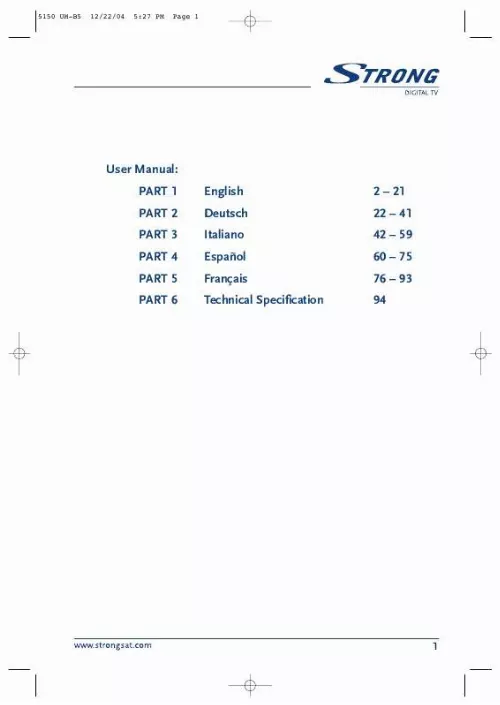
Extrait du mode d'emploi STRONG SRT 5150
Les instructions détaillées pour l'utilisation figurent dans le Guide de l'utilisateur.
VIDEO Scart Connector 7. IR SENSOR Connect the antenna cable to this connector. Gives you the possibility to connect the receiver to TV by RF cable. These connectors give you the possibility to connect the audio signal to an external amplifier or to the audio input of your TV. This connector has a constant video signal for additional VCR-connections. Use this connector to connect your receiver to your TV using a scart cable. Use this connector to connect your receiver to your video recorder using a scart cable. Your video signal will now be looped through to your TV. Use this connector to connect an external remote eye if you wish to store your receiver in a place where the IR on your receiver cannot communicate with the remote. For example, if you wish to put your receiver in a closed environment such as a well ventilated closet, then this accessory will be useful because it can allow the remote control to control the receiver through the remote eye. This serial port can be used to connect your PC to your receiver, and enables you to download new versions of software into your receiver. Detailed information about downloading software into your receiver can be found on our website (www. strongsat. RS232 Serial Port Note: It is recommended to ONLY use the original software provided via our website. Loading other versions of software not adapted to your model number can cause severe damage to your receiver, and will not be covered by the warranty. S/PDIF 10. Power Supply Use this coaxial output to connect your receiver to the input of your digital audio amplifier. Your receiver requires a mains voltage supply of 90~240V AC, 50~60 Hz +/5%. Make sure to check the power specification of the wall outlet before connecting your receiver to the main power. 6 5150 UM-B5 12/22/04 5:27 PM Page 7 PART 1 · English 3. 0 Connections 3. 1 Connecting to your TV & VCR 3. 1 Basic connection with a coaxial cable (Please see inside cover Figure 4) Connect the antenna cable of your terrestrial antenna with the ANT input. Connect the To RF OUT connector at the back of the receiver to the ANT IN connector on your TV set. 2 Basic connection with a Scart cable (Please see inside cover Figure 5) Connect the antenna cable of your terrestrial antenna with the ANT input. Connect the TV scart connector at the back of the receiver to the scart-in connector on your TV set. [...] Do not place any objects on top of the receiver because this might prevent proper cooling of the components inside. Make sure no foreign objects fall through the ventilation slots because this could cause fire or an electric shock. Wait a few seconds after switching off the receiver before you move the receiver or disconnect any equipment; Please ensure that that the electrical power supply corresponds with the voltage on the electrical identification plate at the back of the receiver. It is a necessity that you only use an approved extension and compatible wiring that is suitable for the electrical power consumption of the installed equipment. If the receiver does not operate normally even after strictly following the instructions in this user manual, it is recommended to consult your dealer. 4 Storage Your receiver and its accessories are stored and delivered in a well protective packaging against electric shocks and moisture. When unpacking it, make sure that all the parts are included and keep packaging away from children. When transporting the receiver from one place to another or if you are returning it under warranty make sure to store the receiver in its original packaging with its accessories. Failing to comply with such packaging procedures could void your warranty. 5 Equipment Set-up We recommend you to consult a professional installer to set up your equipment. Otherwise, please follow the following instructions: Refer to the user manual of your TV and/or your antenna. Make sure that the SCART cable is in a good condition. Make sure that the SCART cable connections are well shielded Make sure that the outdoor components of the antenna are in good condition. 5 English 5150 UM-B5 12/22/04 5:27 PM Page 6 PART 1 · English 2. 0 Your DVB-T Receiver 2. 1 Front Panel (Please see inside cover Figure 1) 1. Power Button Turns the receiver ON/OFF. Stand-BY / ON / SIGNAL (3 LEDs) The red LED is the "stand-by" indicator. The green LED is the "Power On" indicator. The orange LED lights up once you correctly receive a antenna signal (signal locked) 3. UP/DOWN Buttons Move the cursor UP/DOWN in Menu state. Changes the channels UP/DOWN in no menu state. LED Display This 4-digit LED panel indicates the time or the program number. 2 Rear Panel (Please see inside cover Figure 2) 1. ANTENNA INPUT 2. RF OUTPUT 3. AUDIO Right (Red RCA) and Left (White RCA) 4. VIDEO (Yellow RCA) 5. [...]..
Téléchargez votre notice ! Téléchargement gratuit et sans inscription de tous types de documents pour mieux utiliser votre décodeur tnt STRONG SRT 5150 : mode d'emploi, notice d'utilisation, manuel d'instruction. Cette notice a été ajoutée le Mercredi 11 Novembre 2010.
Vous pouvez télécharger les notices suivantes connexes à ce produit :
Vos avis sur le STRONG SRT 5150
 Tres bon, le strong srt 5150 fonctionne très bien et son rapport prix/performances et excellent. Le strong srt 5150 est excellent par rapport à la concurrence ,et au vu de son rapportprix/performances, bon décodeur seule la mise au point parabole-décodeur est délicate et peu demander l'assistance d'une personne qualifié.
Tres bon, le strong srt 5150 fonctionne très bien et son rapport prix/performances et excellent. Le strong srt 5150 est excellent par rapport à la concurrence ,et au vu de son rapportprix/performances, bon décodeur seule la mise au point parabole-décodeur est délicate et peu demander l'assistance d'une personne qualifié.



