Notice STRONG PRIMA
Liens commerciaux

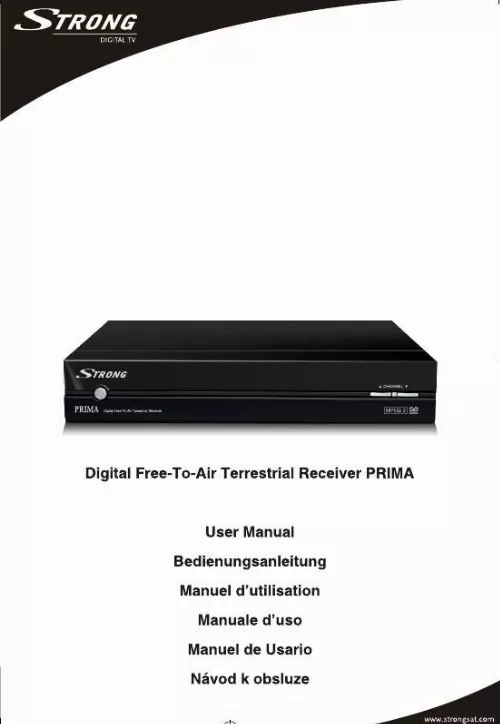
Extrait du mode d'emploi STRONG PRIMA
Les instructions détaillées pour l'utilisation figurent dans le Guide de l'utilisateur.
7.13 Personal Style Menu Color Transparency Level Border Pattern Entry Animation Blue 8 Round Right 24 FRANCAIS 8. 25 9. 26 FRANCAIS [...] onight - or any night. Quick, simple and delicious ways to achieve the best in your kitchen. With host Jeni Barnett 11 Audio channel Channel Audio PID Sound Mode Audio 1 4012 LR 12 FRANCAIS 6. 6.1 6.2 Program edit table No. 1 2 3 4 5 6 7 8 9 10 Program Name DIMO FTV FMTV FTVN TTV-1 TTV-2 HAKKA CTS CTS-IQ CTS-EQ Favor Move Del 13 6.3 Program edit table No. 1 2 3 4 5 6 7 8 9 10 Program Name DIMO FTV FMTV FTVN TTV-1 TTV-2 HAKKA CTS CTS-IQ CTS-EQ Favor Move Del 6.4 Program edit table No. 1 2 3 4 5 6 7 8 9 10 Program Name DIMO FTV FMTV FTVN TTV-1 TTV-2 HAKKA CTS CTS-IQ CTS-EQ Favor Move Del 14 FRANCAIS 6.5 Sort By Name By Service ID By Channel No. 6.6 Warning Do you want to start Auto Search? OK Cancel Warning Do you want to erase your previous channel list? YES NO 15 Automatic Search Progress Channel No Frequency TV List : TTV-1 TTV-2 HAKKA 30% 33 587.0 MHz 013 Music List : G-Guide RAIL WAY 002 6.7 Manual Search Channel No. Frequency 28 557.0 MHz 6 MHz Bandwidth OK Strength Quality 35% 55% 16 FRANCAIS 6.8 Enter Parental PIN Enter PIN OK Parental Control Channel Lock Parental Setting Change PIN YES NO Parental Setting No. 1 2 3 4 5 6 7 8 9 10 Program Name DIMO FTV FMTV FTVN TTV-1 TTV-2 HAKKA CTS CTS-IQ CTS-EQ Lock 17 Change Parental PIN New PIN Confirm New PIN OK 6.9 Enter Parental PIN Enter PIN 18 FRANCAIS Old PIN 7. 7.1 TV Standard PAL NTSC AUTO 7.2 19 Display Type 4:3 PS 4:3 LB 16:9 7.3 CVBS RGB 7.4 Antenna Power OFF ON 7.5 20 FRANCAIS Video Output Regional Setting Region OSD Language Time Zone England English CMT+00:00 7.6 Language OSD Language 1st Audo Language 2nd Audio Language Subtitle Language English English English English 7.7 Time Setting GMT usage Time Zone ON CMT+00:00 21 7.8 Schedule Detail Task1 Task2 Task3 Task4 Task5 Task6 Task7 Task8 Task9 Task10 Active Inactive Inactive Inactive Inactive Inactive Inactive Inactive Inactive Inactive Mode Start Date Start Time Eng Time Channel Type Channel No Daily 2005/06/06 00:00 00:00 TV 0001 7.9 7.10 22 FRANCAIS System Information Strong version:Strong Prima 3.03 B 20061212 Factory Default NO YES Warning Do you want to set factory default? OK Cancel System Update Status Tansmission Burn Initializing 000% 000% Press Any Key to Exit. 23 [...]..
Téléchargez votre notice ! Téléchargement gratuit et sans inscription de tous types de documents pour mieux utiliser votre décodeur tnt STRONG PRIMA : mode d'emploi, notice d'utilisation, manuel d'instruction. Cette notice a été ajoutée le Mercredi 11 Novembre 2010.
Vous pouvez télécharger les notices suivantes connexes à ce produit :
 STRONG PRIMA BROCHURE (515 ko)
STRONG PRIMA BROCHURE (515 ko) STRONG PRIMA (2119 ko)
STRONG PRIMA (2119 ko)
Vos avis sur le STRONG PRIMA
 Bon appareil, un bon appareil mãªme si la rã©ception des chaã®nes est trop alã©atoire. Vous vous foutez de moi, cela fait 4 fois que j'essaie de télécharger gratuitement (c'est vous qui le dites), et je retombe à chaque fois ici, bon produit mais impossible de faire une mise à jour , et pas trés bon coté reception il faut une bonne antenne , trolol staupe floudeuh'
. Facile d'utilisation, installation facile aucun probleme
.
Bon appareil, un bon appareil mãªme si la rã©ception des chaã®nes est trop alã©atoire. Vous vous foutez de moi, cela fait 4 fois que j'essaie de télécharger gratuitement (c'est vous qui le dites), et je retombe à chaque fois ici, bon produit mais impossible de faire une mise à jour , et pas trés bon coté reception il faut une bonne antenne , trolol staupe floudeuh'
. Facile d'utilisation, installation facile aucun probleme
.


