Notice SONY XPERIA XA1
Liens commerciaux

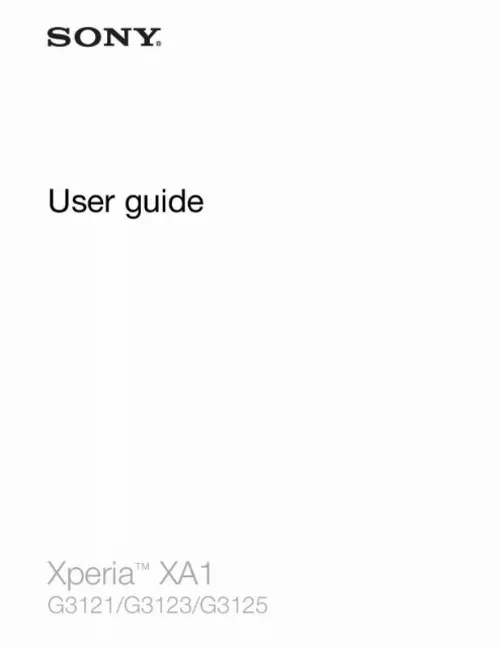
Le mode d'emploi SONY XPERIA XA1 vous rend service
Après avoir changé de téléphone, vous ne retrouvez pas vos contacts lorsque vous avez insérer dans votre nouvel appareil la puce micro. Vous vous demandez sur quelle touche appuyer pour envoyer votre message. Alors que vous l'avez inséré, votre téléphone vous affiche aucune carte SIM, urgences seulement. Vous souhaitez recevoir une documentation d'utilisation de votre téléphone. Lorsque vous appelez un de vos contacts et que vous raccrochez, celui ci vous rappelle automatiquement peu de temps après. Consultez le guide de votre SONY XPERIA XA1 pour les problèmes liés aux appels entrants. Une fois que vous avez connecté votre téléphone à votre voiture, vous pouvez appeler sans soucis mais le son reste sur le téléphone et ne passe pas sur l'amplificateur et le micro. Dès que vous allumez votre téléphone, celui ci vous propose seulement des appels d'urgence. Vous vous demandez si vous pouvez changer la batterie de votre appareil. Vous n'arrivez pas à faire marcher votre nouveau téléphone mobile. Veuillez vous référer aux notices de votre SONY XPERIA XA1 pour la mise de votre appareil.
Extrait du mode d'emploi SONY XPERIA XA1
Les instructions détaillées pour l'utilisation figurent dans le Guide de l'utilisateur.
[...] Editing photos with the Photo editor application You can edit and apply effects to original photos that you’ve taken with your camera. Hiding photos and videos You can hide any photos and videos from the Album home screen. Viewing your photos on a map Adding location information to photos is referred to as geotagging. Drag to view different parts of the map A group of photos or videos geotagged with the same location Thumbnails of the selected group of photos or videos. The application also serves as a TV programme guide with the option to show detailed programme information and related content, including social media posts about the programme you are interested in. 1 2 3 4 5 6 7 8 Tap to open the Video home screen menu View the programme guide Refresh content Remote controller Search content Switch between viewing the contents of your library, Popular programmes, On Air programmes, Films, TV Series, and Recommended programmes Drag the left edge of the screen to the right to open the menu, browse content and adjust settings Tap a programme to get detailed information and related content To use your device as a remote controller with another compatible home network device, you first need to pair the two devices. Transferring video content to your device Before you start using the Video application, it’s a good idea to transfer movies, TV shows and other video content to your device from other devices, such as a computer. However, you can still make emergency calls, play games, listen to music, watch videos and other content, as long as all this content is saved on your memory card or internal storage. If the WMDRM software fails to protect the content, content owners may ask Microsoft to revoke the software's ability to use WMDRM to play or copy protected content. [...]..
Téléchargez votre notice ! Téléchargement gratuit et sans inscription de tous types de documents pour mieux utiliser votre téléphone portable SONY XPERIA XA1 : mode d'emploi, notice d'utilisation, manuel d'instruction. Cette notice a été ajoutée le Jeudi 5 Mai 2017. Si vous n'êtes pas certain de votre références, vous pouvez retrouvez toutes les autres notices pour la catégorie Téléphone portable Sony.


