Notice SONY VAIO VGN-CS108E/W - MEET YOUR COMPUTER
Liens commerciaux

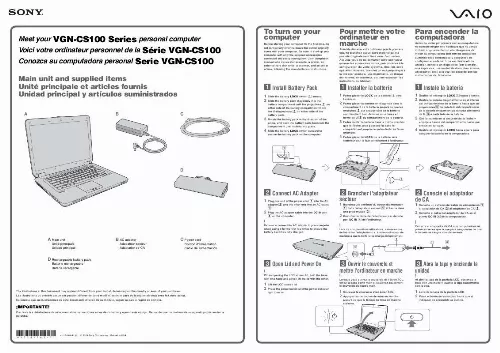
Extrait du mode d'emploi SONY VAIO VGN-CS108E/W
Les instructions détaillées pour l'utilisation figurent dans le Guide de l'utilisateur.
Even though the restore point is created automatically, it is recommended to create the restore point manually before installing software or a software driver on your computer because your computer may become unstable or slow after installing new software or changing the Windows settings. If you have created the restore point when the computer is working normally, use the restore point to restore the system files to the previous state. GB To create a restore point manually 1 Click Start, Control Panel, System and Maintenance, Backup and Restore Center, and Create a restore point or change settings on the left pane. The User Account Control window appears. Click Continue. If you are currently logged onto your computer as a standard user, enter an administrator name and password and click Continue. The System Properties window appears. Click the System Protection tab. Click to select the check box next to the drive for which you want to create a restore point under Automatic restore points. Click Create. Follow the on-screen instructions. 2 3 4 5 6 To use the restore point for restoring system files If you can start Windows, follow these steps: 1 Click Start, Control Panel, System and Maintenance, Backup and Restore Center, and Create a restore point or change settings on the left pane. The User Account Control window appears. Click Continue. If you are currently logged onto your computer as a standard user, enter an administrator name and password and click Continue. The System Properties window appears. Click System Restore on the System Protection tab. Follow the on-screen instructions. 2 3 4 9 If you cannot start Windows, follow these steps: 1 Insert a recovery disc to the drive while the computer is on, turn off your computer, and turn on the computer again. [...] 56 Avant de démarrer le processus de réinstallation. 56 Réinstallation du système VAIO lorsque Windows démarre. 58 Réinstallation du système VAIO lorsque Windows ne démarre pas. 59 Modification des tailles de partition. 60 À propos du partitionnement du disque dur. 60 Création d'une partition du disque dur. 60 Effacement de tout le contenu du disque dur. 62 Effacement de toutes les données du disque dur avec l'Utilitaire de balayage et d'effacement de données. 62 Prima di utilizzare il computer. 63 Creazione dei dischi di ripristino. 64 Backup e ripristino dei dati utilizzando il Backup and Restore Center (Centro backup e ripristino). 65 Backup e ripristino dei dati con il software VAIO. 71 Cosa fare in caso di malfunzionamenti del computer. 74 Se il computer non funziona correttamente. 74 Ripristino del sistema VAIO. 76 Prima di iniziare il processo di ripristino. 76 Ripristino del sistema VAIO quando è possibile avviare Windows...
Téléchargez votre notice ! Téléchargement gratuit et sans inscription de tous types de documents pour mieux utiliser votre micro-ordinateur portable SONY VAIO VGN-CS108E/W : mode d'emploi, notice d'utilisation, manuel d'instruction. Cette notice a été ajoutée le Mercredi 9 Septembre 2012.
Vous pouvez télécharger les notices suivantes connexes à ce produit :



