Notice SONY RMV210T
Liens commerciaux

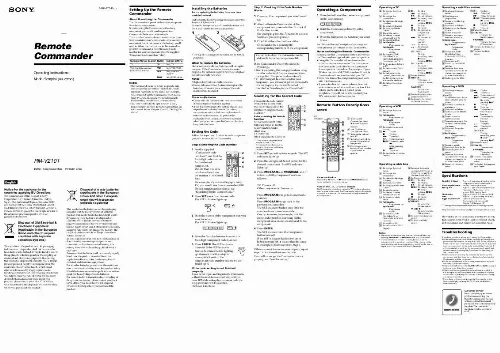
Extrait du mode d'emploi SONY RMV210T
Les instructions détaillées pour l'utilisation figurent dans le Guide de l'utilisateur.
The Authorized Representative for EMC and product safety is Sony Deutschland GmbH, Hedelfinger Strasse 61, 70327 Stuttgart, Germany. For any service or guarantee matters please refer to the addresses given in separate service or guarantee documents. Disposal of waste batteries (applicable in the European Union and other European countries with separate collection systems) This symbol on the battery or on the packaging indicates that the battery provided with this product shall not be treated as household waste. By ensuring these batteries are disposed of correctly, you will help prevent potentially negative consequences for the environment and human health which could otherwise be caused by inappropriate waste handling of the battery. The recycling of the materials will help to conserve natural resources. In case of products that for safety, performance or data integrity reasons require a permanent connection with an incorporated battery, this battery should be replaced by qualified service staff only. To ensure that the battery will be treated properly, hand over the product at end-of-life to the applicable collection point for the recycling of electrical and electronic equipment. For all other batteries, please view the section on how to remove the battery from the product safely. Hand the battery over to the applicable collection point for the recycling of waste batteries. For more detailed information about recycling of this product or battery, please contact your local Civic Office, your household waste disposal service or the shop where you purchased the product. 1 See the supplied "Component code 2 numbers", and find the 3 four-digit code number 1 2 3 4 5 6 4 for the desired 7 8 9 component. 0 5 If more than one code number is listed, use the number that's listed first. For example, if you're setting up a Sony TV, you would use the code number 8201. If your component isn't listed, see "Searching for the Correct Code. " SET TV VCR SAT DVD ENTER OK 1 Press SET more than two seconds. The SET indicator lights up. 2 Press the Component Select button for the desired component. The SET indicator lights up. 3 Press PROGRAM+ or PROGRAM and 1 in turn until the component reacts as follows: TV: Powers off Other components: Powers on Press PROGRAM+ to go to the next code number. Press PROGRAM to go back to the previous code number. The SET indicator flashes once after the numbers have turned one cycle. [...] qf To switch the audio mode. qg PROGRAM+: Programme up. PROGRAM: Programme down. qh To select a deck. qj To switch the subtitle. qk To display the DVD menu. ql To move the cursor upward, downward, to the left, to the right, or to enter the selection. w; To call up the setup menu. wa N: m: M: zREC: To play. To rewind. To fast-forward. To record, press N while pressing zREC. x: To stop. X: To pause. : To proceed to the previous location. >: To proceed to the next location. : To replay. : To advance forward. REC STOP: To stop recording, press x while pressing zREC. Fastext buttons. SERVICE: Timer on/off. FAVORITE: To display the title menu. To show the current play status on the screen. To display the program explanation. Notes on Batteries ·Do not mix old batteries with new ones or mix different types of batteries together. ·If the electrolyte inside the battery should leak, wipe the contaminated area of the battery compartment with a cloth and replace the old batteries with new ones. To prevent the electrolyte from leaking, remove the batteries when you plan not to use the Commander for a long period of time. Searching for the Correct Code You can find a code number available for a component that doesn't have one in the supplied "Component code numbers. " Before starting the Search function SET TV VCR SAT DVD 1 3 2 4 3 Remote Button Descriptions General SET indicator SET TV VCR SAT DVD Operating a VCR 2 To change the input mode. qg PROGRAM+: Programme up. PROGRAM: Programme down. qj To switch the antenna output. wa N: To play. x: To stop. m: To rewind. M: To fast-forward. zREC: To record, press N while pressing zREC. X: To pause. wf To expose the on-screen display. 1 4 7 2 5 8 0 DIGITAL 3 6 9 ENTER Setting the Code Follow the steps 1 and 2 below for each component you plan to use with the Commander. Set each component to the following status so that the Search function works effectively. TV: Power-on Other components: Power-off * If any of these components are assigned to any of the Component Select buttons, you can set a component code using the Search function. [...]..
Téléchargez votre notice ! Téléchargement gratuit et sans inscription de tous types de documents pour mieux utiliser votre télécommande SONY RMV210T : mode d'emploi, notice d'utilisation, manuel d'instruction. Cette notice a été ajoutée le Vendredi 2 Février 2011. Si vous n'êtes pas certain de votre références, vous pouvez retrouvez toutes les autres notices pour la catégorie Télécommande Sony.
Vous pouvez télécharger les notices suivantes connexes à ce produit :



