Notice SONY PCGA-WMS5
Liens commerciaux

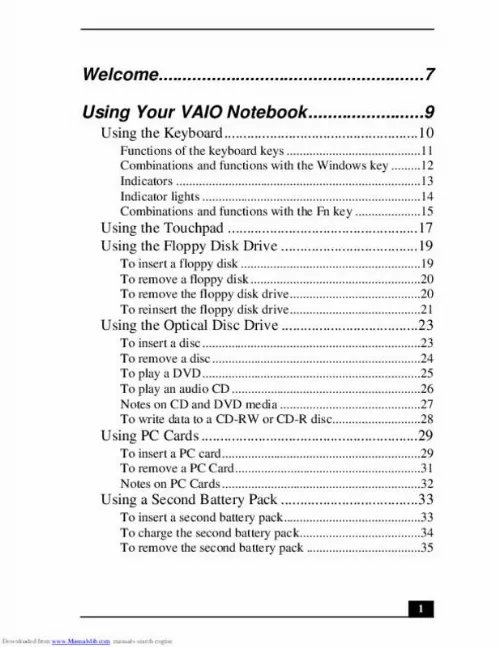
Le mode d'emploi SONY PCGA-WMS5 vous rend service
Votre souris est connectée à votre ordinateur et ce dernier la reconnait, mais vous ne voyez pas son curseur bouger lorsque vous la manipulez. Il serait nécessaire que vous consultiez la notice de votre SONY PCGA-WMS5 pour calibrer le système de position du curseur de votre souris pour que vous puissiez vous en servir rapidement. Vous ne trouvez plus le logiciel d'installation de votre souris, vous avez besoin de la mettre à jour. Vous venez d’installer sur votre ordinateur la dernière version de son système d'exploitation et depuis votre souris ,ne répond plus du tout. Vous allez devoir consulter le guide de votre SONY PCGA-WMS5 pour trouver comment mettre à jour les pilotes de votre souris sur votre nouveau système informatique.
Extrait du mode d'emploi SONY PCGA-WMS5
Les instructions détaillées pour l'utilisation figurent dans le Guide de l'utilisateur.
Battery 1 1 Battery 2 2 Indicates the status of the battery inserted in the multipurpose drive bay on the right side of the notebook. Hard disk Lights when data is being read from or written to the hard drive. Do not enter Standby mode or turn off the notebook when this indicator light is on. 13 Downloaded from www. Manualslib. com manuals search engine Change text in this variable definition to document title. Indicator lights Light Num Lock Caps Lock On The number keys in the numeric keypad are active. Off The alphanumeric character keys in the keypad area are active. The letters appear in uppercase as you Letters appear in lower case as type. The Shift key lowers the case of you type (unless you hold down typed letters when Caps Lock is on. the Shift key). Information moves across the The screen scrolls differently. (Exactly how it scrolls depends on the display normally. specific application. It has no effect in many applications. ) Scroll Lock 14 Downloaded from www. Manualslib. com manuals search engine Using the Keyboard Combinations and functions with the Fn key ✍ If you switch user identities during a computing session, the Fn+F7 and Fn+F8 key functionality (if available on your computer) will be interrupted. To switch to an external display or monitor, see “Selecting the Display Mode” for more information. Combinations/ Feature Fn+ (ESC) Standby Fn+ (F3) Mute On/Off Fn+ (F4) Speaker volume Function Puts the system into Standby mode, a power management state. To return the system to the active state, press any key. Toggles the built-in speaker off and on. Adjusts the built-in speaker volume. To increase volume, press Fn+F4, then To decrease volume, press Fn+F4, then or or. Fn+ (F5) Adjusts the brightness of the LCD. [...] 53 To connect a projector. 54 To select a display. 55 2 Downloaded from www. Manualslib. com manuals search engine Connecting a TV Display. 56 To connect a TV. 56 Changing the display resolution for TV Out. 56 Notes on TV display. 57 Connecting a USB Device. 58 To connect a USB device. 58 Connecting an i. LINK Device. 59 To connect a digital video camera recorder. 60 Notes on i. LINK devices. 60 Connecting VAIO computers. 62 Connecting with i. 62 Connecting External Speakers. 63 Before connecting your external speakers. 63 To connect external speakers. 63 Connecting an External Microphone. 64 To connect an external microphone. 64 Expanding Your Notebook Capabilities. 65 Personal Digital Assistant. 65 Wireless LAN Access Point. 65 Wireless LAN PC Card. 66 Customizing Your VAIO Notebook. 67 Displaying the Sony Notebook Setup Screen. 68 To display the Sony Notebook Setup screen. 68 Sony Notebook Setup Tabs...
Téléchargez votre notice ! Téléchargement gratuit et sans inscription de tous types de documents pour mieux utiliser votre souris SONY PCGA-WMS5 : mode d'emploi, notice d'utilisation, manuel d'instruction. Cette notice a été ajoutée le Samedi 5 Mai 2020.


