Notice SONY NEX-5RL
Liens commerciaux

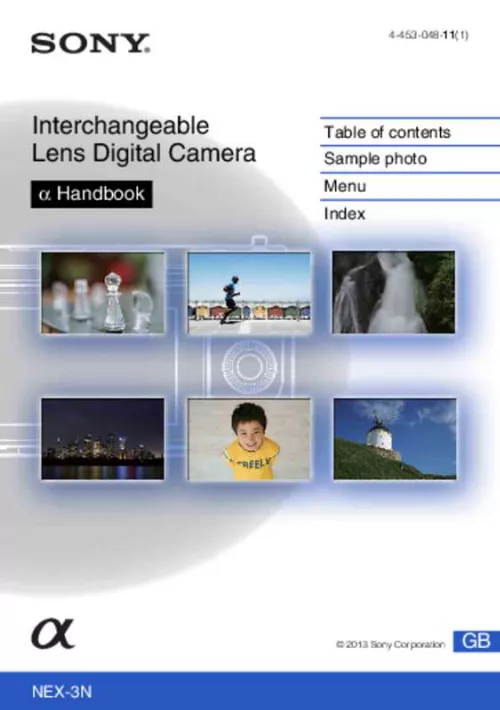
Extrait du mode d'emploi SONY NEX-5RL
Les instructions détaillées pour l'utilisation figurent dans le Guide de l'utilisateur.
High-definition image quality (HD) High definition image quality (HD) movie can be recorded on DVD media, such as DVD-R discs, and a high definition image quality (HD) disc is created. Standard definition image quality (STD) movie converted from high definition image quality (HD) movie can be recorded on DVD media, such as DVD-R discs, and a standard image quality (STD) disc is created. Sample photo High-definition image quality (HD) (AVCHD recording disc) Menu Standard definition image quality (STD) z Discs you can use with âPlayMemories Homeâ You can use 12 cm discs of following type with âPlayMemories Home. 171GB Continued r Creating a high definition image quality (HD) disc (AVCHD recording disc) You can create a high definition image quality (HD) AVCHD recording disc from AVCHD movies imported to a computer using the software âPlayMemories Home. 172GB Continued r Creating a standard definition image quality (STD) disc on a computer You can create a standard definition image quality (STD) disc from AVCHD movies imported to a computer using supplied software âPlayMemories Home. As long as the shop supports photo printing services conforming to DPOF, you can make a (Print order) mark on images in advance in the playback mode so that you do not have to reselect the images when you print them out at the shop. ¢ When an image file has been processed by a computer or when the image file was recorded using a model other than that of your camera, playback on your camera is not guaranteed. Especially when you print an image shot with the aspect ratio set to [16:9], the lateral end of the image may be cut off. ¢ This is because the compression rate and the image size after compression change depending on the image when you shoot a JPEG image. 264 format is capable of compressing images at higher efficiency than that of the conventional image compressing format. Table of contents Sample photo Cleaning the image sensor After turning off the camera, remove the lens and blow off dust on and around the image sensor surface using a blower. [...] When you press the shutter button halfway down in still image shooting mode, a green frame is displayed around the area that is in focus. The trimmed image is recorded in the same size as the original image size. 78GB Image Size The image size determines the size of the image file that is recorded when you record an image. The larger the image size, the more detail will be reproduced when the image is printed on large-format paper. 79GB Continued r z Tips for selecting the image size The images appear differently, depending on the mode selected. ) + JPEG A RAW image and a JPEG image are created at the same time. this is suitable when you need 2 image files , a JPEG for viewing , and a RAW for editing. ¢ The image quality is fixed to [Fine], and the image size is fixed to [L]. 84GB Record Setting Selects the image size, frame rate, and image quality for movie recording. Sample photo By dividing the image into small areas, the camera analyzes the contrast of light and shadow between the subject and the background, producing the image with the optimal brightness and gradation. Shoots 3 images with different exposures, and then overlays the bright area of the under exposed image and the dark area of the over exposed image to create an image with rich gradation. 1 image with proper exposure and 1 overlaid image are recorded. 1 image with proper exposure and 1 overlaid image are recorded. Also, you cannot shoot another image until the image processing is finished. To scroll a panoramic image, press the center of the control wheel when the image is displayed. Once you rotate the image, the image is played back in the rotated position, even if you turn off the power. ¢ Before the image is displayed, an unprocessed image may be displayed temporarily, depending on the setting such as [DRO/Auto HDR], [Soft Skin Effect], [Lens Comp. Zooms an image with higher magnification than [Clear Image Zoom] but the image quality deteriorates compared to [Clear Image Zoom]. ] to [Off] with [Hand-held Twilight] selected from recognized scene mode, 1 combined image is saved. If you connect Sony PhotoTV HD-compatible devices using an HDMI cable (sold separately), the TV is set to the image quality suitable for viewing still images, and a whole new world of photos can be enjoyed in breathtaking Full HD quality. [...]..
Téléchargez votre notice ! Téléchargement gratuit et sans inscription de tous types de documents pour mieux utiliser votre appareil photo SONY NEX-5RL : mode d'emploi, notice d'utilisation, manuel d'instruction. Cette notice a été ajoutée le Jeudi 4 Avril 2013. Si vous n'êtes pas certain de votre références, vous pouvez retrouvez toutes les autres notices pour la catégorie Appareil photo Sony.


