Notice SONY HTS350
Liens commerciaux

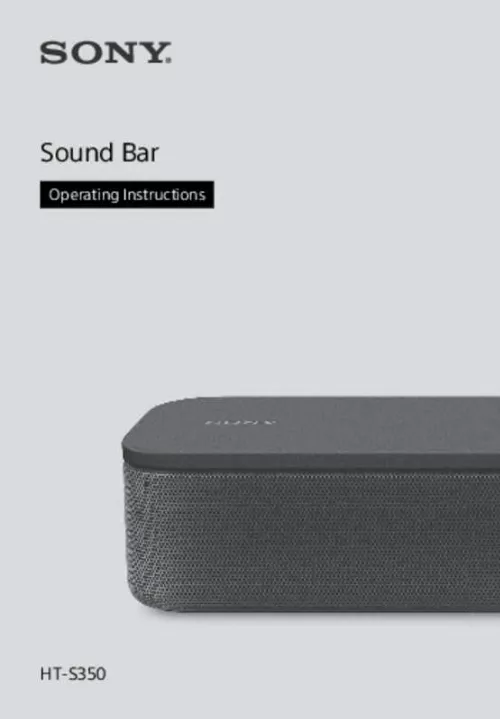
Le mode d'emploi SONY HTS350 vous rend service
Vous voulez savoir comment régler le volume de votre barre de son pour obtenir la meilleure qualité audio. Vous voulez savoir comment activer le mode surround sur votre barre de son pour une expérience sonore immersive. Vous ignorez comment régler les basses et les aigus sur votre barre de son pour un son équilibré. Vous vous demandez comment mettre à jour le logiciel de votre barre de son pour bénéficier des dernières fonctionnalités. Vous ignorez comment choisir le bon emplacement pour installer votre barre de son afin d'obtenir le meilleur son possible. Vous ignorez comment nettoyer et entretenir votre barre de son pour prolonger sa durée de vie. Vous aimeriez savoir comment connecter votre barre de son à votre télévision. Vous voulez savoir comment régler le volume de votre barre de son. Vous ignorez comment activer le mode surround sur votre barre de son. Vous vous demandez comment améliorer la qualité du son de votre barre de son. Vous ignorez comment nettoyer et entretenir votre barre de son pour qu'elle fonctionne correctement. - Si vous avez des questions sur le fonctionnement de la barre de son SONY HTS350, consultez la notice. - Pour toute information supplémentaire sur la barre de son, référez-vous à la notice. - Vous trouverez des informations détaillées sur l'utilisation de la barre de son dans la notice. Vous ignorez comment connecter votre barre de son à votre télévision. Vous voulez savoir comment régler le volume de votre barre de son. Vous aimeriez savoir comment activer le mode Bluetooth sur votre barre de son. Vous aimeriez savoir comment changer la source audio sur votre barre de son. Vous vous demandez comment régler les graves et les aigus sur votre barre de son. Vous vous demandez comment mettre en marche ou éteindre votre barre de son. Vous voulez savoir comment régler le volume de votre barre de son. Vous vous demandez comment activer le mode surround sur votre barre de son. Vous ignorez comment installer votre barre de son correctement pour obtenir la meilleure qualité audio possible. Vous voulez savoir comment nettoyer et entretenir votre barre de son pour prolonger sa durée de vie. Vous ignorez comment choisir le bon emplacement pour installer votre barre de son afin d'obtenir un son optimal dans votre pièce. Vous aimeriez savoir comment régler les paramètres audio de votre barre de son pour une expérience sonore personnalisée. Vous vous demandez comment connecter votre barre de son à d'autres appareils audio pour une utilisation polyvalente. Vous vous demandez comment mettre à jour le logiciel de votre barre de son pour bénéficier des dernières fonctionnalités et améliorations. - doit brancher correctement la barre de son SONY HTS350 à la télévision. - doit s'assurer que tous les câbles sont bien connectés. - doit régler le volume et les paramètres sonores selon ses préférences. - doit consulter la notice pour obtenir des instructions détaillées sur l'utilisation de la barre de son.
Extrait du mode d'emploi SONY HTS350
Les instructions détaillées pour l'utilisation figurent dans le Guide de l'utilisateur.
The current input indicator flashes once when adjusting the subwoofer volume by pressing SW +/–. Flash three times when the subwoofer volume level is set to maximum/minimum. or 8GB Setting value for each function The on/off setting for each function is indicated by the number of times the following indicator flashes. • On: Flashes twice. • Off: Flashes once. For the indicator status when settings other than the on/off setting are changed, see the description for each function. Indicators Functions • Night mode (page 21) • Voice mode (page 21) • Audio DRC (page 21) • Control for HDMI (page 26) • BLUETOOTH standby (page 24) • BLUETOOTH function (page 24) • Auto standby (page 28) • IR repeater (page 18) Connecting a TV with the BLUETOOTH function (page 14). 9GB Rear HDMI OUT (TV (ARC)) jack Connect a TV that has an HDMI input jack with an HDMI cable (not supplied). The Sound Bar is compatible with ARC (page 26). ARC is the function that sends TV sound to an AV device such as the Sound Bar from the TV’s HDMI input jack. TV IN (OPTICAL) jack IR repeater (page 18) Transmits the remote signal of the TV remote control to the TV. 10GB Subwoofer Status indicator Indicates the status of the subwoofer power and Bar Speaker connection. – Lights in green: The connection between the subwoofer and Bar Speaker is established. – Flashes in green: The connection between the subwoofer and Bar Speaker is in progress. – Lights in orange: The connection between the subwoofer and Bar Speaker is established with the Secure Link function. – Flashes in orange: The connection between the subwoofer and Bar Speaker with the Secure Link function is in progress. – Lights in red: The subwoofer is in standby mode. – Lights off: The subwoofer is turned off. (power) button Turns on/off the subwoofer. LINK button (page 25) Ventilation holes For safety, do not block the ventilation holes. 11GB Remote Control Some buttons function differently depending on how long the button is pressed. The icons below indicate how long to press the button. • : Press the button. • : Press and hold the button for 5 seconds. TV (page 19) Selects the TV input. BLUETOOTH (page 19, 23) Selects the BLUETOOTH input. AUTO SOUND (page 20) Selects AUTO SOUND for the sound effect. VOICE : Turns on/off the voice mode. [...] 22 Turning the Sound Bar On by Operating the BLUETOOTH Device. 24 Turning the BLUETOOTH Function Off. 24 Using the Various Functions Performing the Wireless Connection of the Subwoofer (SECURE LINK). 25 Using the Control for HDMI Function. 26 4GB • WALL MOUNT TEMPLATE (1) What’s in the Box • Bar Speaker (1) • Startup Guide • Subwoofer (1) • Operating Instructions • Remote control (1) • R03 (size AAA) battery (2) • Optical digital cable (1) 5GB What You Can Do with the Sound Bar “Listening to a TV and Other Devices” (page 19) Blu-ray Disc™ player, cable box, satellite box, etc. Connecting the TV (refer to “Startup Guide” (separate document)) “Connecting Sony TV with the BLUETOOTH Function Wirelessly” (page 14) “Using the Control for HDMI Function” (page 26) “Using the “BRAVIA” Sync Function” (page 27) “Listening to Music from a Mobile Device” (page 22) “Performing the Wireless Connection of the Subwoofer (SECURE LINK)” (page 25) 6GB Guide to Parts and Controls Details are omitted from the illustrations. Bar Speaker Front Remote control sensor Point the remote control at the remote control sensor to operate the Sound Bar. +/– (volume) buttons (power) button Turns on the Sound Bar or sets it to standby mode. (TV) button (page 19) BLUETOOTH button (page 22) 7GB Indicators A lighting or flashing of the indicators on the Bar Speaker indicates the following state. Currently selected input Indicators Status Lights while TV input is selected. Lights while BLUETOOTH input is selected. Light while the Sound Bar is connected to the TV with the BLUETOOTH function (TV input is selected). Sound format, surround effect Indicators Status • Lights while 5. 1ch Multi-channel sound is input. • Flashes once while the sound mode is selected (page 20). Volume Indicators Status Flashes once when the volume level is set to low (1 - 20). Flash once when the volume level is set to medium (21 - 40). Flash once when the volume level is set to high (41 - 49). • Flash repeatedly while the sound is muted. [...]..
Téléchargez votre notice ! Téléchargement gratuit et sans inscription de tous types de documents pour mieux utiliser votre barre de son SONY HTS350 : mode d'emploi, notice d'utilisation, manuel d'instruction. Cette notice a été ajoutée le Samedi 5 Mai 2020.


