Notice SONY HTMT300
Liens commerciaux

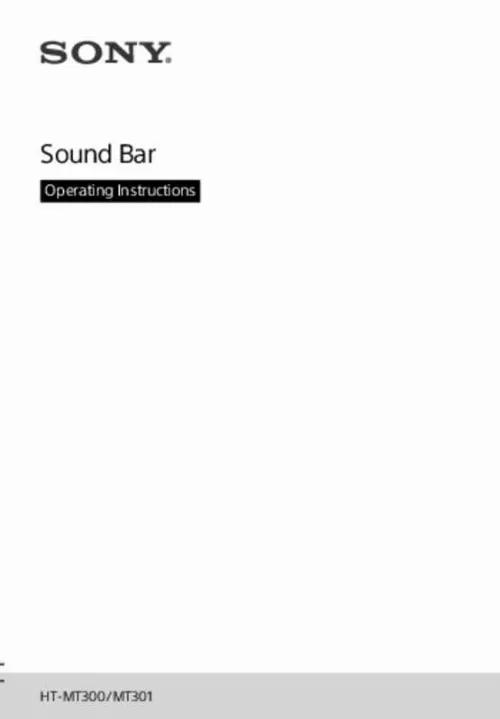
Le mode d'emploi SONY HTMT300 vous rend service
Vous ignorez comment connecter votre barre de son à votre télévision sans fil. Vous vous demandez comment régler le volume de votre barre de son à distance. Vous ignorez comment activer le mode surround sur votre barre de son pour une meilleure expérience audio. Vous voulez savoir comment configurer votre barre de son pour obtenir un son optimal dans votre pièce. Vous voulez savoir comment nettoyer et entretenir votre barre de son pour prolonger sa durée de vie. Vous aimeriez savoir comment monter votre barre de son au mur de façon sécurisée. Vous vous demandez comment choisir le bon câble audio pour connecter votre barre de son à votre télévision. Vous vous demandez comment connecter la barre de son SONY HTMT300 à votre smartphone ou tablette via Bluetooth. Vous vous demandez s'il est possible d'ajuster les paramètres audio de la barre de son pour améliorer la qualité du son. Vous aimeriez savoir si la barre de son est compatible avec tous les types de téléviseurs. Vous aimeriez savoir comment installer correctement la barre de son pour une expérience audio optimale. Vous aimeriez savoir si la barre de son est livrée avec une télécommande pour faciliter son utilisation. Vous voulez savoir si la barre de son est équipée de différentes options de connectivité pour s'adapter à vos besoins. - Si rencontre des difficultés avec la connexion Bluetooth de la barre de son SONY HTMT300, vous pouvez consulter la notice pour obtenir des instructions détaillées. - Si souhaite modifier les réglages audio de la barre de son, vous pouvez accéder au menu des paramètres en appuyant sur le bouton correspondant sur la télécommande. - Si constate des grésillements ou des interruptions dans le son, vous pouvez essayer de déplacer la barre de son pour voir si cela améliore la qualité audio. Vous ignorez comment connecter votre barre de son à votre télévision sans fil. Vous aimeriez savoir comment régler le volume de votre barre de son. Vous voulez savoir comment activer le mode surround sur votre barre de son. Vous vous demandez comment nettoyer correctement votre barre de son. Vous aimeriez savoir comment régler les paramètres audio de votre barre de son. Vous aimeriez savoir comment installer votre barre de son correctement. Vous vous demandez comment choisir le meilleur emplacement pour votre barre de son dans votre salon. Vous ignorez comment mettre à jour le logiciel de votre barre de son. Vous aimeriez savoir comment connecter votre barre de son à votre télévision pour profiter d'un son de qualité. Vous ignorez comment régler les basses et les aigus de votre barre de son pour une expérience sonore optimale. Vous vous demandez comment installer votre barre de son de manière à bénéficier d'un son surround immersif. Vous ignorez comment activer le mode nuit sur votre barre de son pour éviter de déranger les autres membres de votre foyer. Vous voulez savoir comment nettoyer et entretenir correctement votre barre de son pour prolonger sa durée de vie. Vous vous demandez comment régler le volume de chaque enceinte de votre barre de son pour un équilibre sonore parfait. Vous ignorez comment choisir le meilleur emplacement pour votre barre de son afin d'optimiser la diffusion du son dans votre pièce. Vous ignorez comment mettre à jour le firmware de votre barre de son pour bénéficier des dernières fonctionnalités et améliorations. - Pour régler le volume, consultez la notice fournie. - En cas de dysfonctionnement, contactez le service après-vente. - Pour activer le mode Bluetooth, appuyez sur le bouton correspondant. - Pour changer de source audio, utilisez la télécommande fournie.
Extrait du mode d'emploi SONY HTMT300
Les instructions détaillées pour l'utilisation figurent dans le Guide de l'utilisateur.
Indicators Status • Lights: TV input is selected. • Flashes once: While changing the volume/subwoofer volume. • Lights in blue: BLUETOOTH connection is established (BLUETOOTH input is selected). • Flashes once: While changing the volume/subwoofer volume. • Flashes quickly in blue: During pairing standby status. • Flashes in blue: BLUETOOTH connection is being attempted. • Lights: USB input is selected. • Flashes once: While changing the volume/subwoofer volume. • Flashes quickly: While reading data of the connected USB device. • Flashes twice repeatedly: When connecting an unsupported device. • Lights: Analog input is selected. • Flashes once: While changing the volume/subwoofer volume. • Light(s): Sound effect is selected. (page 16) The indicators flash when turning on/off the function setting or operating the remote control. Indicators Status • Flash twice: One of the following functions is set to on. – Dolby DRC (page 17) – BLUETOOTH standby (page 22) – Auto standby (page 24) – Sofa mode (page 25) – Attenuation (page 26) • Flashes twice: One of the following functions is set to off. – Dolby DRC (page 17) – BLUETOOTH standby (page 22) – Auto standby (page 24) – Sofa mode (page 25) – Attenuation (page 26) • Flash twice: The audio channel is set to Main (page 24) or one of the following functions is set to on. – Night mode (page 16) – Voice mode (page 17) • Light for 2 seconds and turn off: The sound effect is set to CLEAR AUDIO+. • Flash alternately: The subwoofer is attempting to connect to the system with the Secure Link function (page 23). • Flashes twice: The audio channel is set to Sub (page 24) or one of the following functions is set to off. – Night mode (page 16) – Voice mode (page 17) 7GB Indicators Status • Flashes twice: The audio channel is set to Main/Sub (page 24). • Flash three times: The volume/subwoofer volume level is set to maximum/minimum. • Flash repeatedly: The sound is muted. • Flash for 10 seconds and the system is turned off: The protection feature is activated (page 30). • Flash slowly: The system enters standby mode by the auto standby function. [...] 25 Setting the Attenuation Function for the ANALOG IN and TV IN (OPTICAL) Jacks. 26 Troubleshooting Troubleshooting. 27 Resetting the System. 30 Selecting the Sound Effect Setting the Sound Effect that is Tailored to Sound Sources. 16 Enjoying Clear Sound with Low Volume at Midnight (NIGHT). 16 Making Dialogues Clearer (VOICE). 17 Making Sound with Low Volume Easy to Hear by Compressing Dynamic Range. 17 Adjusting the Volume of the Subwoofer. 18 Additional Information Specifications. 31 Playable Types of Files. 33 Supported Input Audio Formats. 33 On BLUETOOTH Communication. 34 Precautions. 35 Listening to Music/Sound with the BLUETOOTH Function Listening to Music from a Mobile Device. 19 Listening to Music on the Mobile Device with SongPal. 21 Turning the System On by Operating the BLUETOOTH Device. 22 About these operating instructions • The instructions in these Operating Instructions describe the controls on the remote control. • Some illustrations are presented as conceptual drawings, and may be different from the actual products. • The default settings are underlined on each feature description. 4GB • AC adapter (1) What’s in the Box • Bar Speaker (1) • AC power cord (mains lead) (1) – U. /Ireland models • Subwoofer (1) – Australia/New Zealand models • Remote control (1) • Speaker pad for the subwoofer (4) • Startup Guide • R03 (size AAA) battery (2) • Operating Instructions • Optical digital cable (1) 5GB Guide to Parts and Controls Details are omitted from the illustrations. Bar Speaker (Main Unit) Front Remote control sensor Point the remote control at the remote control sensor to operate the system. (power) button Turns on the system or sets it to standby mode. Indicators For details, see “About the indicators on the main unit” (page 7). N-Mark (page 20) When using the NFC function, touch your NFC-compatible device to the mark. [...]..
Téléchargez votre notice ! Téléchargement gratuit et sans inscription de tous types de documents pour mieux utiliser votre barre de son SONY HTMT300 : mode d'emploi, notice d'utilisation, manuel d'instruction. Cette notice a été ajoutée le Samedi 5 Mai 2020.


