Notice SONY HT-ZF9
Liens commerciaux

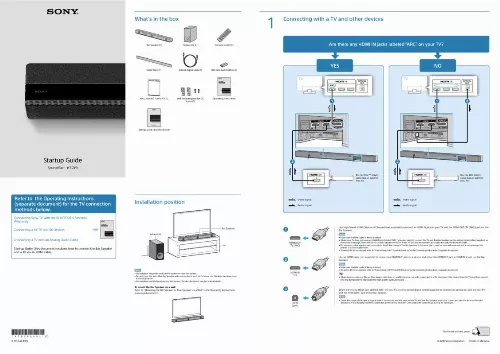
Le mode d'emploi SONY HT-ZF9 vous rend service
Vous vous demandez comment connecter votre barre de son à votre télévision. Vous vous demandez comment régler le volume de votre barre de son. Vous voulez savoir comment activer le mode surround sur votre barre de son. Vous aimeriez savoir comment nettoyer correctement votre barre de son pour en assurer le bon fonctionnement. Vous voulez savoir comment régler les basses et les aigus sur votre barre de son. Vous vous demandez comment mettre à jour le firmware de votre barre de son pour bénéficier des dernières fonctionnalités. Vous ignorez comment positionner idéalement votre barre de son dans votre salon pour une meilleure expérience audio. Vous vous demandez comment choisir le bon câble audio pour connecter votre barre de son à votre télévision. Vous ignorez comment régler le volume de votre barre de son pour obtenir la meilleure qualité sonore. Vous aimeriez savoir comment activer le mode surround sur votre barre de son pour une expérience audio immersive. Vous aimeriez savoir comment configurer la télécommande de votre barre de son pour contrôler facilement les différents réglages. Vous voulez savoir comment améliorer les basses de votre barre de son pour une expérience sonore plus riche. Vous voulez savoir comment installer correctement votre barre de son pour une diffusion audio optimale dans votre espace de divertissement. Vous ignorez comment choisir le bon emplacement pour votre barre de son afin d'obtenir un son équilibré dans toute la pièce. Vous ignorez comment mettre à jour le firmware de votre barre de son pour bénéficier des dernières fonctionnalités et améliorations. - Pour régler le volume, consultez la notice. - Si le son est déformé, vérifiez les branchements des câbles audio. - Pour activer le mode surround, appuyez sur le bouton correspondant sur la télécommande. Vous aimeriez savoir comment régler le volume de votre barre de son SONY HT-ZF9 pour obtenir un son optimal. Vous aimeriez savoir comment activer le mode surround sur votre barre de son. Vous ignorez comment régler les basses et les aigus sur votre barre de son pour une meilleure expérience sonore. Vous voulez savoir comment installer votre barre de son de manière optimale pour tirer le meilleur parti de ses performances audio. Vous vous demandez comment mettre à jour le logiciel de votre barre de son pour bénéficier des dernières fonctionnalités et améliorations. Vous aimeriez savoir comment régler le niveau de basses de votre barre de son pour obtenir un son optimal. Vous vous demandez comment activer le mode surround de votre barre de son pour une expérience audio immersive. Vous voulez savoir comment connecter votre barre de son à d'autres appareils tels qu'un lecteur DVD ou une console de jeux. - Pour régler le volume de la barre de son SONY HT-ZF9, référez-vous à la notice. - Pour changer les réglages audio de la barre de son, consultez la notice pour trouver les étapes à suivre.
Extrait du mode d'emploi SONY HT-ZF9
Les instructions détaillées pour l'utilisation figurent dans le Guide de l'utilisateur.
Press HDMI1 or HDMI2 on the remote control of the system depending on the HDMI jack to which the device is connected. “HDMI1” or “HDMI2” appears in the front panel display on the Bar Speaker and the audio of the connected device is output from the system. Note • Depending on the order in which you connect the TV and the system, the system may be muted and “MUTING” may appear on the front panel display on the Bar Speaker. If this happens, turn on the TV first, then the system. [...] For more information about the Control for HDMI function, refer to the Operating Instructions (separate document). • Check the sound setting of the TV. When the TV is set to output the sound from the TV speakers, change the setting to output the sound from the external speakers. No picture or sound from the device connected to the system is output. • Press one of the input buttons (TV, HDMI1, HDMI2, BLUETOOTH or ANALOG) on the remote control of the system to select the desired input. The input type that corresponds with the selected input appears in the front panel display on the Bar Speaker. • Make sure that the input and output of the HDMI jacks on the system are correct. • Disconnect the cables connected to the system, and then connect them again. Make sure that the cables are firmly inserted. 5 The TV remote control does not work. Listening to sound HDMI1 TV TV input switch HDMI2 • When the Bar Speaker obstructs the remote control sensor of the TV, the TV remote control may not work. In that case, set [IR-Repeater] to [On]. You can control the TV with the TV remote control. For details, refer to “When the TV Remote Control does not Work” in the Operating Instructions (separate document). No sound or only a very low-level sound is heard from the subwoofer. • Press SW + on the remote control of the system to increase the volume of the subwoofer. • Make sure that the power indicator on the subwoofer is lit in green. If the power indicator does not light up, refer to “Subwoofer” of “Troubleshooting” in the Operating Instructions (separate document). If the problem is not solved even though you have tried the measures above, refer to “Troubleshooting” in the Operating Instructions (separate document). To listen to the audio of the TV Select the desired input using the TV remote control. The screen switches to the television broadcast screen and the TV audio is output from the system. If “TV” does not appear in the front panel on the Bar Speaker, press TV on the remote control of the system to select the TV input. “TV” appears in the front panel display on the Bar Speaker. To listen to the audio of a device that is connected to the HDMI IN jack on the Bar Speaker Turn on the connected device. [...]..
Téléchargez votre notice ! Téléchargement gratuit et sans inscription de tous types de documents pour mieux utiliser votre barre de son SONY HT-ZF9 : mode d'emploi, notice d'utilisation, manuel d'instruction. Cette notice a été ajoutée le Samedi 5 Mai 2020.


