Notice SONY CYBER-SHOT DSC-F1
Liens commerciaux

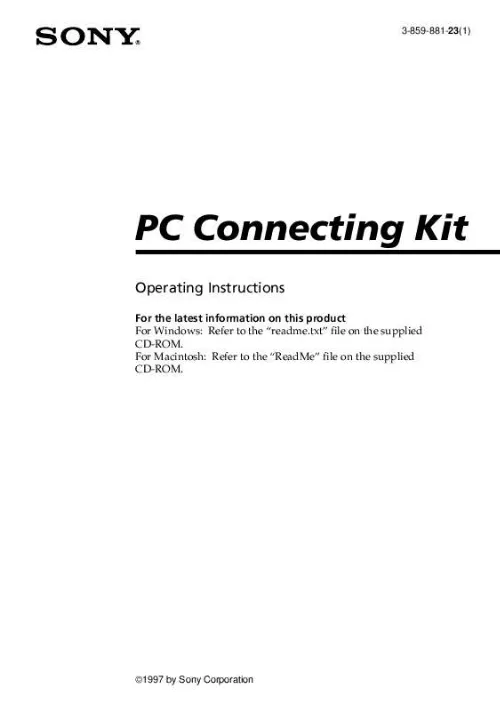
Extrait du mode d'emploi SONY CYBER-SHOT DSC-F1
Les instructions détaillées pour l'utilisation figurent dans le Guide de l'utilisateur.
e of the image to be copied appears. Type the comment in the comment box. Changed comment Editing an image Rotating an image in clockwise direction Select [Rotate Clockwise 90 degrees] in the Image menu in the tool bar. or click Each time you select the menu or tool , the image is rotated 90 degrees in the clockwise direction. Rotating an image in counterclockwise direction Select [Rotate CounterClockwise 90 degrees] in the in Image menu or click the tool bar. Note You can display the image information for an album image only. The image is compressed in the selected image quality and transferred to the camera. Comment 113, 121 Connecting the Digital Still Camera 84 Copying an image 115 Customizing the menu 92 Opening an album of the hard disk 109 an image file directly 111 the camera image directly 97 the camera image list 94 Operation flow chart 80 Reducing an image 119 Rotating an image 120 [...] or click the tool bar. Rotating an image in counterclockwise direction Select [Rotate Left] in the in Image menu or click the tool bar. Transferring an image in the image list In the image list window, select the image(s) to be transferred. The image is compressed in the selected image quality and transferred to the camera. Opening the camera images 31 Opening an image file directly 50 Opening an image list of the hard disk 47 Opening and saving the camera images 35 Operation flow chart 11 5 69 Starting "Sony Digital Still Camera Album Utility" 23 Status bar 32 Stopping saving midway 36 Switching the active window 33 Switching the comment and date display of an image 32 System requirements 12 System settings 30 Thumbnail 10 TIFF 40 Tile 57 Transferring an image to the camera 67 Transferring an image in an image list 67 Transferring camera images to a TWAIN application 69 Troubleshooting 71 TWAIN 53, 69 *Thumbnail Stands for each image in the album list or image list. Image The selected image is displayed in full size. Open the image stored in the hard disk (page 109) Select the image in the image list or specify the image file to be opened. Saves the currently selected image in the image list as a PICT or JPEG file onto the desired folder. Copies the selected image or comment to the clipboard. Displays the file name for each image of the image list window. Displays the date recorded by the Digital Still Camera for each image of the image list window. Displays the comment for each image of the image list window. Show Filename:Displays the file name for each image of the image list window. Go to Recorded Date:Displays the recorded date for each image of the image list window. Show Comment: Displays the comment for each image of the image list window. Image Information:Displays an Image Information dialog box of the image currently displayed or selected in the image list window. Switching the file name, recorded date and comment display of an image Select either [Show Filename], [Show Recorded date] or [Show Comment] in the Option menu. Closing an album list, image list or image Select [Close] in the File menu or click the close button. The selected album holder Switching the file name, recorded date and comment display of an image Select either [Show Filename], [Show Recorded date] or [Show Comment] in the Option menu. In case the file name of an image to be copied is the same as that of an existing image file, the dialog box asking to change the file nam [...]..
Téléchargez votre notice ! Téléchargement gratuit et sans inscription de tous types de documents pour mieux utiliser votre appareil photo SONY CYBER-SHOT DSC-F1 : mode d'emploi, notice d'utilisation, manuel d'instruction. Cette notice a été ajoutée le Mercredi 10 Octobre 2007. Si vous n'êtes pas certain de votre références, vous pouvez retrouvez toutes les autres notices pour la catégorie Appareil photo Sony.
Vous pouvez télécharger les notices suivantes connexes à ce produit :
 SONY CYBER-SHOT DSC-F1 PC KIT (6008 ko)
SONY CYBER-SHOT DSC-F1 PC KIT (6008 ko) SONY CYBER-SHOT DSC-F1 REVISION (5938 ko)
SONY CYBER-SHOT DSC-F1 REVISION (5938 ko)
Vos avis sur le SONY CYBER-SHOT DSC-F1
 Bon mais encombrant, jai un probleme avec le cyber
.
Bon mais encombrant, jai un probleme avec le cyber
.


