Notice SONY DCR-IP210E
Liens commerciaux

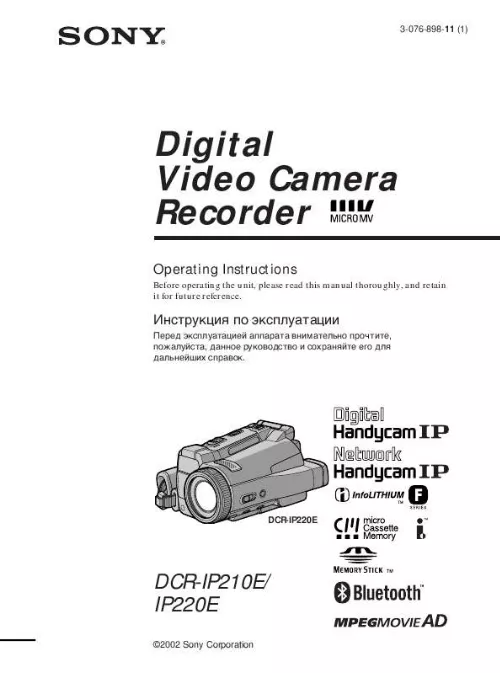
Extrait du mode d'emploi SONY DCR-IP210E
Les instructions détaillées pour l'utilisation figurent dans le Guide de l'utilisateur.
[...] tick" on an image MEMORY MIX Recording a superimposed image to a "Memory Stick" as a still image : To see the previous image + : To see the next image (5) Press a desired mode. Superimposing a still image in a "Memory Stick" on an image MEMORY MIX Superimposing a still image in a "Memory Stick" on an image MEMORY MIX : To see the previous image + : To see the next image Viewing a still image Memory photo playback Screen indicators during still image playback : To see the previous image + : To see the next image (5) Press FN and go to PAGE3. Edge of an enlarged image The edge of an enlarged image cannot be displayed in the centre of the LCD screen. (2) In VCR mode, press In MEMORY mode, go to step 3. To delete a protected image, first cancel image protection. Image file storage destinations and image files [...]..
Téléchargez votre notice ! Téléchargement gratuit et sans inscription de tous types de documents pour mieux utiliser votre action cam SONY DCR-IP210E : mode d'emploi, notice d'utilisation, manuel d'instruction. Cette notice a été ajoutée le Mercredi 10 Octobre 2007. Si vous n'êtes pas certain de votre références, vous pouvez retrouvez toutes les autres notices pour la catégorie Action Cam Sony.
Vous pouvez télécharger les notices suivantes connexes à ce produit :



