Notice SONY CMT-FX300
Liens commerciaux

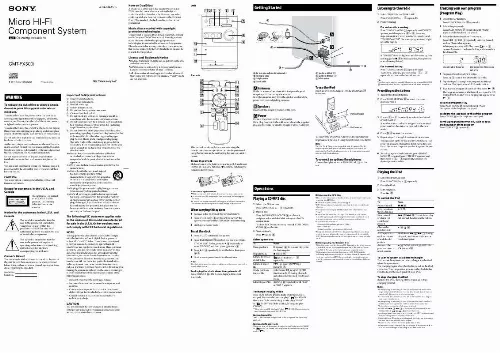
Extrait du mode d'emploi SONY CMT-FX300
Les instructions détaillées pour l'utilisation figurent dans le Guide de l'utilisateur.
Folders that have no MP3 files are skipped. MP3 files are played back in the order that they are recorded onto the disc. The system can only play MP3 files that have a file extension of ". Even when file name has the ". mp3" file extension, if the actual file differs, playing this file may generate a loud noise which could damage the speaker system and the system may malfunction. The maximum number of: folders is 255 (including the root folder). MP3 files is 512. folder levels (the tree structure of files) is 8. Compatibility with all MP3 encoding/writing software, recording device, and recording media cannot be guaranteed. Incompatible MP3 discs may produce noise or interrupted audio or may not play at all. 2 Place the iPod. 3 Start playback. Press. With normal use, the batteries should last for about six months. Do not mix an old battery with a new one or mix different types of batteries. If you do not use the remote for a long period of time, remove the batteries to avoid damage from battery leakage and corrosion. To control the iPod To Pause playback Scroll up/down the iPod menus Select a track or chapter of audiobook/ podcast Choose the selected item Find a point in a track or chapter of audiobook/ podcast Return to the previous menu or select a menu Press /. Notice for the customers in the U. and Canada This symbol is intended to alert the user to the presence of uninsulated "dangerous voltage" within the product's enclosure that may be of sufficient magnitude to constitute a risk of electric shock to persons. This symbol is intended to alert the user to the presence of important operating and maintenance (servicing) instructions in the literature accompanying the appliance. When carrying this system 1 Remove a disc to protect the CD mechanism. 2 Press (power) on the unit to turn off the 3 Unplug the power cord. system and confirm that "STANDBY" stops flashing. 2 Place a disc. Press PUSH OPEN/CLOSE on the unit, and place a disc with the label side up on the CD compartment. To close the CD compartment, press PUSH OPEN/ CLOSE on the unit. The following FCC statement applies only to the version of this model manufactured for sale in the U. Other versions may not comply with FCC technical regulations. NOTE: This equipment has been tested and found to comply with the limits for a Class B digital device, pursuant to Part 15 of the FCC Rules. [...] Speakers Power To cancel Program Play Insert only the stripped portion of the cord. iPod Dock Adapter Press PLAY MODE repeatedly until "PGM" disappears while the player is stopped. Connect the power cord to a wall outlet. If the plug does not fit the wall outlet, detach the supplied plug adaptor (only for models equipped with an adaptor). 3 Press + / repeatedly to select the desired iPod Connector To delete the last track or file of the program Press CLEAR while the player is stopped. preset number. If another station is already assigned to the selected preset number, the station is replaced by the new station. To view program information, such as total track number of the program Press DISPLAY repeatedly. To remove the iPod Dock Adapter, pull it up with your fingernail or a flat object using the slot inside the adapter. Note 4 Press to store the station. 5 Repeat steps 1 through 4 to store other stations. You can preset up to 20 FM and 10 AM stations. The preset stations are retained for about half a day even if you disconnect the power cord or if a power failure occurs. This manual mainly explains operations using the remote, but the same operations can also be performed using the buttons on the unit having the same or similar names. The iPod Dock Adapter is not supplied with the system. Use the adapter supplied with your iPod when using an iPod model. For details on the iPod Dock Adapters, refer to the instructions supplied with the iPod Dock Adapters. 6 To call up a preset radio station, press TUNING To use the remote To connect an optional headphones Slide and remove the battery compartment lid, and insert the two R6 (size AA) batteries, side first, matching the polarities shown below. Connect headphones to the PHONES jack on the unit. MODE repeatedly until "PRESET" appears, and then press + / repeatedly to select the desired preset number. Playing the iPod 1 Select the iPod function. Press FUNCTION +/ repeatedly. CAUTION The use of optical instruments with this product will increase eye hazard. Except for customers in the U. and Canada This appliance is classified as a CLASS 1 LASER product. This marking is located on the rear exterior. Notes on using the remote Operations Playing a CD/MP3 disc 1 Select the CD function. Press FUNCTION +/ repeatedly. [...]..
Téléchargez votre notice ! Téléchargement gratuit et sans inscription de tous types de documents pour mieux utiliser votre chaîne hifi SONY CMT-FX300 : mode d'emploi, notice d'utilisation, manuel d'instruction. Cette notice a été ajoutée le Jeudi 7 Juillet 2010.


