Notice SONY CDX-GT340 - INSTALLATION/CONNECTIONS
Liens commerciaux

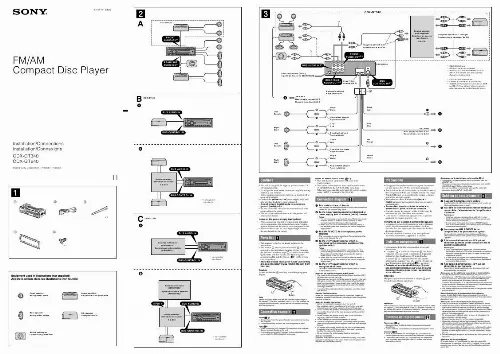
Extrait du mode d'emploi SONY CDX-GT340
Les instructions détaillées pour l'utilisation figurent dans le Guide de l'utilisateur.
· DO NOT expose the remote sensor to bright light (direct sunlight or artificial lighting). Parts index / Remote controller--RM-RK250 15 ENGLISH Operations from the remote controller On the map screen On the AV screens Switch to the AV screen. · Change the source. On menu screens In Navigation Menus: Switch to the AV screen. In AV Menu: Change the source and switch to the AV screen. 1 AV/OFF 2 MAP/POS Turn off the AV function if pressed and held. · Change the map view. · Display your current Switch to the map screen. position after scrolling the map. In Navigation Menus: Switch to other menus. Call up Destination Menu. In AV Menu: Go back to the Call up AV Menu. [90] [42] top screen of AV Menu or switch to the AV screen. Call up Phone Menu if pressed and held when the Bluetooth adapter is connected. [83] Display the TMC List. (Not used) [40] Call up Shortcut Menu. Disc: Start playing/pause. Confirm the selection. [25] DAB: Select services. DVD: Select titles/groups. Files: Select folders. Music server: Select albums. iPod/D. player: 5 Enter the main menu. Scroll the map (in eight Pause/resume playback. Select an item. directions). Bluetooth Audio: Select a device. FM/AM: Search for stations. DAB: Search for ensembles. Disc, Music server, iPod/D. player, Bluetooth Audio: Select tracks/ chapters. Call up Dial Menu when the Bluetooth adapter is connected. [86] Repeat the last voice Tuner: Select the bands. Go back to the previous guidance if pressed and Disc: Stop playing. screen. held during guidance. Adjust the volume. Scale the map. (Not used) Start guidance to a home. (Not used) [24] Attenuate/restore the sound. Enter the scaling mode. Change the display. [11] Start guidance to a home. [24] Exit from the menu. [...] Keep the card in a safe place, as it will help the authorities to identify your unit if stolen. This unit does not function properly unless the speed signal lead is connected (refer to the Installation/Connection Manual). 3 ENGLISH How to reset your unit · Your preset adjustments will also be erased. How to forcibly eject a disc If a disc cannot be recognized by the unit or cannot be ejected, eject the disc as follows. [Hold] Emergency Eject and No Eject (or Eject OK) appear on the monitor. Press 5 / repeatedly to select Emergency Eject, then press ENT. · If this does not work, reset your unit. · Be careful not to drop the disc when it ejects. How to detach/attach the control panel Detaching Attaching 4 Cautions on the monitor: · The monitor built in this unit has been produced with high precision, but it may have some ineffective dots. This is inevitable and is not malfunction. · Do not expose the monitor to direct sunlight. Information for Users on Disposal of Old Equipment This symbol is only valid in the European Union. This symbol indicates that the product with this symbol should not be disposed as general household waste at its end-of-life. If you wish to dispose of this product, please do so in accordance with applicable national legislation or other rules in your country and municipality. By disposing of this product correctly, you will help to conserve natural resources and will help prevent potential negative effects on the environment and human health. For safety. · Do not raise the volume level too much, as this will block outside sounds, making driving dangerous. · Stop the car before performing any complicated operations. Temperature inside the car. If you have parked the car for a long time in hot or cold weather, wait until the temperature in the car becomes normal before operating the unit...
Téléchargez votre notice ! Téléchargement gratuit et sans inscription de tous types de documents pour mieux utiliser votre autoradio SONY CDX-GT340 : mode d'emploi, notice d'utilisation, manuel d'instruction. Cette notice a été ajoutée le Dimanche 9 Septembre 2012. Si vous n'êtes pas certain de votre références, vous pouvez retrouvez toutes les autres notices pour la catégorie Autoradio Sony.
Vous pouvez télécharger les notices suivantes connexes à ce produit :



