Notice SONY C902
Liens commerciaux

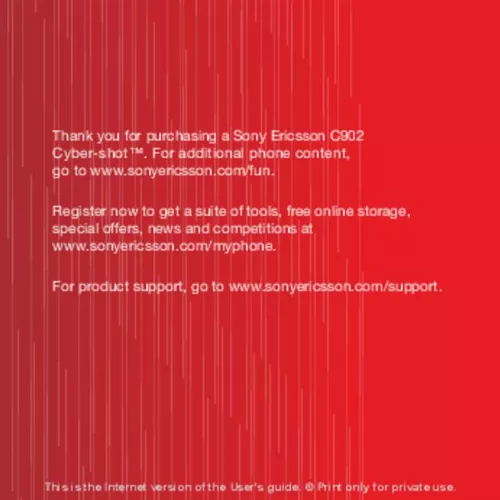
Extrait du mode d'emploi SONY C902
Les instructions détaillées pour l'utilisation figurent dans le Guide de l'utilisateur.
[...] ving a chat invitation or by searching for a specific chat group. to create a chat group 1 From standby select Menu > Messaging > My friends > the Chat groups tab. 2 Select Options > Add chat group > New chat group. To add a chat group 1 From standby select Menu > Messaging > My friends > the Chat groups tab > Options > Add chat group. Web feeds You can subscribe to and download frequently updated content, such as news, podcasts or photos, using Web feeds. Drag and drop content You can drag and drop content between your phone or memory card and a computer in Microsoft Windows Explorer. When the flight mode menu is activated you are asked to select a mode the next time you turn on your phone: • Normal mode – full functionality • Flight mode – limited functionality You can use the Bluetooth™ function in Flight mode. To activate the flight mode menu • From standby select Menu > Settings > the General tab > Flight mode > Show at startup. To select flight mode 1 When the flight mode menu is activated, turn off your phone. Trustworthy services to access the Internet, and only downloading content to your mobile phone from known, reliable sources. [...]..
Téléchargez votre notice ! Téléchargement gratuit et sans inscription de tous types de documents pour mieux utiliser votre tablette SONY C902 : mode d'emploi, notice d'utilisation, manuel d'instruction. Cette notice a été ajoutée le Dimanche 10 Octobre 2013. Si vous n'êtes pas certain de votre références, vous pouvez retrouvez toutes les autres notices pour la catégorie Tablette Sony.


